
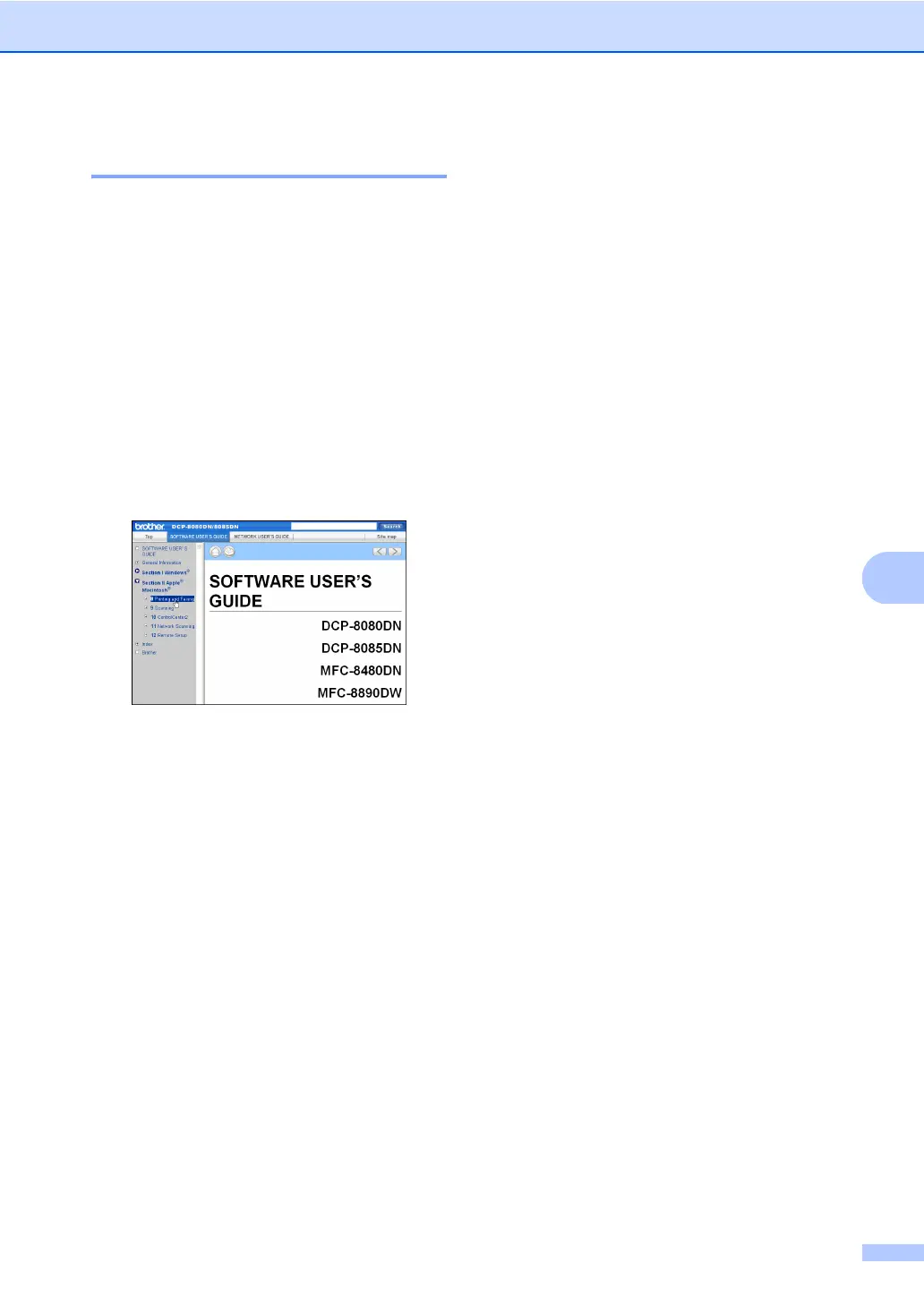 Loading...
Loading...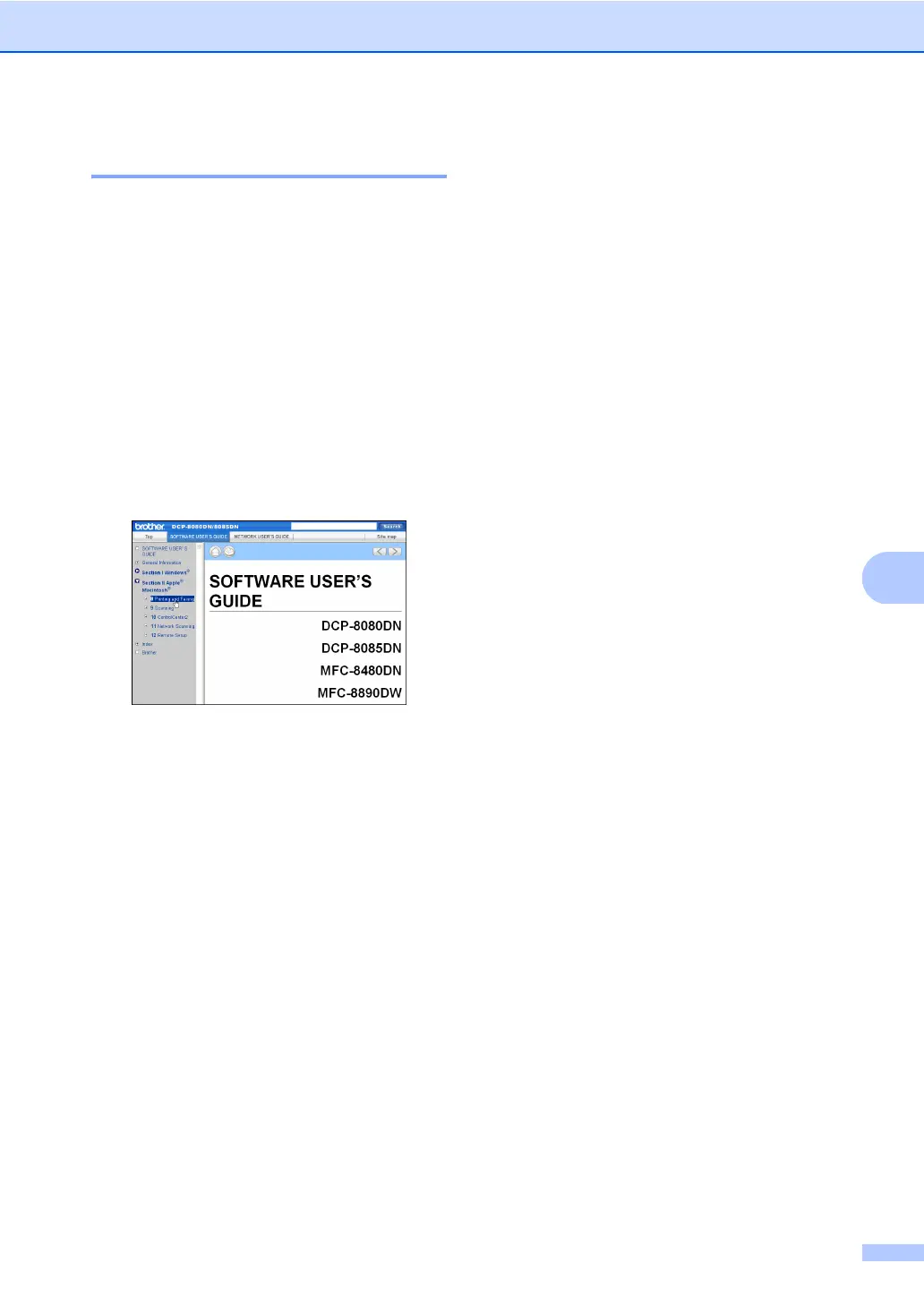
Do you have a question about the Brother DCP-8080DN and is the answer not in the manual?
| Zoom capability | 25 - 400% |
|---|---|
| Maximum print size | - |
| Standard input capacity | 250 sheets |
| Color scanning | Yes |
| Enhanced scan resolution | 19.200 x 19.200 DPI |
| Print technology | Laser |
| Time to first page (black, normal) | 8.5 s |
| Standard interfaces | USB 2.0/RJ-45 |
| Built-in processor | NEC VR5500 |
| Internal memory | 64 MB |
| Compatible operating systems | Windows/Mac OS |
| Type | Digital copier |
| Sustainability certificates | ENERGY STAR |
| Power consumption (standby) | 16 W |
| Power consumption (typical) | 680 W |
| Operating relative humidity (H-H) | 20 - 80 % |
| Maximum operating temperature range (T-T) | 50 - 91 °C |
| Pallet dimensions (W x D x H) | 627.38 x 566.42 x 574.04 mm |
| Processor model | VR5500 |
| Processor family | NEC |
| Weight | 18098 g |
|---|---|
| Package weight | 22000 g |
| Maximum dimensions (W x D x H) | 530.86 x 449.58 x 474.98 mm |











