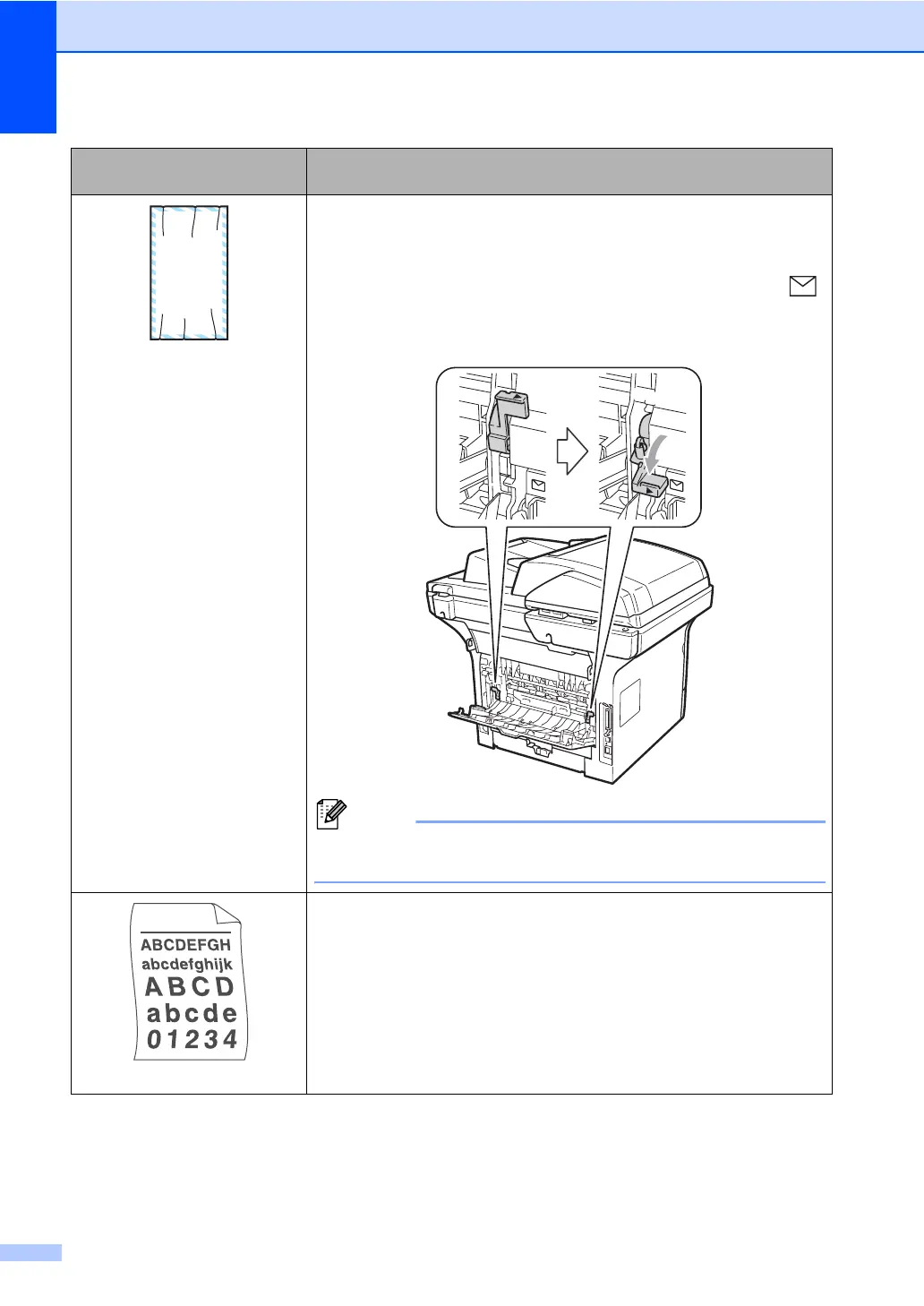76
Envelope Creases
a Open the back cover.
b Pull the blue lever until the mark (c) reaches beside the mark ( )
as shown below.
c Resend the print job.
Note
When you have finished printing, open the back cover and reset the
two blue levers back to their original position.
Curled or wavy
Check the paper type and quality. High temperatures and high
humidity will cause paper to curl.
If you do not use the machine often, the paper may have been in the
paper tray too long. Turn over the stack of paper in the paper tray.
Also, fan the paper stack and then rotate the paper 180° in the paper
tray.
Examples of poor print
quality
Recommendation
ABCDEFG
EFGHIJKLMN
