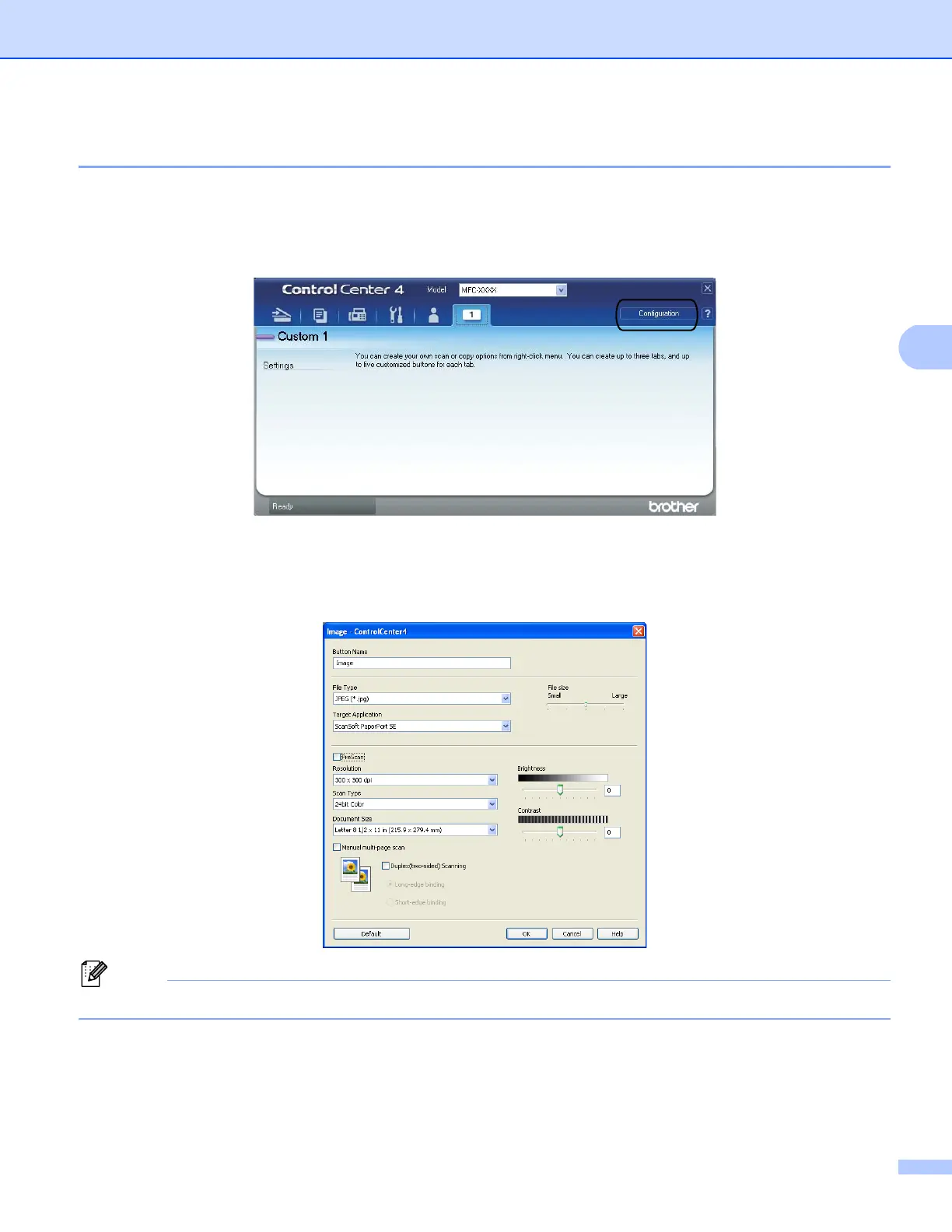ControlCenter4
100
Creating a Custom button 4
a Click Configuration and then select Create custom button.
Select a button you want to create from the menu. The settings dialog will appear.
b Enter the button name and change the settings if necessary. Click OK. (The setting options vary
depending on the created button.)
You can change or remove the created tab, button or settings. Click Configuration and follow the menu.
