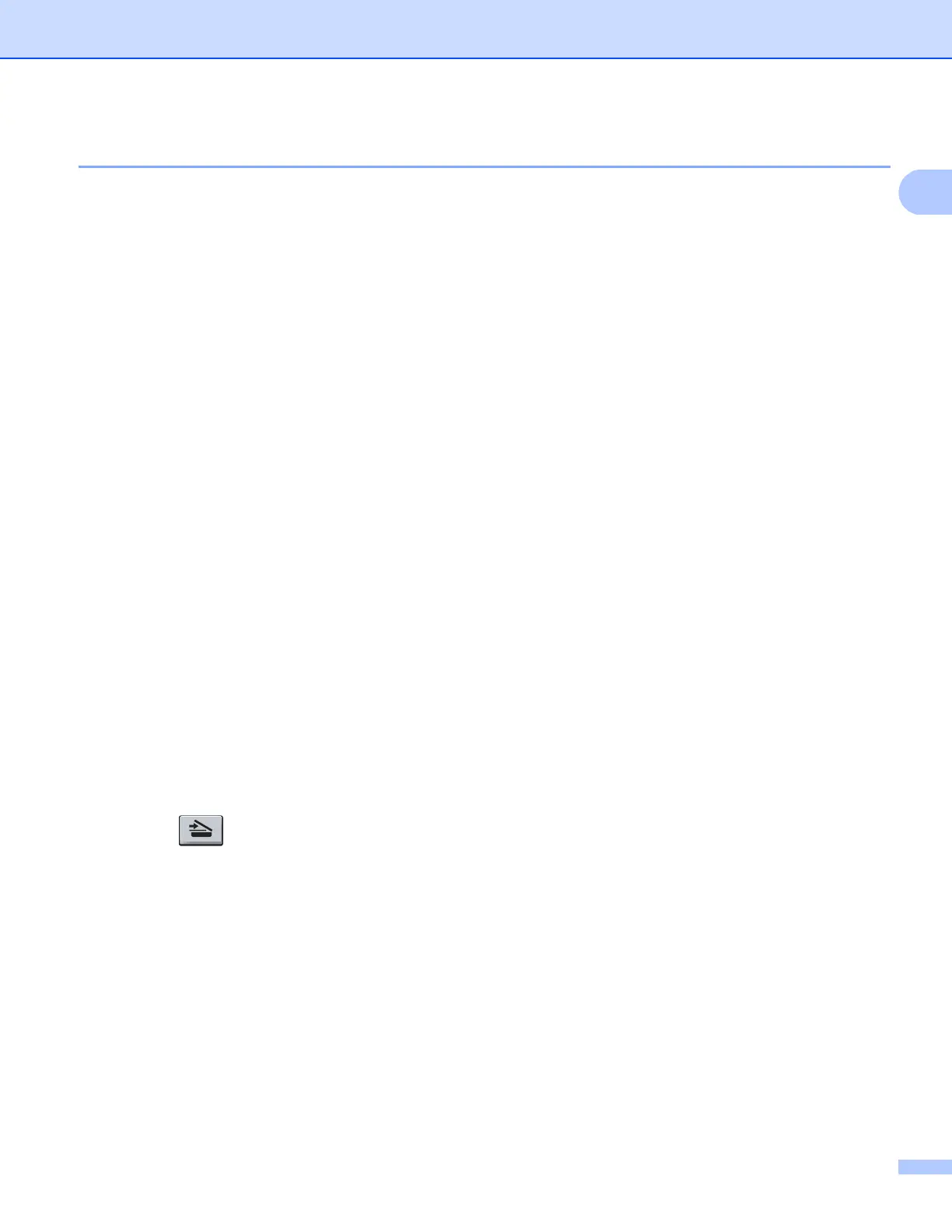Using the control panel
11
Restoring default printer settings 1
You can return the machine’s printer settings to the factory settings.
This will not reset the network settings. To reset the machine’s network settings to the factory settings:
uu Network User's Guide.
For 5-line LCD models
1
a Press Menu.
b Press a or b to choose Printer. Press OK.
c Press a or b to choose Res et Printer. Press OK.
d To restore the default settings, press 1 to choose 1.Reset.
To exit without making a change, press 2 to choose 2.Exit.
e Press Stop/Exit.
For Touchscreen models 1
a Press Menu.
b Press Printer.
c Press a or b to display Reset Printer. Press Reset Printer.
d To restore the default settings, press Yes.
To exit without making a change, press No.
e Press Stop/Exit.
Using the scan keys 1
You can use (SCAN) on the control panel or Scan on the touchscreen to scan documents into your
word processing, graphics or E-mail applications or a folder on your computer.
See Section IV Using the Scan key for details.
