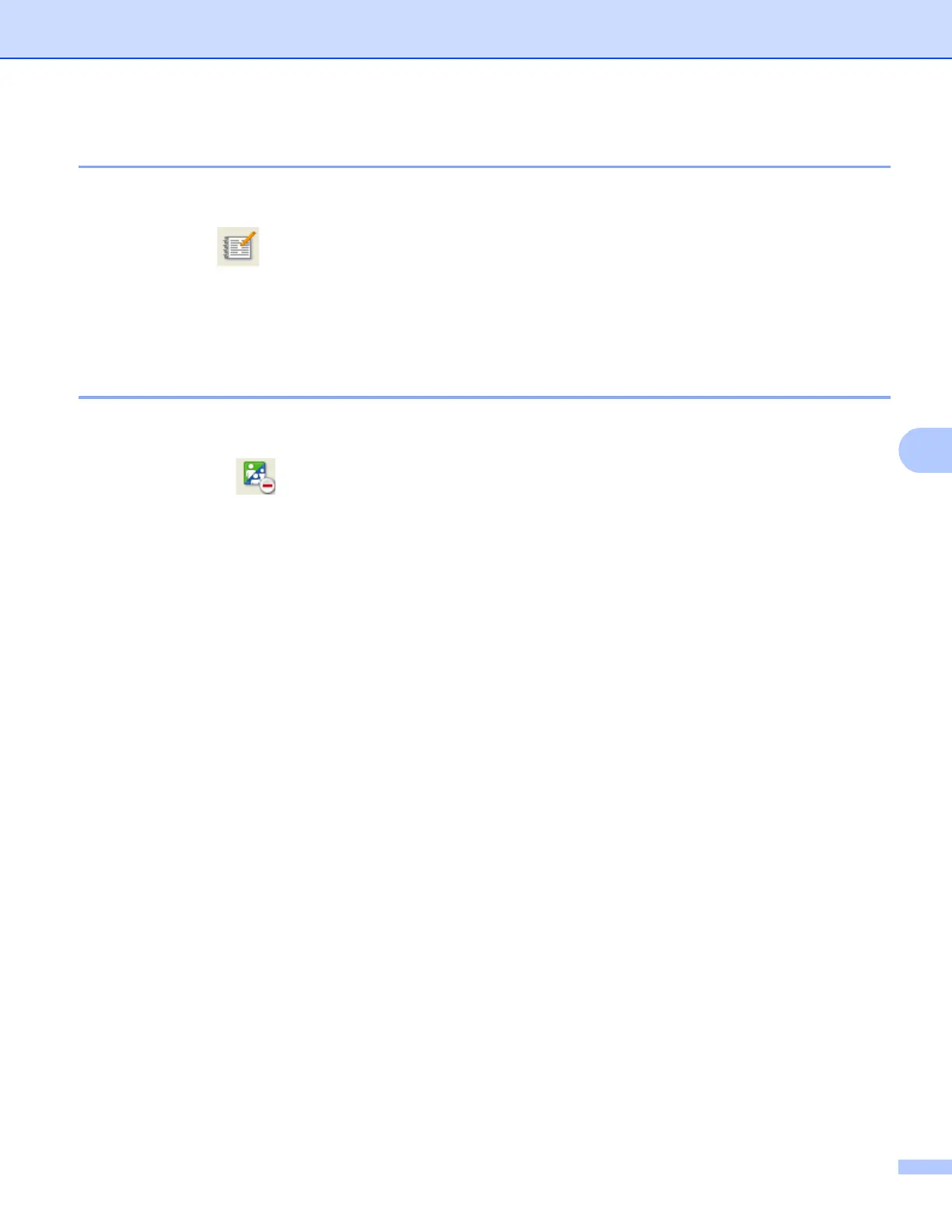Brother PC-FAX Software (For MFC models)
115
Editing member information 6
a Choose the member or group you want to edit.
b Click the edit icon.
c Change the member or group information.
d Click OK.
Deleting a member or group 6
a Choose the member or group you want to delete.
b Click the delete icon.
c When the confirmation dialog box appears, click OK.
