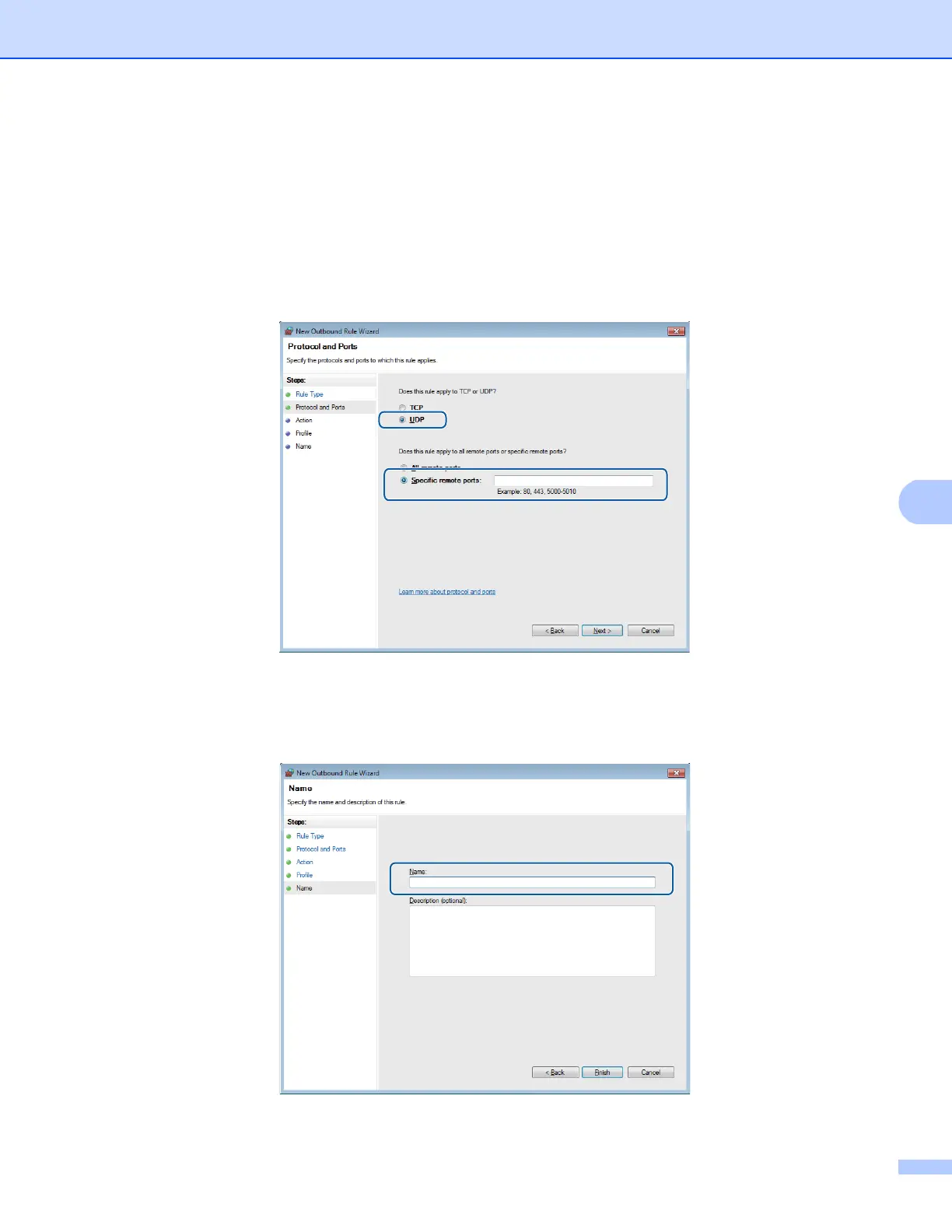Firewall settings (For Network users)
134
n To add port enter the information below:
For network scanning
Choose UDP and enter “54925” in the Specific remote ports:.
Click Next.
For Network PC-Fax
Choose UDP and enter “54926” in the Specific remote ports:.
Click Next.
o Choose Allow the connection and click Next.
p Check the applicable items and click Next.
q Enter any description in Name: (for example “Brother Scanner” or “Brother PC-Fax”) and click Finish.
r Make sure that the new setting is added and is checked.
