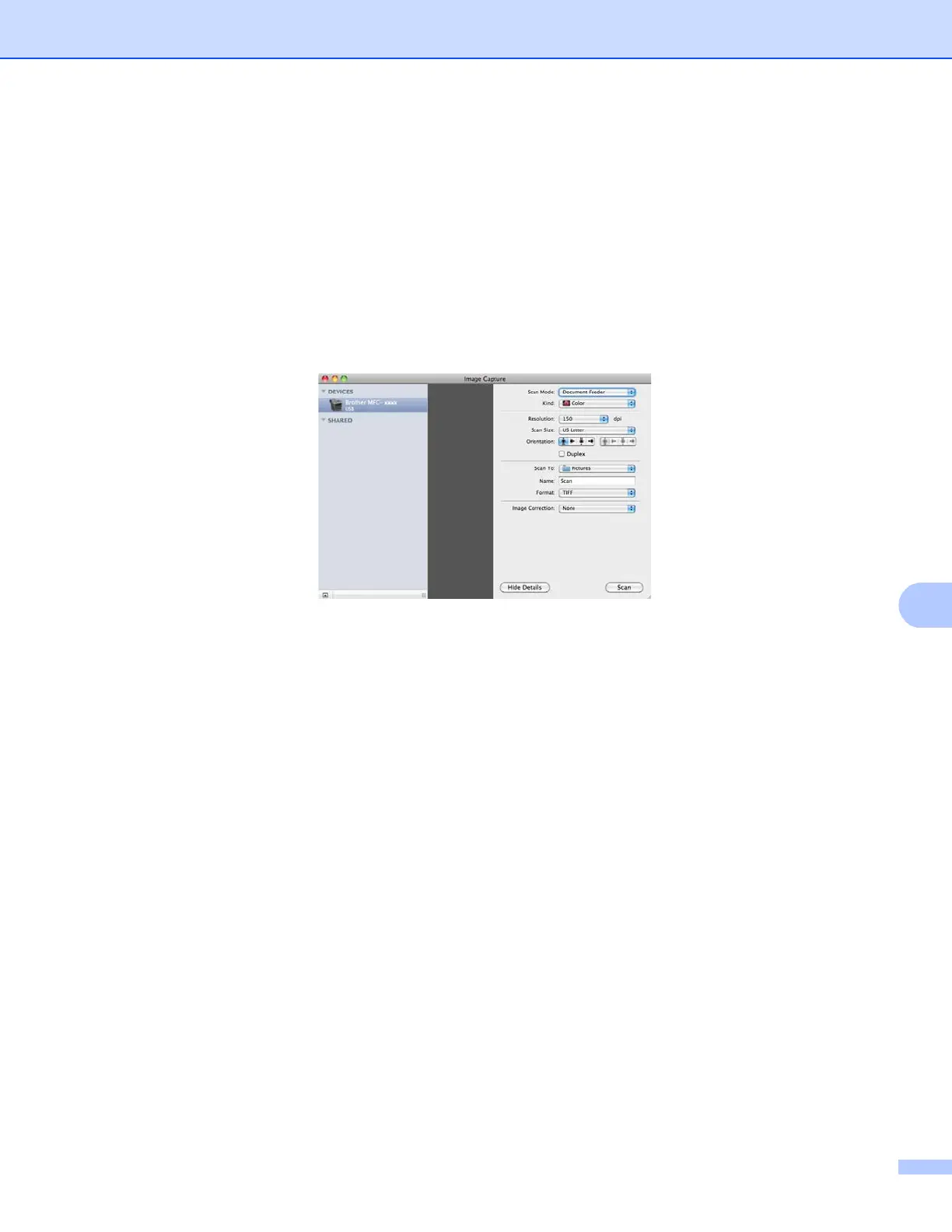Scanning
173
Duplex (For DCP-8155DN, MFC-8910DW and MFC-8950DW(T)): Check this box when using duplex
scan feature from Document Feeder.
Scan To: Choose the destination folder or destination application.
Name: Enter the prefix text used for the name of the scanned image.
Format: Select the file format of the scanned data.
Combine into single document (Mac OS X 10.7.x): When you choose PDF or TIFF for the file
format, check this box to scan a document as one item and saved as one file.
Image Correction: From the manual setting you can adjust Brightness, Contrast (Mac OS X 10.7.x
only), Tint, Temperature, Threshold and Saturation.
f Click on Scan to start scanning.
