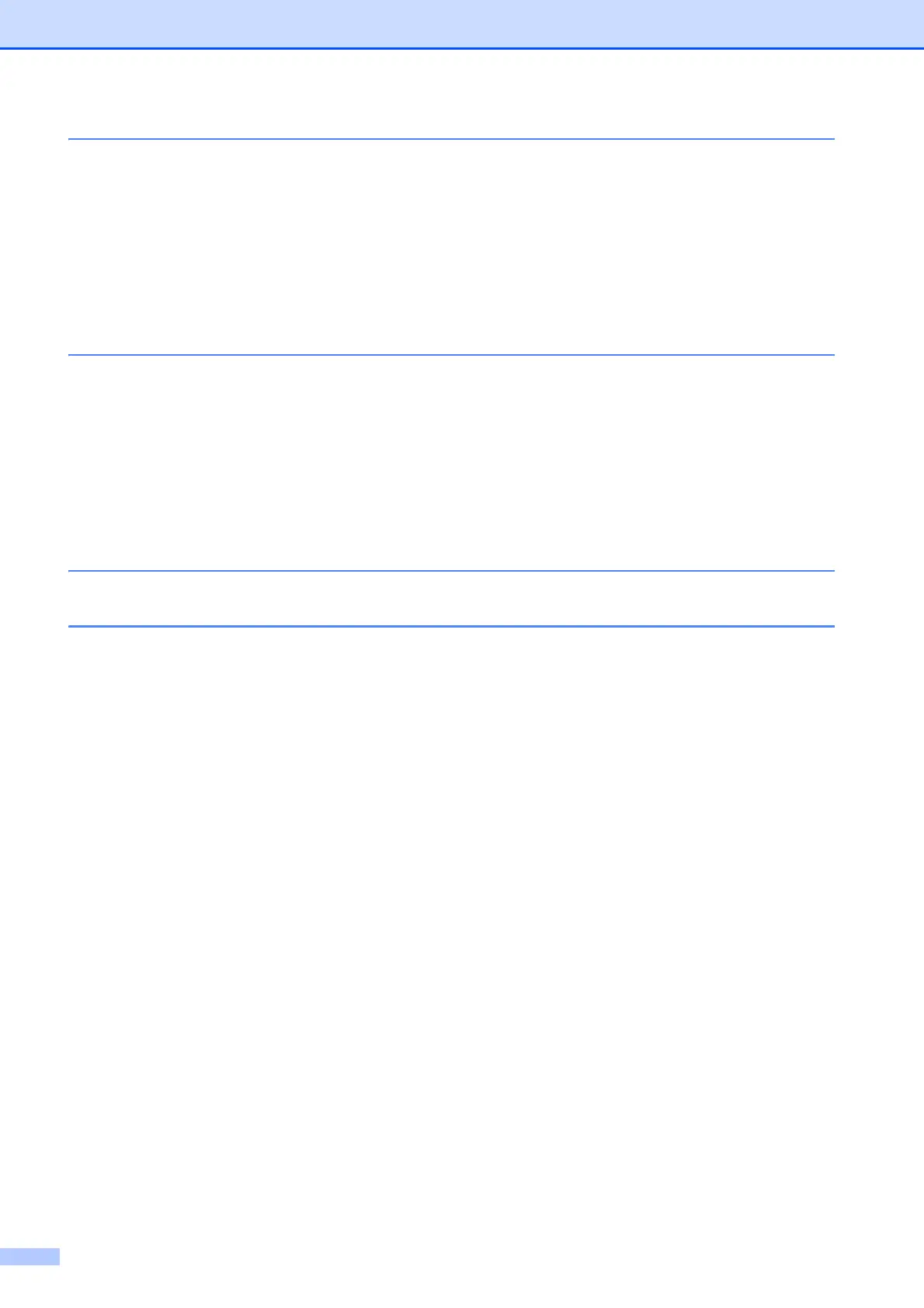v
9 Printing photos from a camera
(DCP-J752DW, MFC-J650DW and MFC-J870DW) 68
Printing photos directly from a PictBridge camera...............................................68
PictBridge requirements ................................................................................68
Setting your digital camera ............................................................................68
Printing Images..............................................................................................69
DPOF printing ................................................................................................70
Printing photos directly from a digital camera (without PictBridge)......................70
Printing Images..............................................................................................71
A Routine maintenance 72
Cleaning and checking the machine....................................................................72
Cleaning the outside of the machine .............................................................72
Cleaning the machine’s printer platen ........................................................... 73
Cleaning the paper feed rollers .....................................................................74
Cleaning the paper pick-up rollers .................................................................75
Checking the ink volume ...............................................................................76
Packing and shipping the machine ......................................................................76
B Glossary 79
C Index 83
