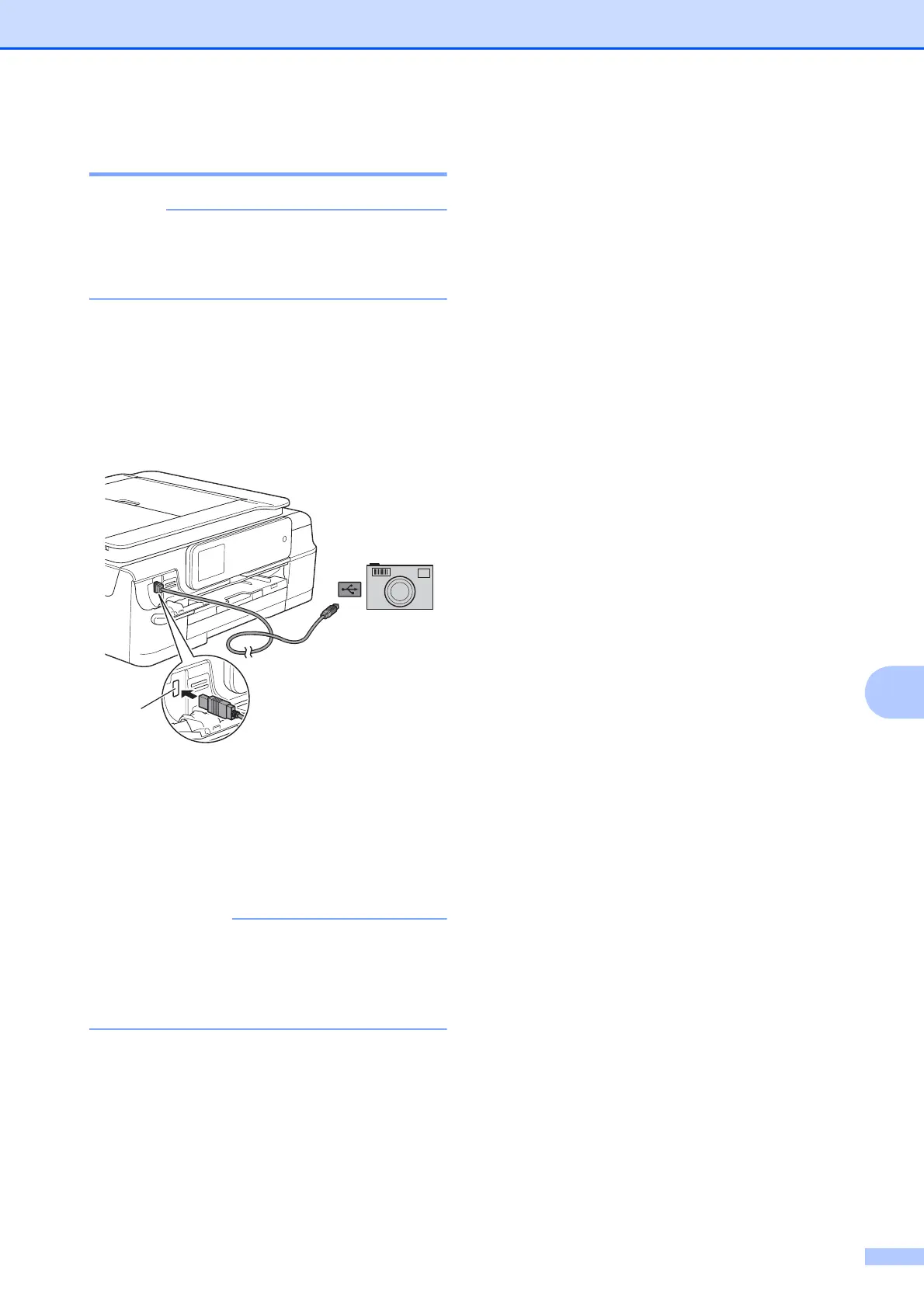Printing photos from a camera (DCP-J752DW, MFC-J650DW and MFC-J870DW)
71
9
Printing Images 9
Remove any memory card or USB Flash
drive from the machine before connecting
a digital camera.
a Open the media slot cover.
b Make sure that your camera is turned
off. Connect your camera to the USB
direct interface (1) on the machine using
the USB cable.
1 USB direct interface
c Turn on the camera.
d Follow the steps in Print Images
on page 52.
To prevent damage to your machine, do
not connect any device other than a digital
camera or USB Flash drive to the USB
direct interface.
