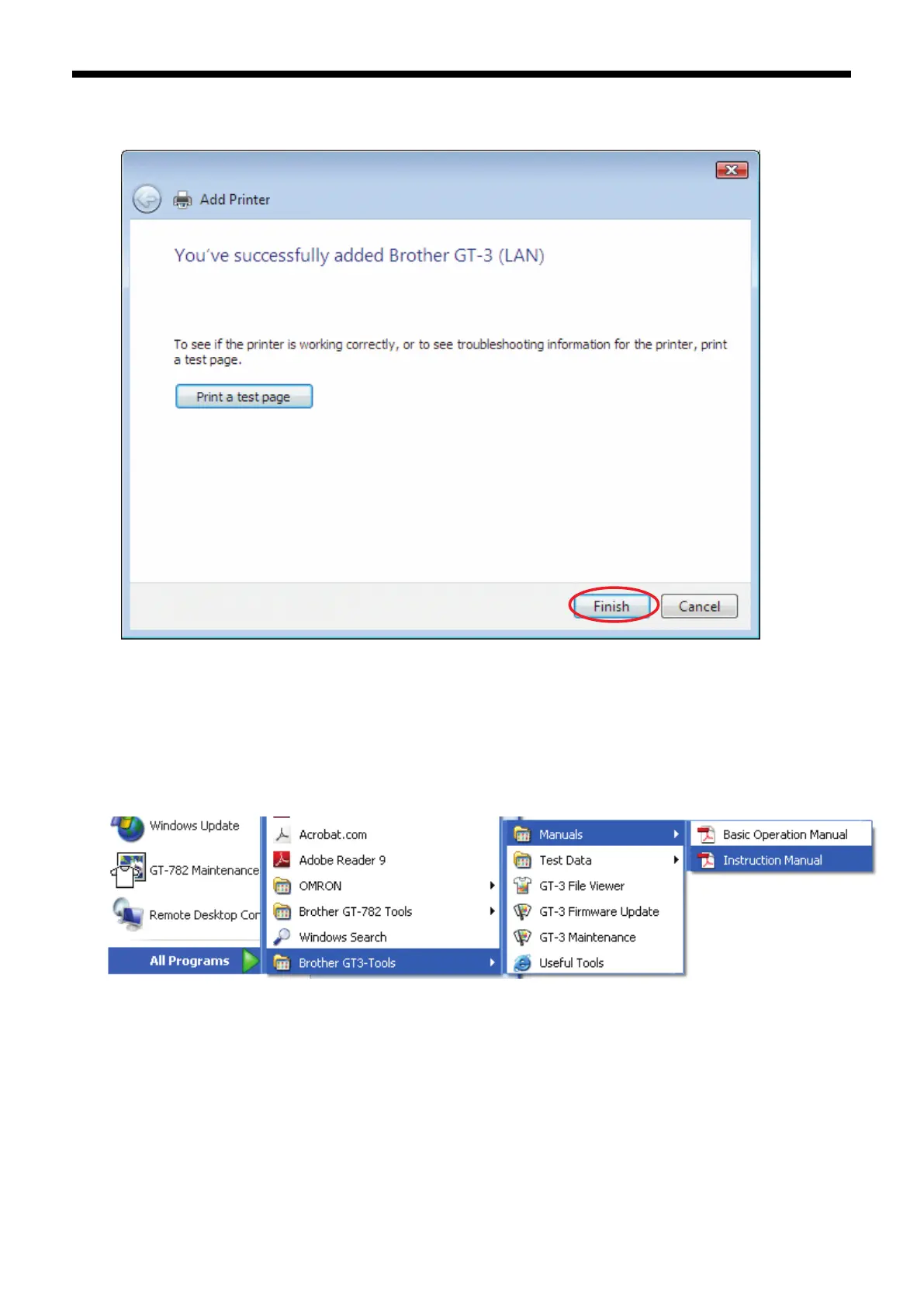3. Getting Started
(14) The final dialog appears to show that GT-3 has successfully added to your PC. Click [ Finish ] Button to
finish the Wizard.
3-3-8. Opening the installed manuals
(1) Click “All Programs” on “Start” menu.
(2) Select "Manuals“ in "Brother GT-3 Tools”.
(3) Click the manual you want to open. The language is the same that is selected in installation.
<Note>
Only manuals with selected language are installed to your PC. Others PDF files are in the folder "Manual" on
Install CD.
GT-3 Series
50
