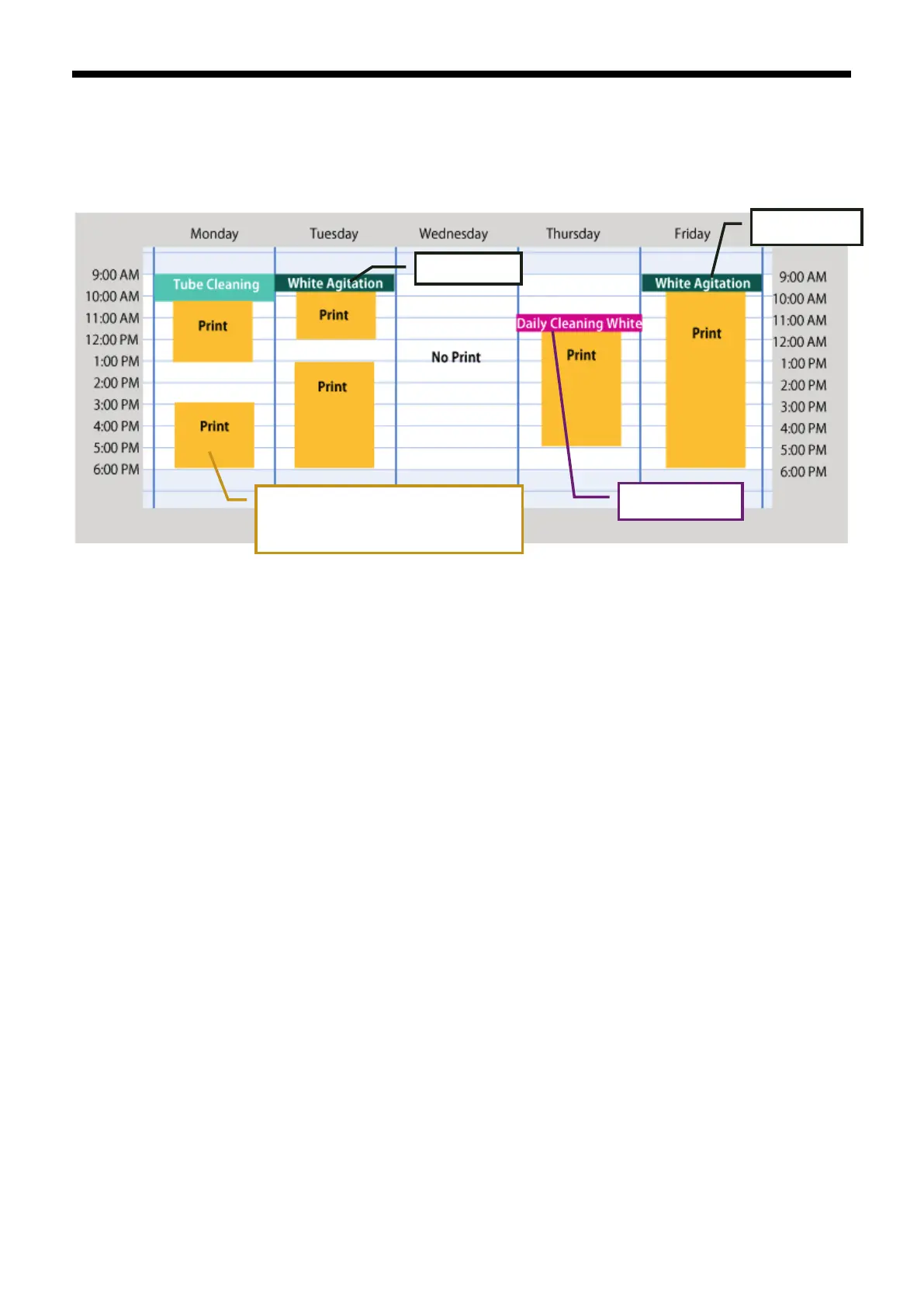5. Maintenance
5-1-2. White Agitation to save the waste (Firmware ver. 3.00 or higher)
You can save the waste of the White Ink by moving the Carriage with [ White Agitation ] menu when you print a
certain volume every day and the printer is suspended (unused) within approx. 18 hours. See the chart below if
you can use this menu or just execute Daily Cleaning White to flush the White Ink inside the Tube. Confirm the
whiteness before your production.
(1) Shake the White Ink Cartridge for 30 to 60 seconds to keep the White Ink bright. Refer to (1) of "5-1-1. Daily
Cleaning White to avoid dull White Ink and Checking the Print Quality (once a day, before printing)" described
above or "5-2-6. Replacing the Ink Cartridge".
(2) Select [ White Agitation ] from the menu and press the OK Button. The Carriage will move like you print in
approx. 5 minutes, which is a little longer when you print 1200dpi 14x16 Color-Only Print data.
(3) After the menu is finished, print Nozzle Check Pattern from [ Test Print ] menu to check the print quality. Also
print Whiteness pattern on the pretreated material so that you can see the whiteness.
5-1-3. White Tube Cleaning (once a week)
This menu washes away the pigments inside the Tubes and Print Heads. When you execute this menu all-in-one
time, GT-381 for four Tubes, GT-361 for two Tubes, you can retrieve the White Ink before Tube Cleaning. It takes
time but you can save the cost. If you select the Tube one by one then the White Ink will not be retrieved. Follow
the indications on the Display and operate with Maintenance Cartridge.
<Note>
If you leave GT-3 printer unused for more than two weeks, execute White Tube Cleaning for storage. Insert
Capping Cartridges (option) in place of White Ink Cartridge. See "5-1-5. Required Maintenance for Long Term
Storage".
<Note>
Confirm the firmware should be ver. 2.10 or higher.
When you execute White/Color Tube Cleaning, be sure to use the clean bottle and fresh Maintenance Solution;
follow the steps below when you fill in the bottle. Clean the inside regularly.
After 41 hours
Print at least 12-16 of “Letter size”
designs a day to replace the whole
amount of white ink inside the Tubes.
GT-3 Series
58
