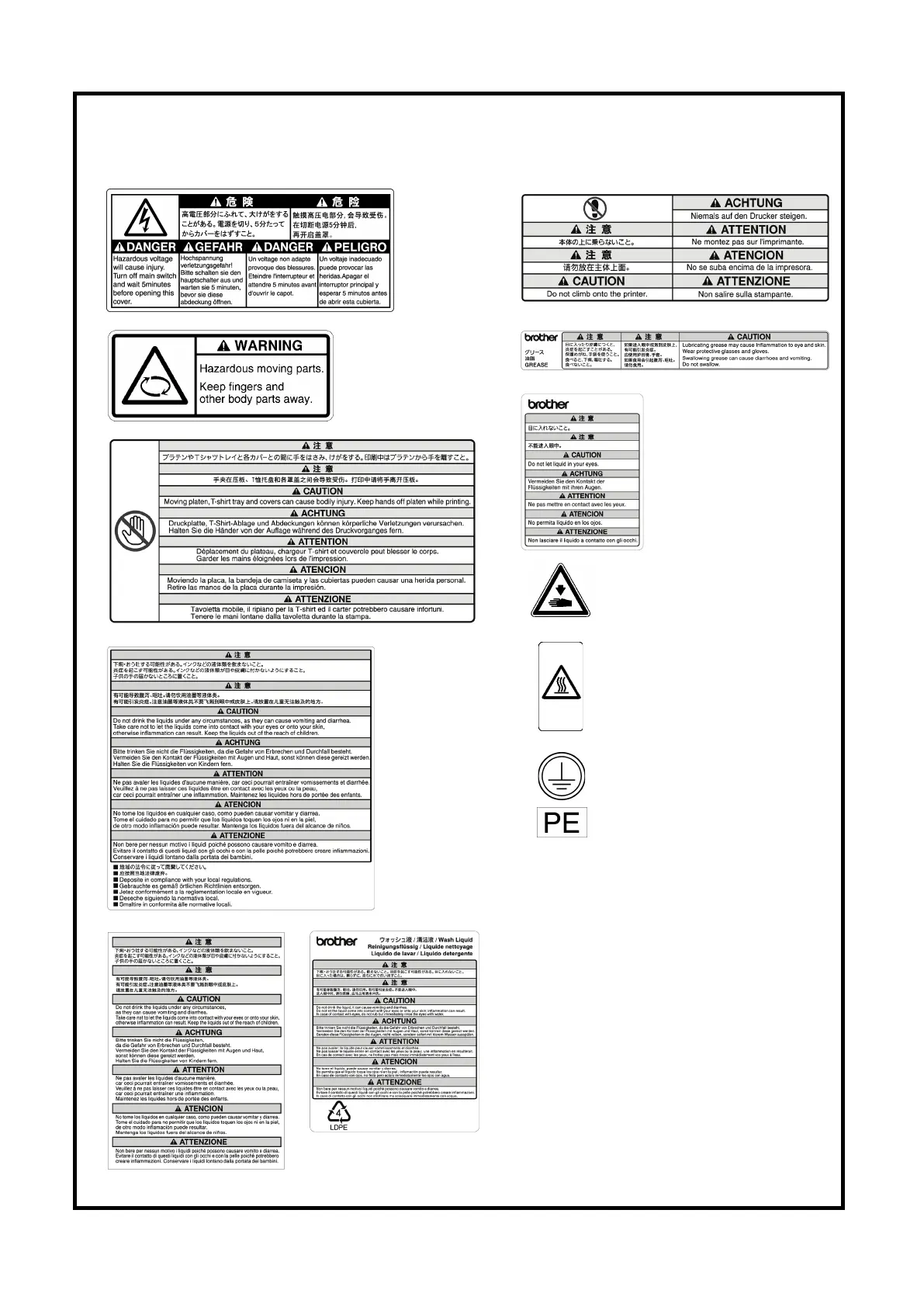[3] Warning labels
The following warning labels appear on the printer.
Please follow the instructions on the labels at all times when using the printer. If the labels have been removed or are
difficult to read, please contact your nearest Brother dealer.
Be sure to connect the ground. If
the ground connection is not
secure, you run a high risk of
receiving a serious electric shock,
and problems with correct
operation may also occur.
emperature warning display
Watch your fingers, or you may be
injured.
GT-3 Series
iv
