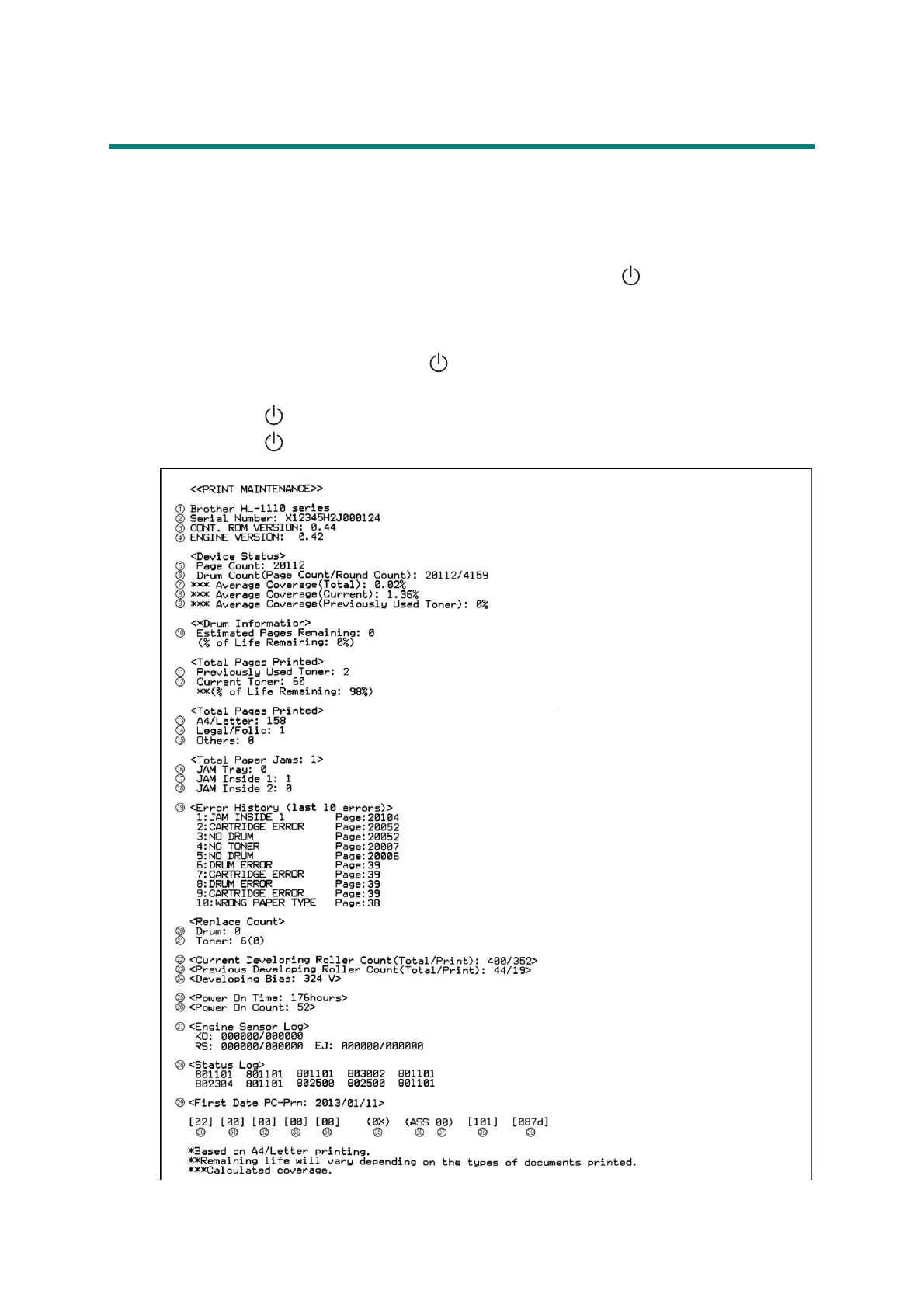4-5
Confidential
5. MAINTENANCE PRINTING
This function is to print a list of maintenance information including printer coverage information.
<Operating Procedure>
(1) Check that the power switch is turned OFF. Press and hold the button and check that
the Ready and Error LEDs are lit. Then open the top cover and check that the Error LED
goes out and only the Ready LED is lit.
(2) Take out the drum unit and check that the Error LED is lit. Check that the Ready and
Error LEDs are lit and release the button. Check that all LEDs go out.
(3) Set the drum unit and close the top cover.
(4) Press the button twice. Check that the Error LED is lit.
(5) Press the button once to start the maintenance printing.
Fig. 4-3
