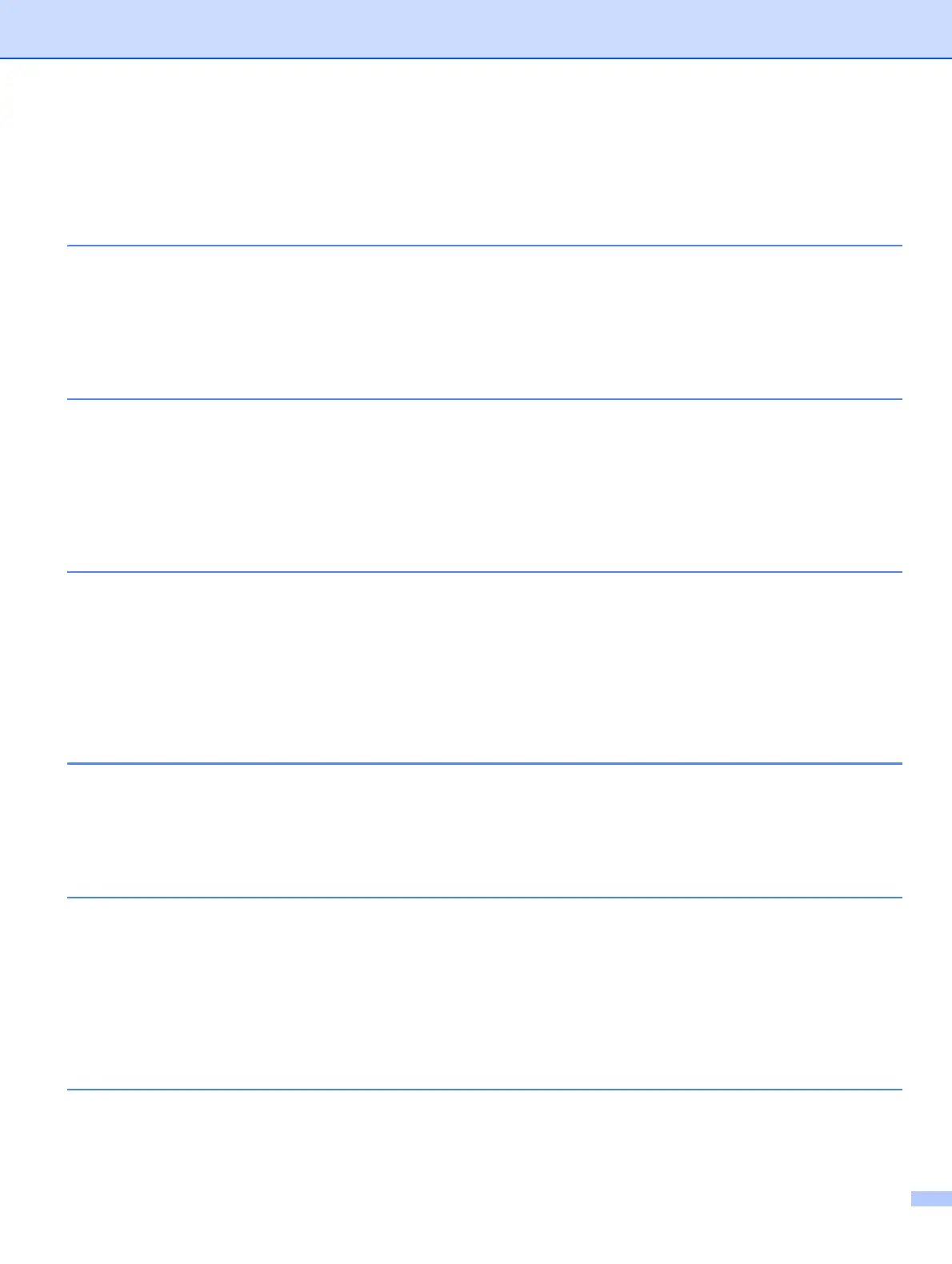vi
Network Shared.................................................................................................................................30
How to install the Driver Deployment Wizard software............................................................................31
Using the Driver Deployment Wizard software ........................................................................................32
5 Network printing from Windows
®
: basic TCP/IP Peer-to-Peer printing 35
Overview..................................................................................................................................................35
Configuring the standard TCP/IP port......................................................................................................36
Printer driver not yet installed............................................................................................................36
Printer driver already installed ...........................................................................................................36
Other sources of information ...................................................................................................................37
6 Internet printing for Windows
®
38
Overview..................................................................................................................................................38
IPP printing for Windows
®
2000/XP, Windows Vista
®
and Windows Server
®
2003 ...............................39
For Windows Vista
®
..........................................................................................................................39
For Windows
®
2000/XP and Windows Server
®
2003 .......................................................................41
Specifying a different URL.................................................................................................................43
Other sources of information ...................................................................................................................43
7 Network printing from Macintosh
®
44
Overview..................................................................................................................................................44
Printing from a Macintosh
®
using the Simple Network Configuration capabilities...................................44
How to choose the printer driver (TCP/IP).........................................................................................44
How to choose the BR-Script 3 printer driver (TCP/IP) (for DCP-7045N) ...............................................48
For Mac OS
®
X 10.5..........................................................................................................................48
For Mac OS
®
X 10.2.4 to 10.4.x........................................................................................................49
Other sources of information ...................................................................................................................52
8 Web Based Management 53
Overview..................................................................................................................................................53
How to configure the print server settings using Web Based Management (web browser) ....................54
Password information ..............................................................................................................................55
Changing the Scan to FTP configuration using a web browser (for MFC-7440N)...................................55
9 Security features 56
Overview..................................................................................................................................................56
Security methods for E-mail notification ..................................................................................................56
POP before SMTP (PbS)...................................................................................................................56
SMTP-AUTH (SMTP Authentication) ................................................................................................56
APOP (Authenticated Post Office Protocol) ......................................................................................56
Using E-mail notification with user authentication ...................................................................................57
Managing your network printer securely using BRAdmin Professional (for Windows
®
)..........................59
10 Troubleshooting 60
Overview..................................................................................................................................................60
General problems ....................................................................................................................................60
Network print software installation problems ...........................................................................................61
