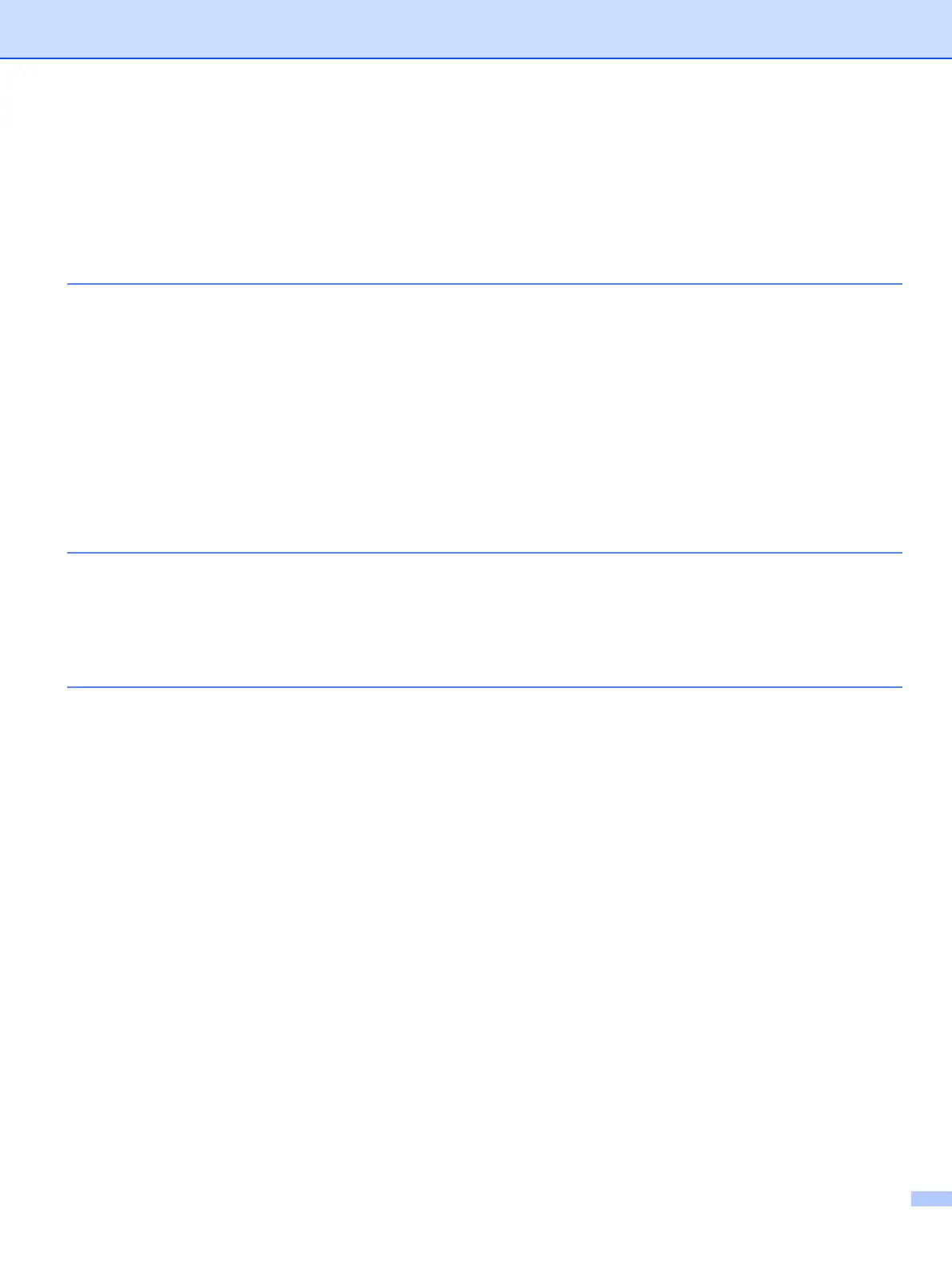vii
Printing problems.....................................................................................................................................63
Scanning and PC Fax problems..............................................................................................................64
Protocol-specific troubleshooting.............................................................................................................66
Windows
®
2000/XP, Windows Vista
®
and Windows Server
®
2003 IPP troubleshooting..................66
Web Based Management (web browser) troubleshooting (TCP/IP)..................................................66
A Appendix A 67
Using services .........................................................................................................................................67
Other ways to set the IP address (for advanced users and administrators)............................................67
Using DHCP to configure the IP address ..........................................................................................67
Using BOOTP to configure the IP address........................................................................................68
Using RARP to configure the IP address ..........................................................................................69
Using APIPA to configure the IP address..........................................................................................69
Using ARP to configure the IP address .............................................................................................69
Using the TELNET console to configure the IP address ...................................................................70
Using the Brother Web BRAdmin server software for IIS to configure the IP address......................71
Installation when using web services (For Windows Vista
®
users) .........................................................72
Installation when using a Network Print Queue or Share (printer driver only) .........................................73
B Appendix B 74
Print server specifications........................................................................................................................74
Ethernet wired network......................................................................................................................74
Function table and default factory settings ..............................................................................................76
Entering Text (for MFC-7440N) ...............................................................................................................78
C Index 79
