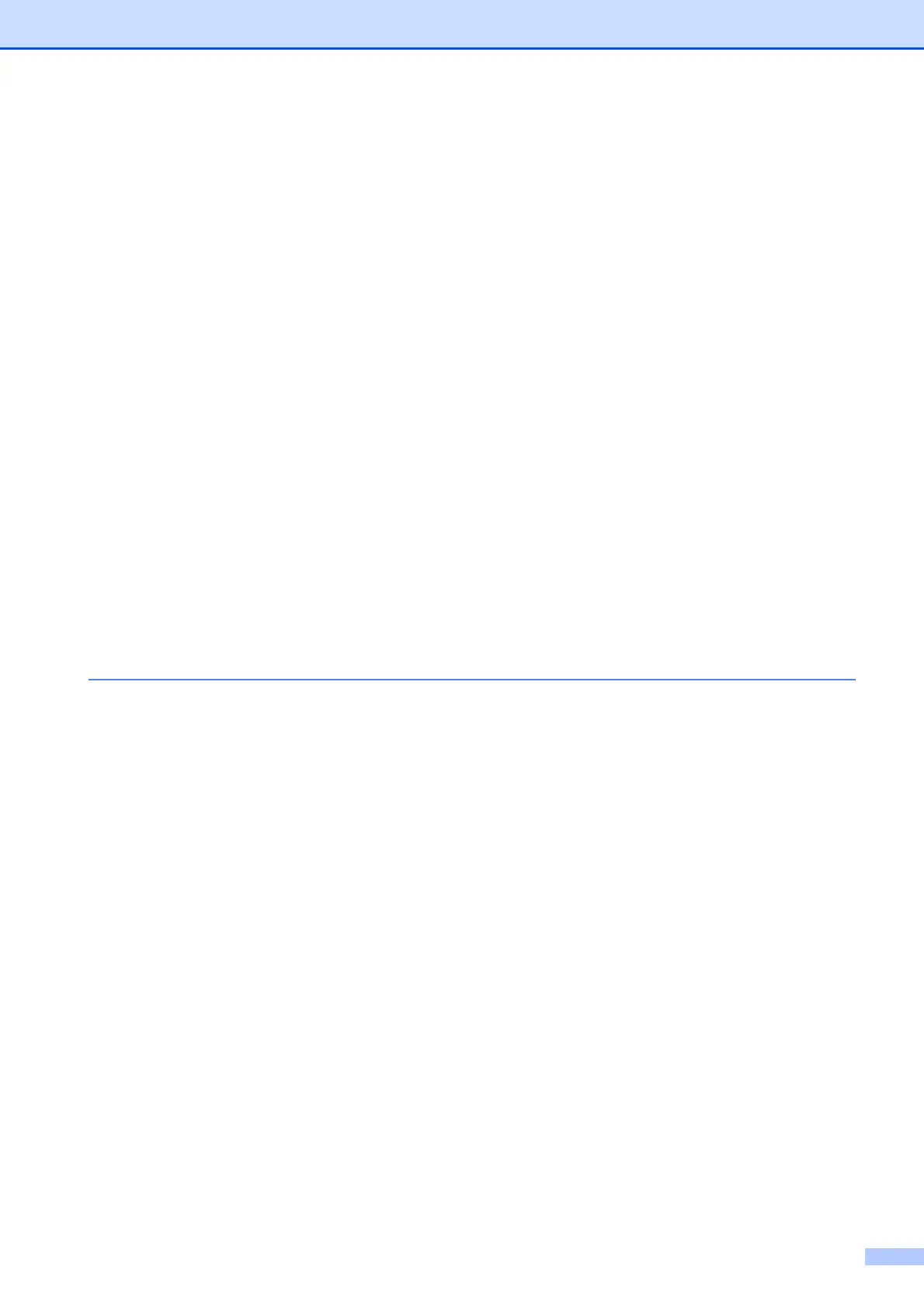ix
Receive mode settings ........................................................................................48
Ring Delay .....................................................................................................48
F/T Ring Time (Fax/Tel mode only)...............................................................48
Easy Receive.................................................................................................49
Memory Receive (Black&White only) ..................................................................50
Fax Forwarding.............................................................................................. 50
Paging ........................................................................................................... 51
Fax Storage ................................................................................................... 52
PC Fax Receive.............................................................................................52
Turning off Memory Receive Operations.......................................................53
Changing Memory Receive Operations.........................................................54
Fax Preview (Black & White only)........................................................................54
How to preview a received fax.......................................................................54
Turning off Fax Preview.................................................................................56
Additional receiving operations............................................................................57
Printing a reduced incoming fax ....................................................................57
Receiving a fax at the end of a conversation (MFC-790CW only).................57
Receiving faxes into memory when paper tray is empty ...............................57
Printing a fax from the memory .....................................................................58
Remote Retrieval.................................................................................................58
Setting a Remote Access Code..................................................................... 58
Using your Remote Access Code..................................................................59
Remote Fax commands ................................................................................60
Retrieving fax messages ...............................................................................62
Changing your Fax Forwarding number ........................................................62
7 Telephone Services and External devices 63
Voice operations..................................................................................................63
Making a telephone call.................................................................................63
Answering calls with the Speaker Phone .....................................................63
Hold ...............................................................................................................63
Tone or Pulse (Canada only).........................................................................64
Fax/Tel mode when the power key is on .......................................................64
Fax/Tel mode when the power key is off ....................................................... 64
Telephone services..............................................................................................65
Voice Mail ...................................................................................................... 65
Distinctive Ring.............................................................................................. 66
Caller ID.........................................................................................................68
Connecting an external TAD (telephone answering device)................................69
Connections...................................................................................................70
Recording outgoing message (OGM) on an external TAD............................70
Special line considerations ............................................................................71
Multi-line connections (PBX) .........................................................................72
External and extension telephones......................................................................73
Connecting an external or extension telephone ............................................73
Using external and extension telephones......................................................73
Using a Non-Brother cordless external telephone
(MFC-790CW only)....................................................................................74
Using remote codes.......................................................................................74
