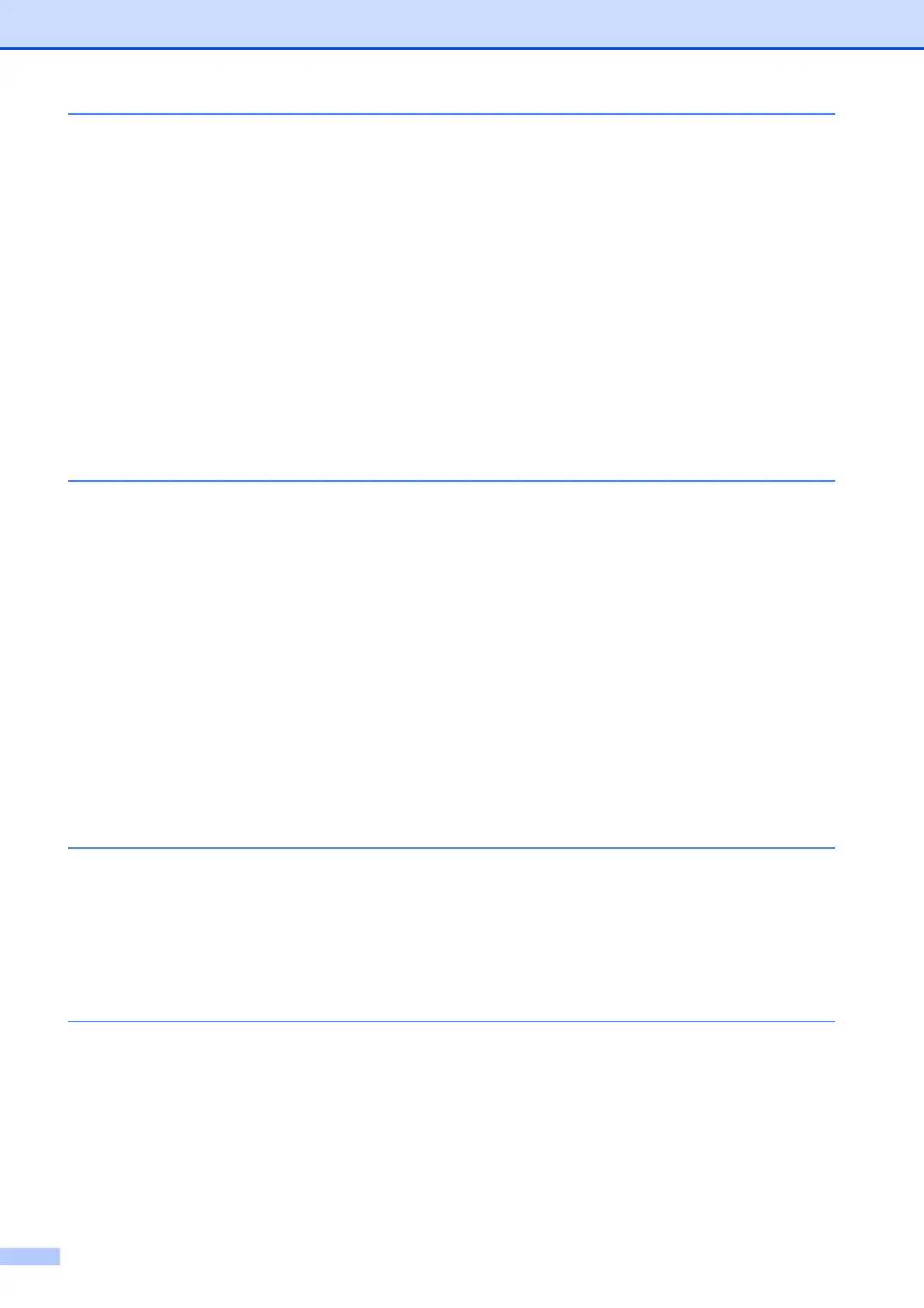x
8 Dialing and storing numbers 75
How to Dial ..........................................................................................................75
Manual dialing ...............................................................................................75
Speed Dialing ................................................................................................75
Fax Redial .....................................................................................................75
Outgoing Call ................................................................................................76
Caller ID history .............................................................................................76
Storing numbers ..................................................................................................77
Storing a pause .............................................................................................77
Storing Speed Dial numbers..........................................................................77
Storing Speed Dial numbers from Outgoing Calls.........................................78
Storing Speed Dial numbers from the Caller ID history.................................78
Changing Speed Dial names or numbers......................................................79
Setting up groups for broadcasting................................................................80
Dialing Access codes and credit card numbers.............................................82
9 Message Center 83
Message Center mode ........................................................................................83
Setting up the Message Center .....................................................................83
Outgoing message (OGM) ............................................................................83
Fax/Tel OGM (Announcement) .....................................................................84
Activating Message Center mode..................................................................84
Managing your messages....................................................................................85
Message indicator .........................................................................................85
Playing voice messages ................................................................................85
Erasing incoming messages..........................................................................85
Additional Message Center operations................................................................86
Setting the maximum time for incoming messages .......................................86
Setting toll saver ............................................................................................86
ICM Recording Monitor..................................................................................87
Recording a conversation (MFC-790CW only) ..............................................87
10 Printing Reports 88
Fax reports...........................................................................................................88
Transmission Verification Report...................................................................88
Fax Journal (activity report) ...........................................................................89
Reports ................................................................................................................89
How to print a report ......................................................................................89
11 Polling 90
Polling overview...................................................................................................90
Polling receive .....................................................................................................90
Setup to receive polling .................................................................................90
Sequential polling (Black & White only).........................................................90
Canceling a Sequential Polling Job ...............................................................91
Polled transmit (Black & White only)....................................................................91
Set up for polled transmit...............................................................................91
