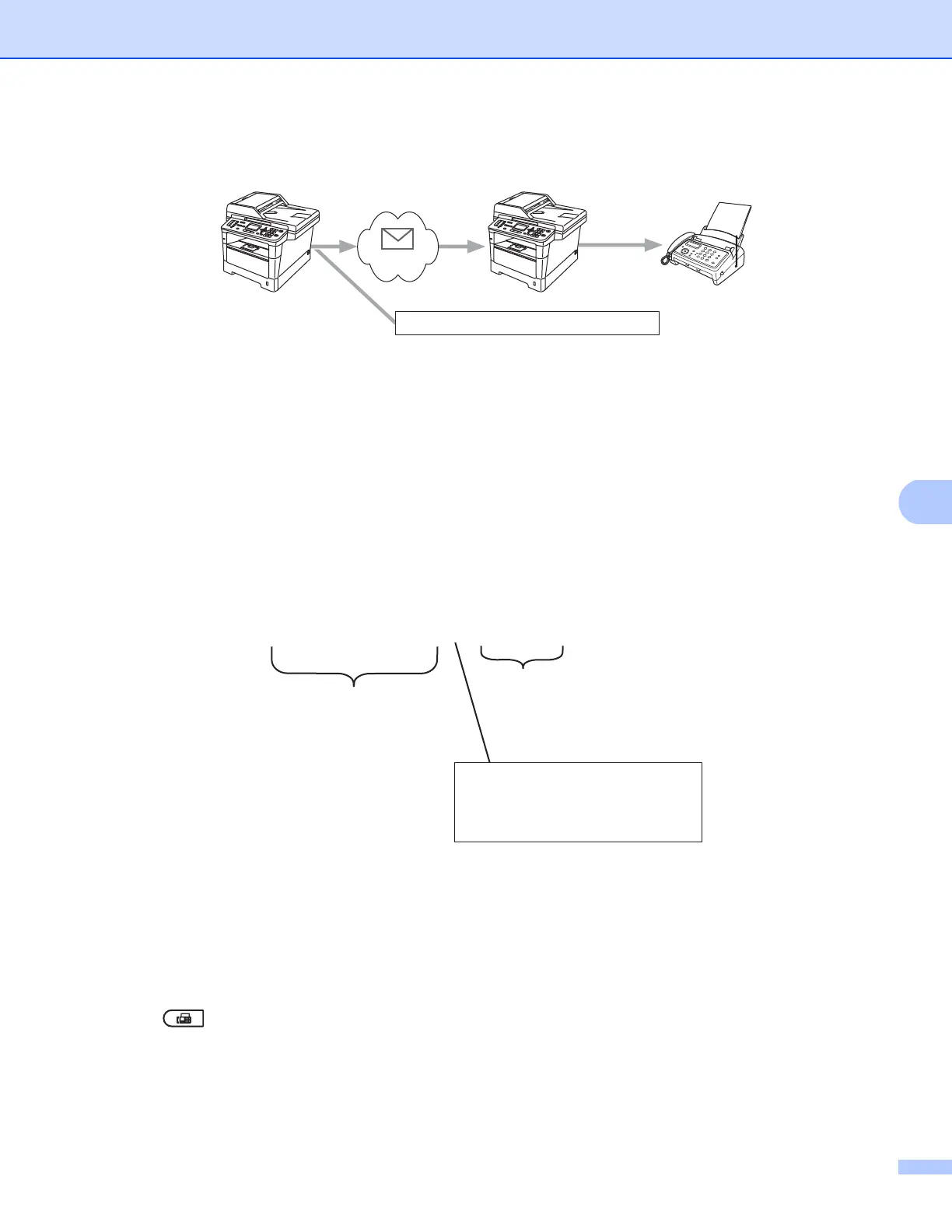118
Internet fax (MFC-8910DW and MFC-8950DW(T): standard, MFC-8510DN, MFC-8520DN and MFC-8710DW: available as a
download)
Relay broadcast from a machine 7
1 Internet
In this example, your machine has an E-mail address of FAX@brother.com, you wish to send a document
from this machine to another machine in England with an E-mail address of UKFAX@brother.co.uk, this
machine will then forward the document to a standard fax machine using a conventional telephone line. If
your E-mail address is FAX@brother.com, you must configure a trusted domain name of brother.com on the
machine in England that will broadcast the document to the conventional fax machine. If you do not enter the
domain name information, then the machine in the middle (the machine that will broadcast the document) will
not trust any Internet jobs that it receives from the machine in the @brother.com domain.
After the trusted domain is set you can send the document from your machine [e.g. FAX@brother.com] by
entering the E-mail address of the machine [e.g. UKFAX@brother.co.uk] that will forward the document
followed by the phone number of the fax that will receive the document. The following is an example of how
to enter the E-mail address and phone number.
Sending to multiple phone numbers: 7
If you want to have the document relayed to more than one standard fax machine the address can be entered
using the following method:
For 5-line LCD models 7
a Press (FAX).
b Load your document.
c Enter the phone number of the first Fax machine UKFAX@brother.co.uk(fax#123).
FAX@brother.com UKFAX@brother.co.uk 123456789
UKFAX@brother.co.uk(fax#123456789)
1
UKFAX@brother.co.uk(fax#123456789)
E-mail address
Fax Phone Number
The word "fax#" must be
included with the phone
number inside the parenthesis.
