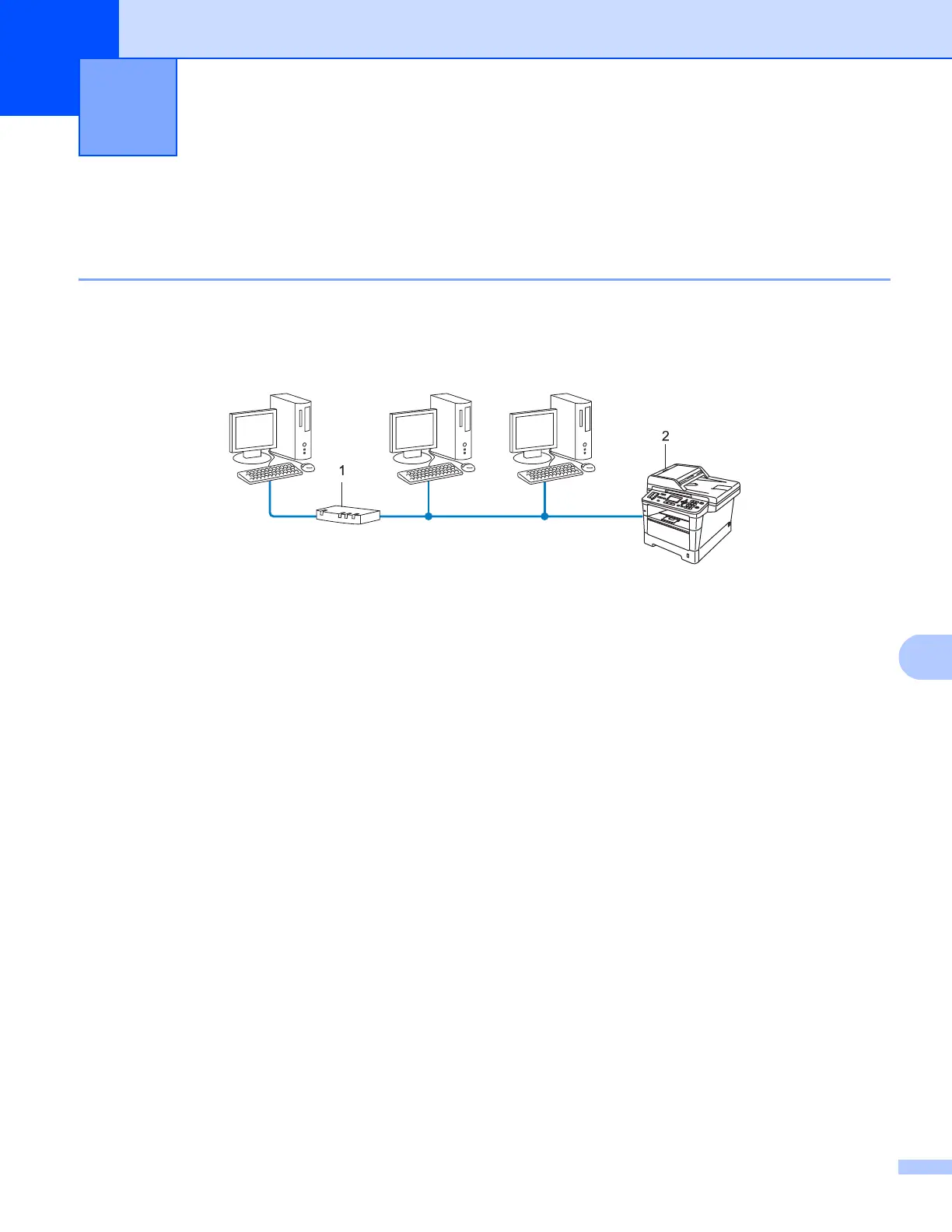152
10
Types of network connections 10
Wired network connection example 10
Peer-to-Peer printing using TCP/IP 10
In a Peer-to-Peer environment, each computer directly sends and receives data to each device. There is no
central server controlling file access or machine sharing.
1 Router
2 Network machine (your machine)
In a smaller network of 2 or 3 computers, we recommend the Peer-to-Peer printing method as it is easier
to configure than the Network Shared printing method. See Network Shared printing uu page 153.
Each computer must use the TCP/IP Protocol.
The Brother machine needs an appropriate IP address configuration.
If you are using a router, the Gateway address must be configured on the computers and the Brother
machine.
Types of network connections and
protocols
10
TCP/IPTCP/IP
