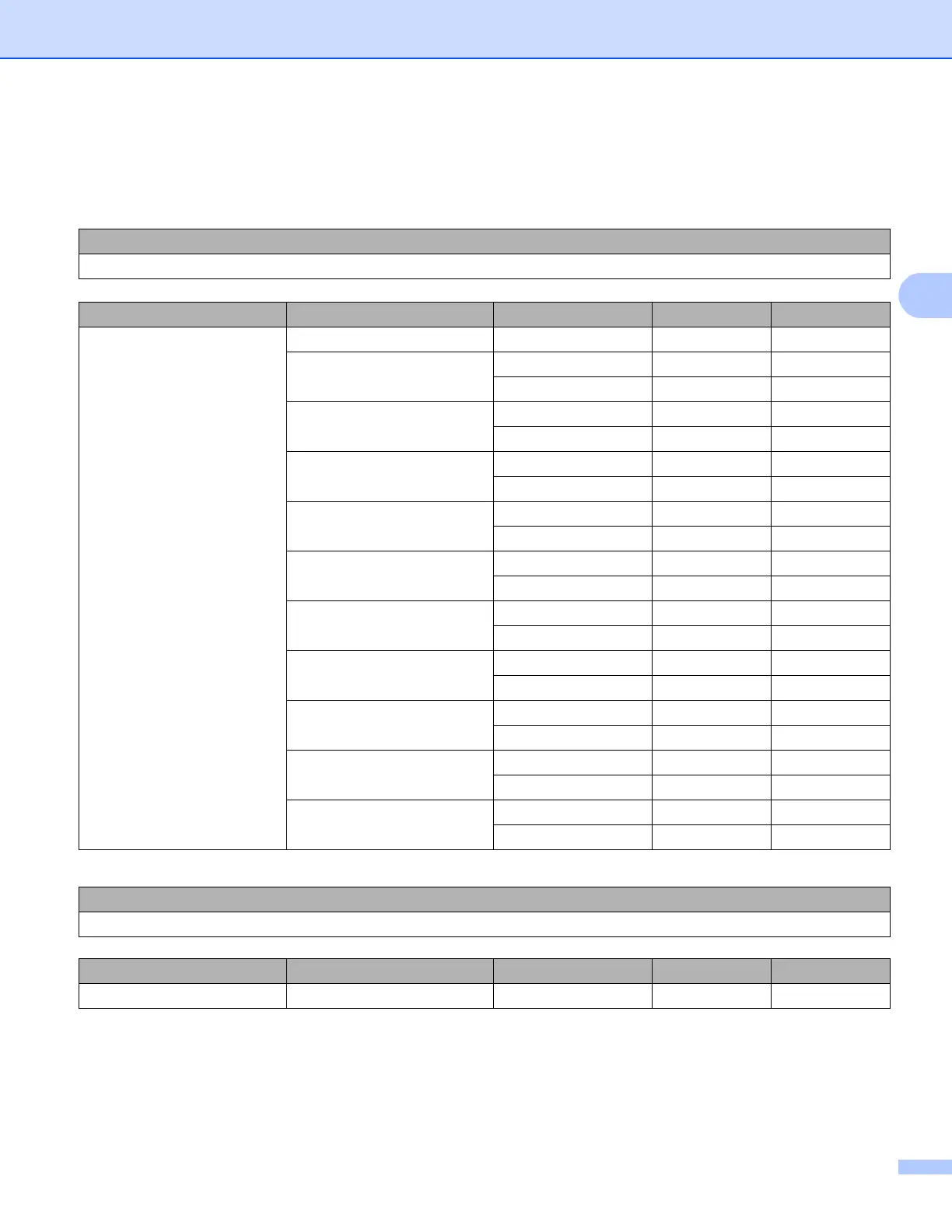15
Configuring your machine for a wireless network (For MFC-8710DW, MFC-8910DW and MFC-8950DW(T))
For an enterprise wireless network configuration 3
If you are configuring your machine for an IEEE 802.1x supported wireless network, record your
Authentication method, Encryption method, User ID and Password.
For example:
3
Network name: (SSID)
Communication Mode Authentication method Encryption mode User ID Password
Infrastructure LEAP CKIP
EAP-FAST/NONE AES
TKIP
EAP-FAST/MS-CHAPv2 AES
TKIP
EAP-FAST/GTC AES
TKIP
PEAP/MS-CHAPv2 AES
TKIP
PEAP/GTC AES
TKIP
EAP-TTLS/CHAP AES
TKIP
EAP-TTLS/MS-CHAP AES
TKIP
EAP-TTLS/MS-CHAPv2 AES
TKIP
EAP-TTLS/PAP AES
TKIP
EAP-TLS AES —
TKIP —
Network name: (SSID)
HELLO
Communication Mode Authentication method Encryption mode User ID Password
Infrastructure EAP-FAST/MS-CHAPv2 AES Brother 12345678
