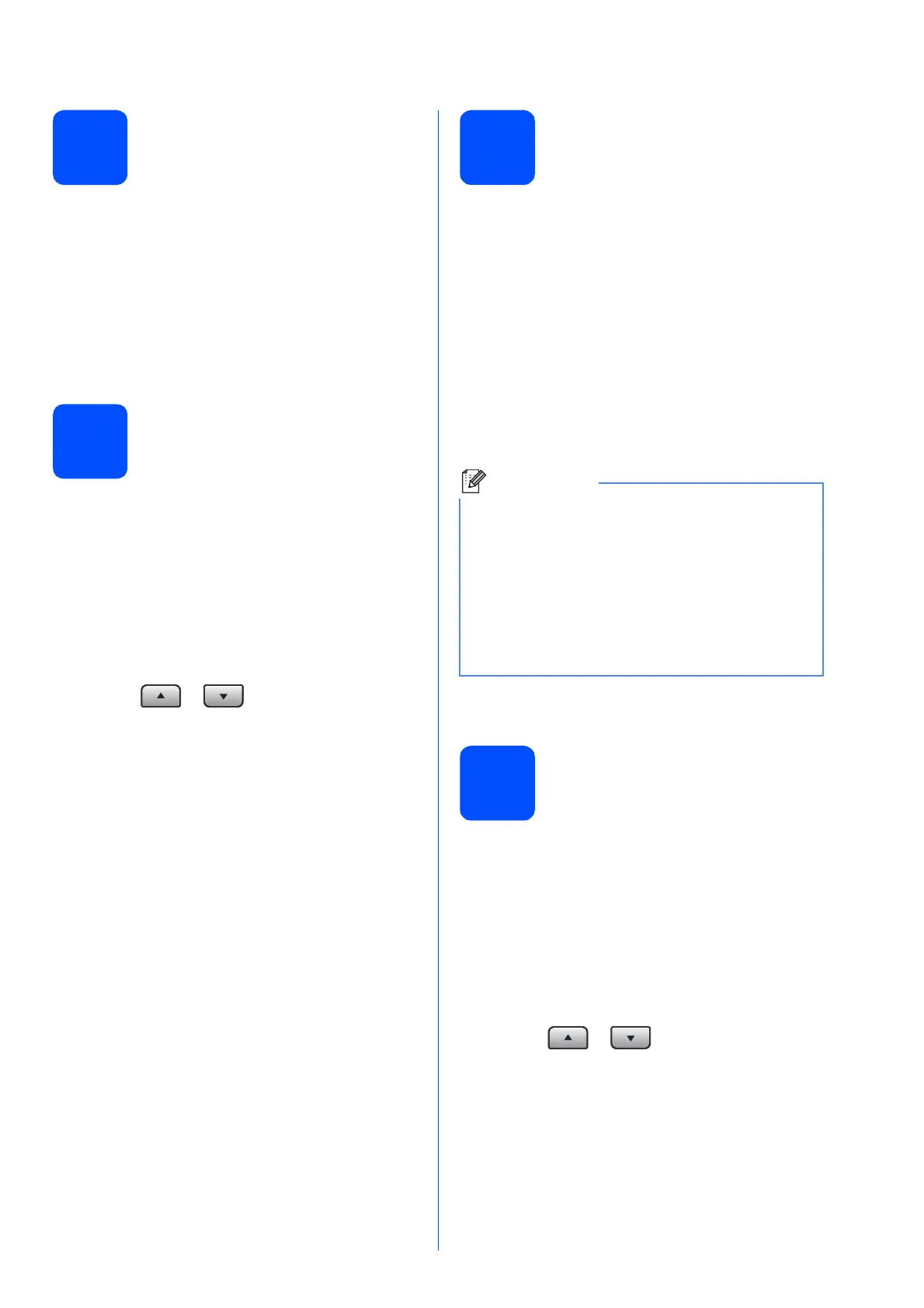11
11
Fax Transmission Report
Your Brother machine is equipped with a
Transmission Verification Report that can be used as
confirmation that you sent a fax. This report lists the
name or fax number of the receiving party, the date,
time, and duration of the transmission, the number of
pages transmitted, and whether or not the
transmission was successful. If you want to use the
Fax Transmission Report feature see Chapter 11
Printing Reports in the User’s Guide.
12
Set tone or pulse dialing
mode (Canada only)
Your machine comes set for Tone dialing service. If
you have Pulse dialing service (rotary), you need to
change the dialing mode.
a Press Menu.
b Press 0.
c Press 4.
d Press or to choose Pulse (or
Tone).
Press OK.
e Press Stop/Exit.
13
Dial Prefix
The dial prefix setting will automatically dial a
predefined number before every fax number you dial.
For example: If your phone system requires a 9 to dial
an outside number this setting will automatically dial 9
for every fax you send.
a Press Menu.
b Press 0.
c Press 5 (For Canada, press 6).
d Enter the prefix number (up to 5 digits) on the
dial pad, and then press OK.
e Press Stop/Exit.
14
Automatic Daylight
Savings Time
You can set the machine to change automatically for
daylight savings time. It will reset itself forward one
hour in the Spring and backward one hour in the Fall.
a Press Menu.
b Press 1.
c Press 4.
d Press or to choose On (or Off).
Press OK.
e Press Stop/Exit.
Note
• You can use the number 0 to 9, #,
l
and !.
(Press Hook to display “!”.)
You cannot use ! with any other numbers or
characters.
If your telephone system requires a timed
break recall (hookflash), press Hook to enter
the break.
• If the pulse dialing mode is on, # and
l
are not
available to use. (Canada only)
