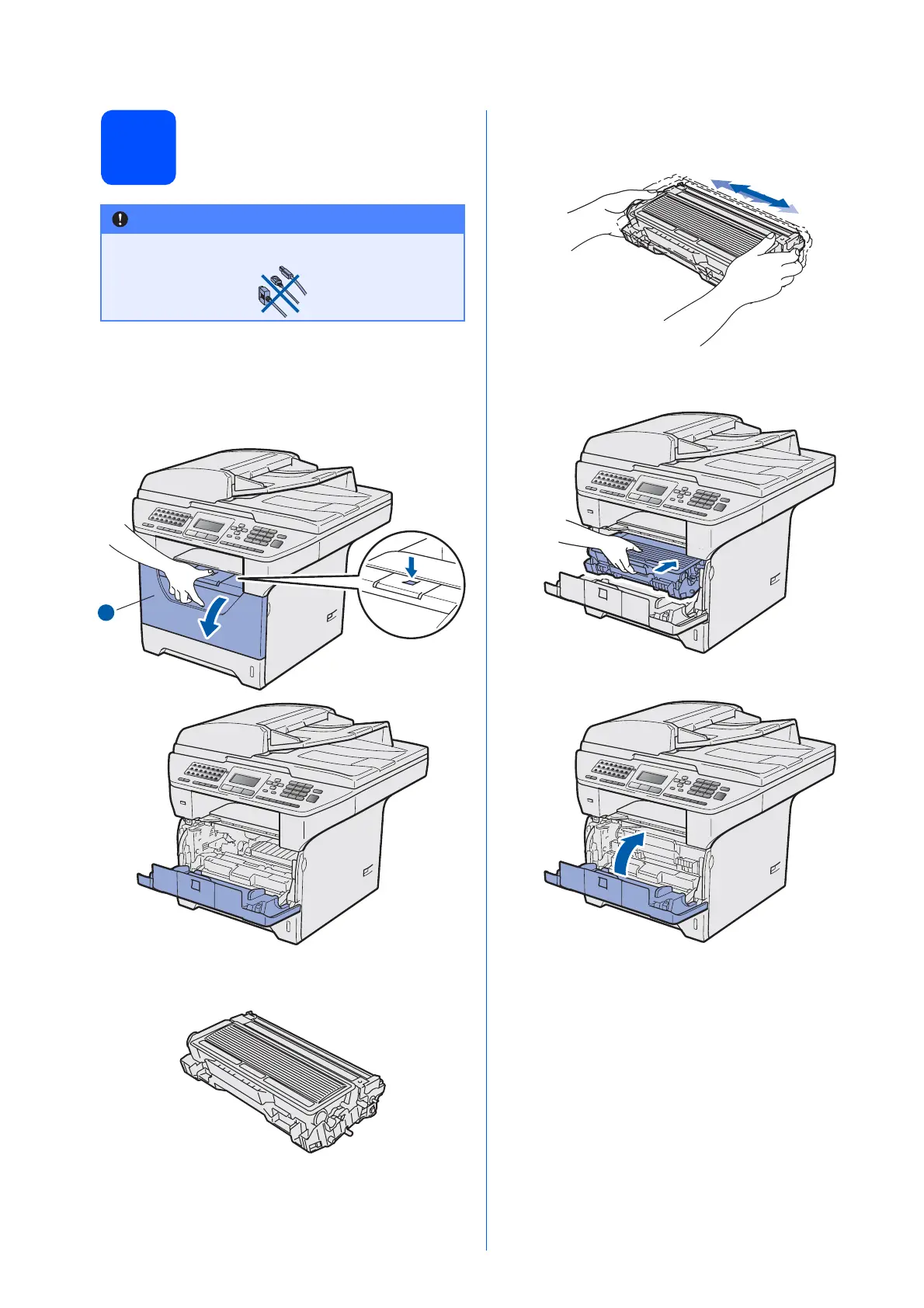4
2
Install the drum unit and
toner cartridge assembly
a Remove the protective tape and film covering
the scanner glass.
b Press the front cover release button and open
the front cover a.
c Unpack the drum unit and toner cartridge
assembly.
d Gently shake it from side to side several times
to distribute the toner evenly inside the
assembly.
e Put the drum unit assembly into the machine
until it clicks into place.
f Close the front cover of the machine.
IMPORTANT
DO NOT connect the interface cable yet.
1
