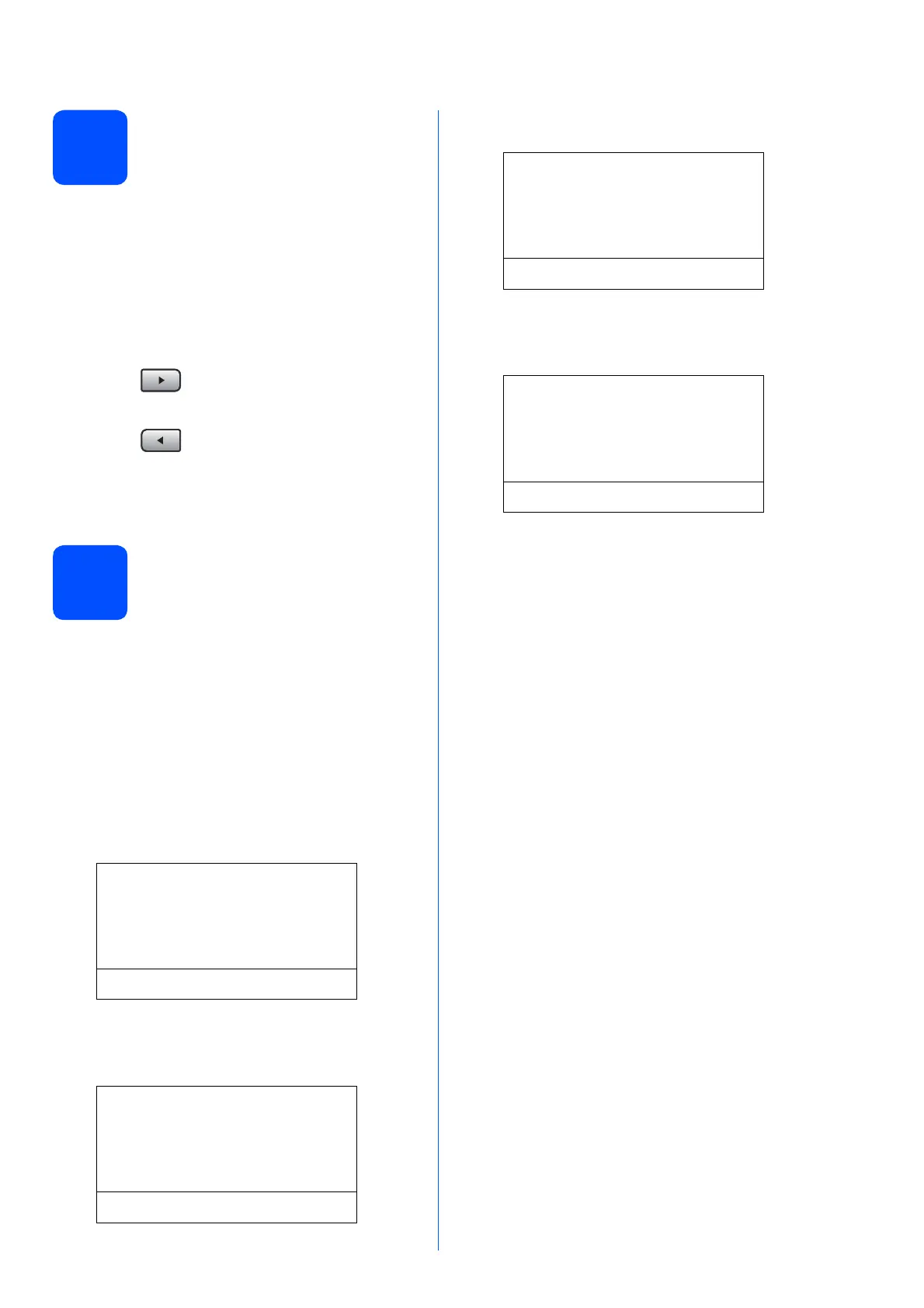9
8
Set the LCD contrast
(If needed)
If you are having difficulty reading the LCD, try
changing the contrast setting.
a Press Menu.
b Press 1.
c Press 7.
d Press to increase the contrast.
—OR—
Press to decrease the contrast.
Press OK.
e Press Stop/Exit.
9
Set the date and time
The machine displays the time, and if you set up the
station ID the date and time will be added to each fax
you send.
a Press Menu.
b Press 0.
c Press 2.
d Enter the last two digits of the year on the dial
pad, and then press OK.
02.Date&Time
Year:2009
Enter & OK Key
(e.g. Enter 0, 9 for 2009.)
e Enter the two digits for the month on the dial
pad, and then press OK.
02.Date&Time
XX/XX/2009
Month:03
Enter & OK Key
(e.g. Enter 0, 3 for March.)
f Enter the two digits for the day on the dial pad,
and then press OK.
02.Date&Time
03/XX/2009
Day:25
Enter & OK Key
(e.g. Enter 2, 5.)
g Enter the time in 24-hour format on the dial
pad, and then press OK.
02.Date&Time
03/25/2009
Time:15:25
Enter & OK Key
(e.g. Enter 1 5, 2 5 for 3:25 P.M.)
h Press Stop/Exit.
