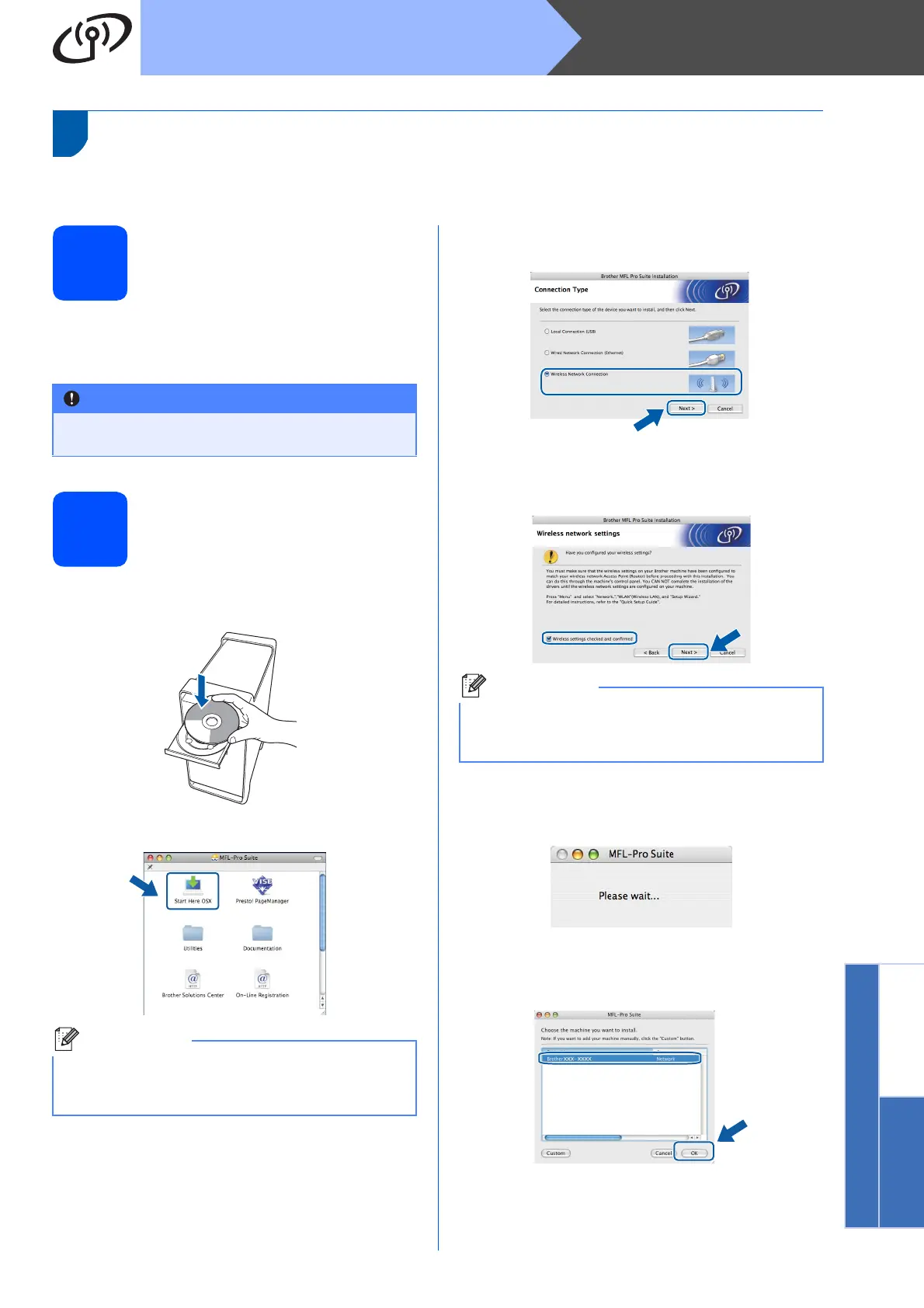41
Macintosh
Wireless Network
Wireless Network
Windows
®
Macintosh
Install the Drivers & Software
(Mac OS X 10.3.9 or greater)
20
Before you install
MFL-Pro Suite
a Make sure your machine is connected to the
power and your Macintosh is ON. You must be
logged on with Administrator rights.
21
Install MFL-Pro Suite
a Put the supplied CD-ROM into your CD-ROM
drive.
b Double-click Start Here OSX to install.
c Choose Wireless Network Connection, and
then click Next.
d Click on the Wireless settings checked and
confirmed check box, and then click Next.
Follow the on-screen instructions.
e The Brother software will search for the Brother
device. During this time the following screen
will appear.
f If the machine is configured for your network,
choose the machine from the list, and then click
OK.
IMPORTANT
Make sure a USB Flash memory device is not
inserted into the machine.
Note
Please see the Network User’s Guide on the
CD-ROM if you want to install the PS driver.
(Brother’s BR-Script Driver)
Note
Please wait, it will take a few seconds for the
software to install. After the installation, click
Restart to finish installing the software.
