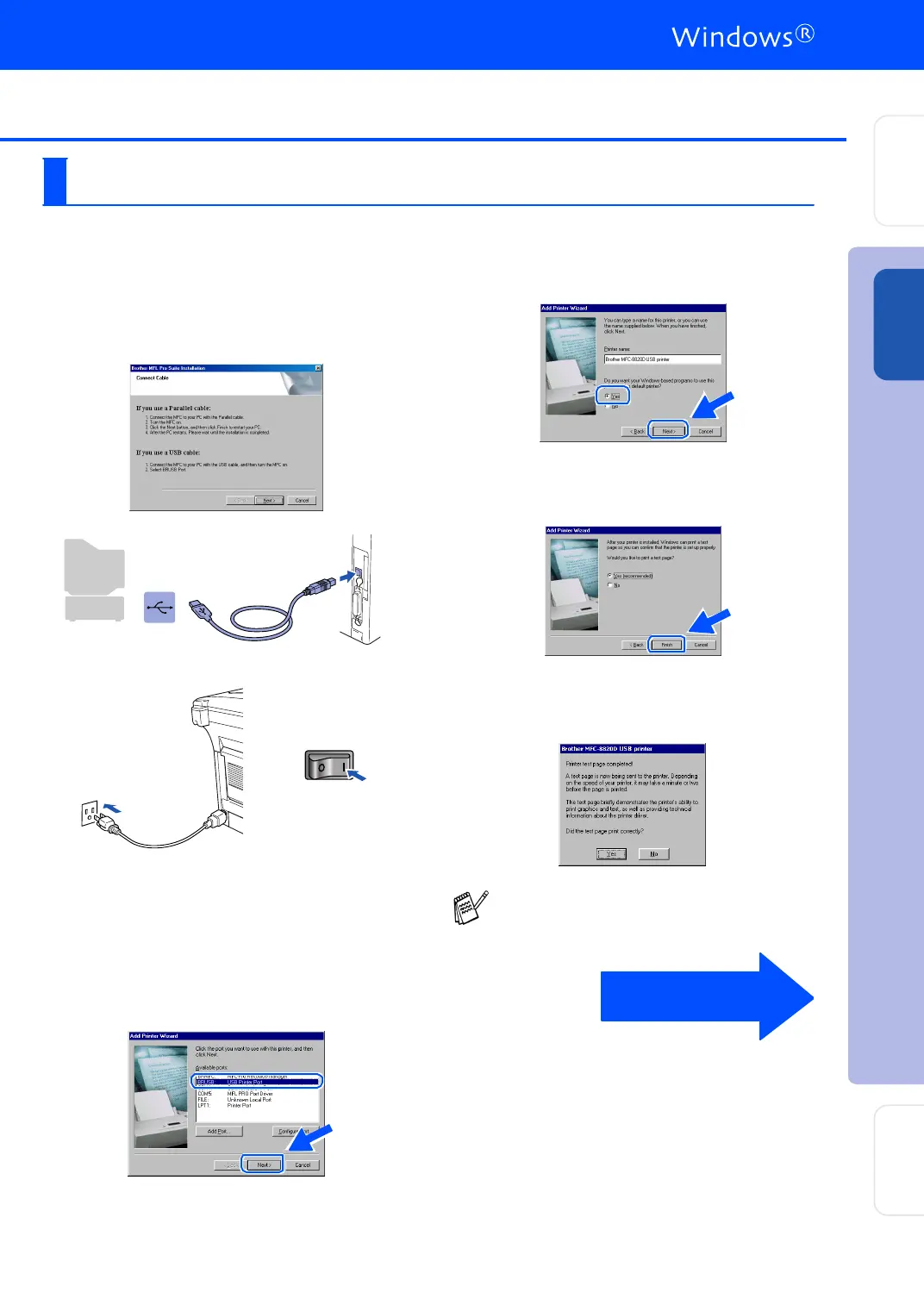17
Make sure that you followed the instructions in
1
to
F
on pages 14 - 16.
G
Wh en thi s scr ee n appe ars, con nect th e
USB inte rface ca ble to you r PC , and the n
con ne c t it to th e M F C .
Turn on the MFC by plugging in the power
cord . Tu rn the po we r switch on .
It will take a few seco nds fo r th e installation
screen to appear.
The i nstallation of the B rother dri vers wil l
automatically start. Follow the instructions
on th e scre en.
H
Select BRUSB: USB Printer Port, and then
click Next.
I
Accept the d efault Prin ter na me by sele cting
Yes , and then click Next.
J
Select Yes (recommended), and then click
Finish. A te s t p ag e w il l be p rin te d so yo u
can check the print quality.
K
If the test page is printed correctly, click
Yes . If you click No, follow the prompts on
the scre en to corr ect the p rob lem .
For Windows
®
98/98SE/Me Users Only
If the README.WRI file shown in step L
appears, close the READM E.WRI file and
then click Finish after printing the page.
Continued...
Step 2
Installing the Driver & Software
Setting Up
the Machine
Windows
®
US B
For
Ad min ist ra to rs
