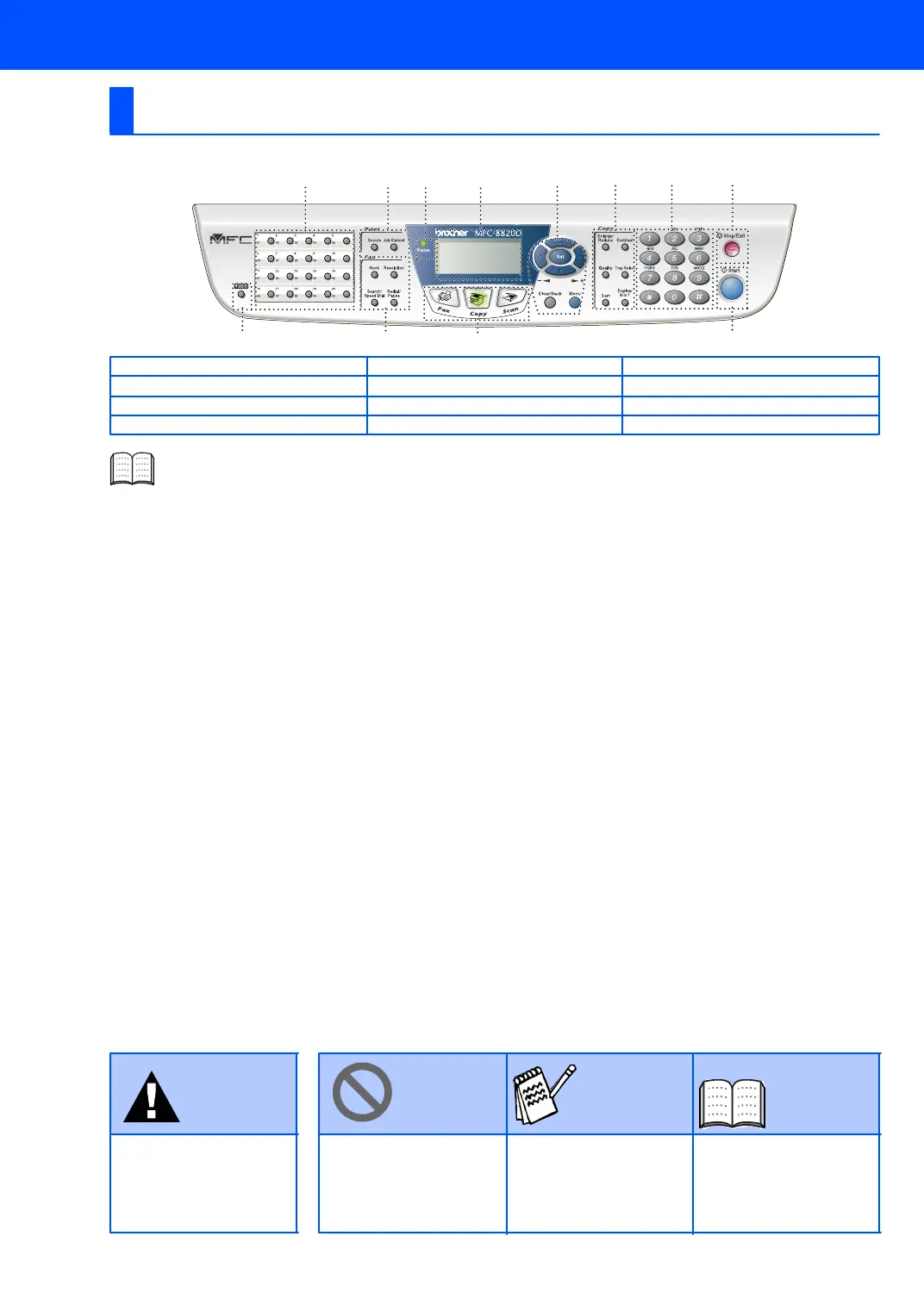2
MFC-8420, MFC-8820D and MFC-8820DN have similar control panel keys.
Control Panel
1. One Touch keys 5. Print keys 9. Copy keys (Temporary Settings)
2. Shift 6. Status LED (Light-Emitting Diode) 10. Dial Pad
3. Fax and telephone keys
7 . 5-Line Liquid Crystal Display (LCD)
11. Stop/Exit
4. Mode keys 8. Navigation keys 12. Start
For the details of the control panel, see "Control panel overview" in Chapter 1 of the User’s Guide.
Warning Hint User’s Guide
Indicates warnings that
must be observed to
prevent possible
personal injury.
Indicates cautions that
must be observed to use
the M FC properly or to
prevent damage to the
MFC.
Indicates notes and
useful tips to remem ber
when using the MFC.
Indicates reference to the
User’s Guide.
1
234
56 8791011
12
