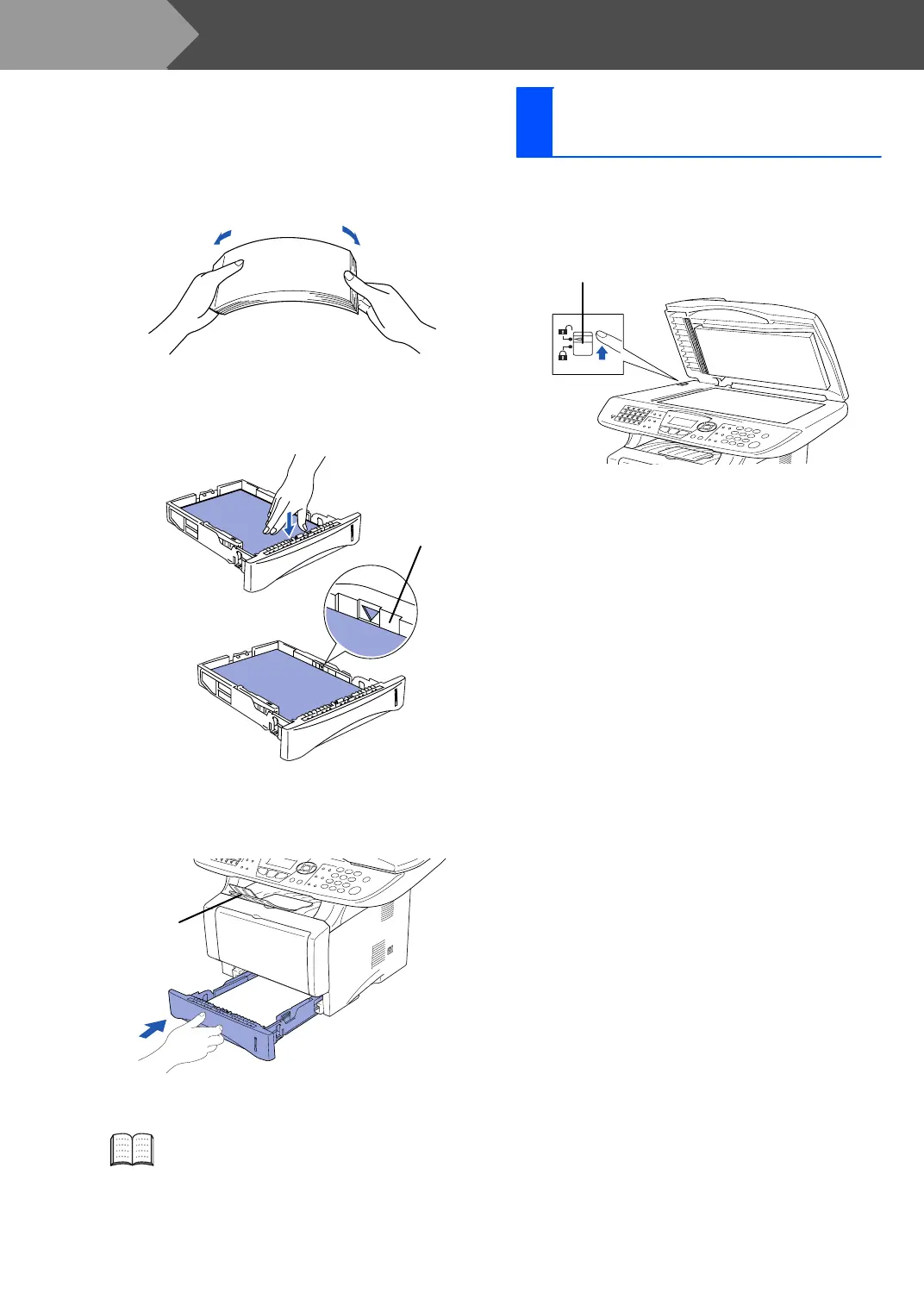6
Setting Up the Machine
3
Fan the stack of paper well to avoid paper
jams an d misfee ds.
4
Put paper in the paper tray.
Check that the paper is flat in the tray and
belo w th e ma ximu m pa per mar k.
5
Pu t th e p ap er t ra y fi rmly ba c k in th e ma ch ine
and un fold the sup por t flap b efore you use
the mach ine.
1
Push the lever up to unlock the scanner.
(The gray scanner lock lever is located at
the back left under side of the document
cover.)
For details on supported paper
specifications, see “Paper” in Chapter 2
(User’s Guide).
Up to here.
Support
Flap
4
Release the Scanner
Lock
Scanner Lock Lever
Step 1
