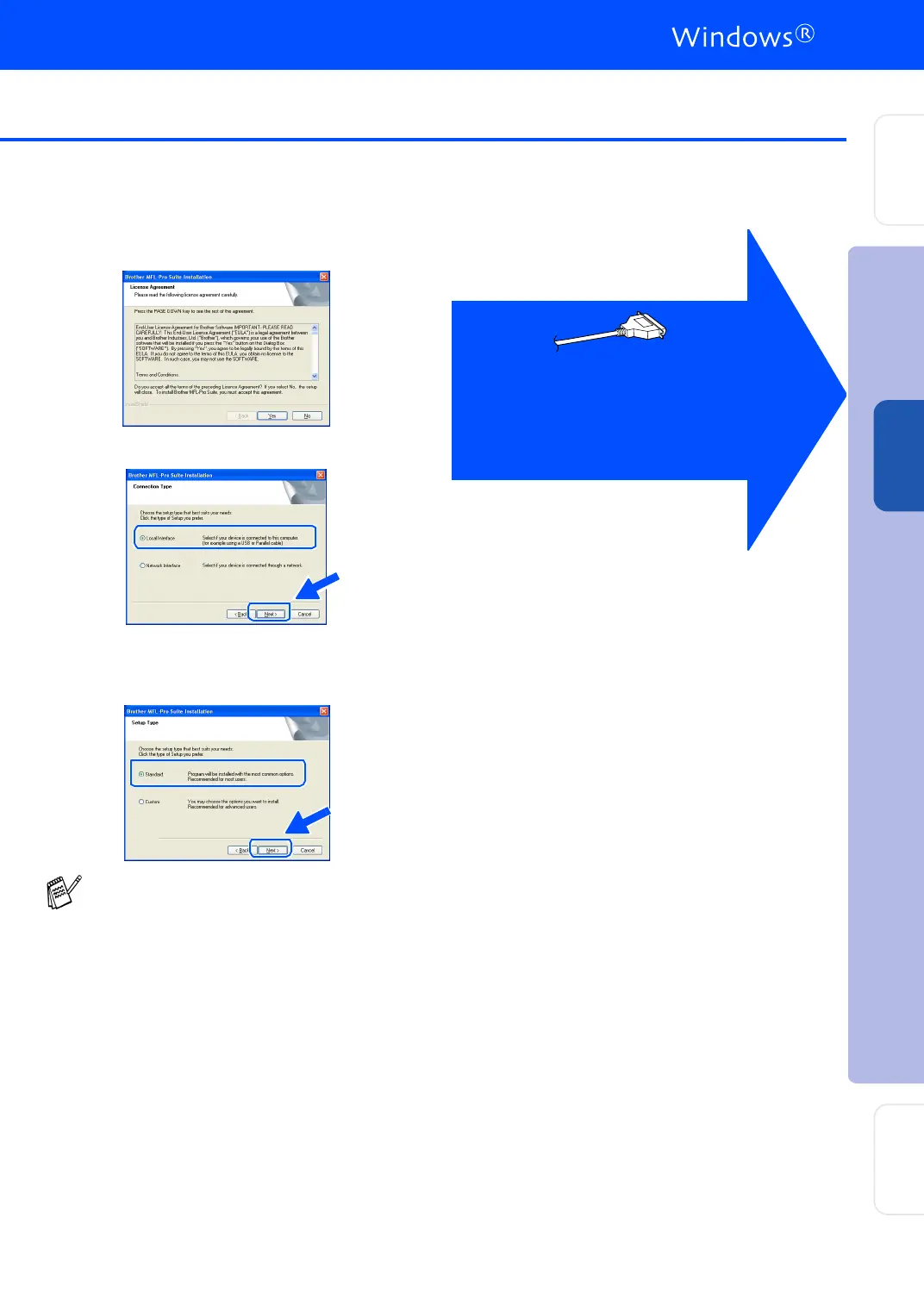27
D
Wh en the Br othe r Softw are License
Agreement window appears, click Yes .
E
Select L o ca l Int erfa ce, an d then click Next.
F
Select Standard, and then click Next.
The application files will be copied to your
computer.
If you want to install the PS driver, select
Custom and then follow the on-screen
instructions. When the Select Components
screen appears, check PS Printer Driver,
and then continue following the on-screen
instructions.
Windows
®
95/9 8/9 8S E/Me Users
➝ Go to pa ge 28
Windows
®
2000 Professional Users
➝ Go to pa ge 29
Windows
®
XP Users
➝ Go to pa ge 32
Installing the Driver & Software
Setting Up
the Machine
For
Ad min ist ra to rs
Wind ows
®
Para llel
