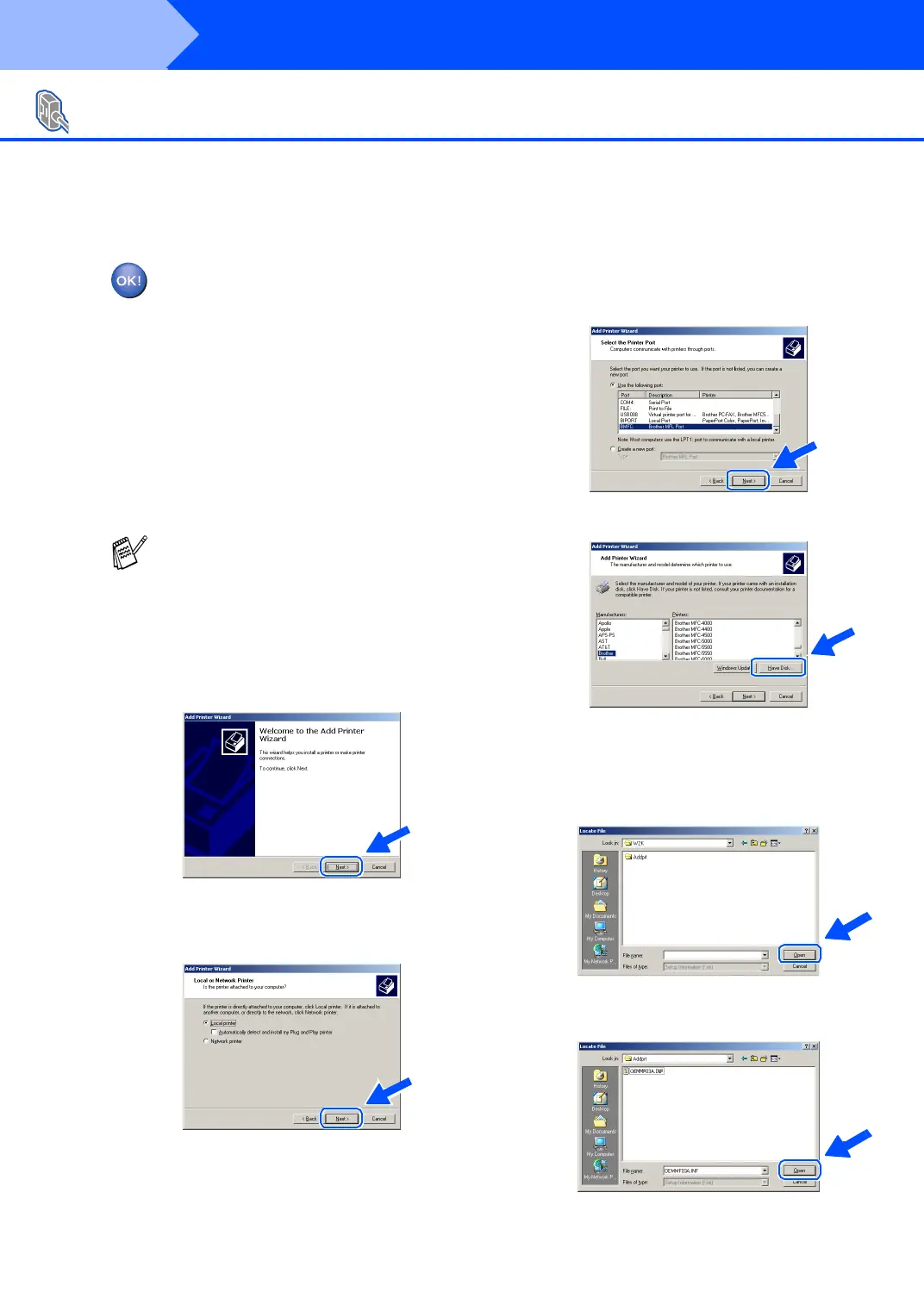30
Installing the Driver & Software
A Basic Unive rsa l printe r driv er wa s
installed with the MFL-PRO Software
S uit e w h ic h is ce r ti fi ed for use wi th
Windows
®
opera ting sy st ems.
Brother also offers a full featured
printer driver (Native driver) that
include s m ore feature s tha n the Ba sic
Universal driver. However, this driver
does not include a Windows
®
certificate. To install the Brother Native
driver proceed to step N.
Brother N ative driver Installation
N
Click Start and select Settings and the n
Printers. Click on Add a printer an d the
Add P rinter Wi zard will start.
When this screen appears, click Next.
O
Un -che ck the Autom a tica lly dete ct and
install my Plug and Play printer selection
and the n cli ck Next.
P
Select BMFC (B rother MFL Port) from the
pull d own w ind ow for the P rin te r Po rt
Selection and then click Next.
Q
Click on Have Disk.
R
Browse the CD- RO M an d hig hligh t your
lang ua ge folde r an d click Open. Highlight
the W2K folder and click Open. High light
the A ddprt folder and click Open.
S
Click Open.
For Parallel Interface Cable Users
(For Windows
®
95/98/98SE/Me/2000 Professional/XP)
For details on what features are available
see chapter 12 of the User's Guide.
Step 2
