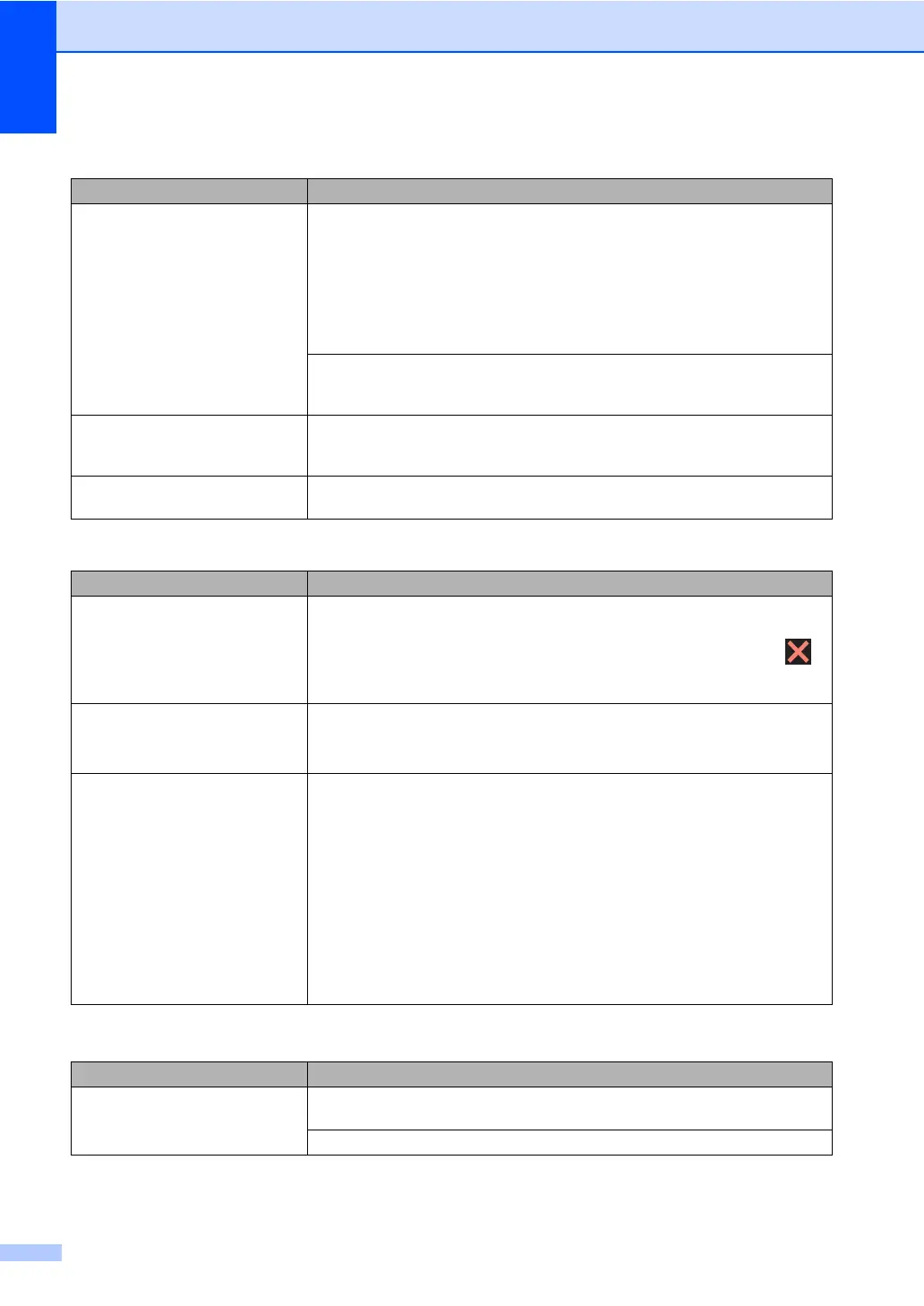140
Transmission Verification Report
says RESULT:ERROR.
There is probably temporary noise or static on the line. Try sending the fax again.
If you are sending a PC-Fax message and get RESULT:ERROR on the
Transmission Verification Report, your machine may be out of memory. To free up
extra memory, you can turn off fax storage (see Advanced User's Guide: Turning
off Remote Fax Options), print fax messages in memory (see Advanced User's
Guide: Printing a fax from the memory) or cancel a delayed fax or polling job
(see Advanced User's Guide: Checking and cancelling waiting jobs). If the
problem continues, ask the telephone company to check your telephone line.
If you often get transmission errors due to possible interference on the telephone
line, try changing the Compatibility setting to Basic(for VoIP) (see Telephone
line interference / VoIP on page 144).
Sent faxes are blank. Make sure you are loading the document correctly. When using the ADF, the
document should be face up. When using the scanner glass, the document should
be face down (see Loading documents on page 34).
Vertical black lines when sending. Black vertical lines on faxes you send are typically caused by dirt or correction fluid
on the glass strip (see Cleaning the scanner glass on page 98).
Handling incoming calls
Difficulties Suggestions
The machine ‘Hears’ a voice as a
CNG Tone.
If Fax Detect is set to On, your machine is more sensitive to sounds. It may
mistakenly interpret certain voices or music on the line as a fax machine calling
and respond with fax receiving tones. Deactivate the machine by pressing .
Try avoiding this problem by turning Fax Detect to Off (see Fax Detect
on page 42).
Sending a Fax Call to the machine. If you answered on an external or extension telephone, press your Remote
Activation Code (default setting is l51).
When your machine answers, hang up.
Custom features on a single line. If you have Call Waiting, Call Waiting/Caller ID, Caller ID, Voice Mail, an
answering machine, an alarm system or other custom feature on a single
telephone line with your machine, it may create a problem sending or receiving
faxes.
For Example: If you subscribe to Call Waiting or some other custom service and
its signal comes through the line while your machine is sending or receiving a fax,
the signal can temporarily interrupt or disrupt the faxes. Brother’s ECM (Error
Correction Mode) feature should help overcome this problem. This condition is
related to the telephone system industry and is common to all devices that send
and receive information on a single, shared line with custom features. If avoiding
a slight interruption is crucial to your business, a separate line with no custom
features is recommended.
Copying difficulties
Difficulties Suggestions
Cannot make a copy. Make sure you pressed Copy and the machine is in Copy mode (see How to copy
on page 57).
Contact your administrator to check your Secure Function Lock Settings.
Sending faxes (continued)
Difficulties Suggestions
