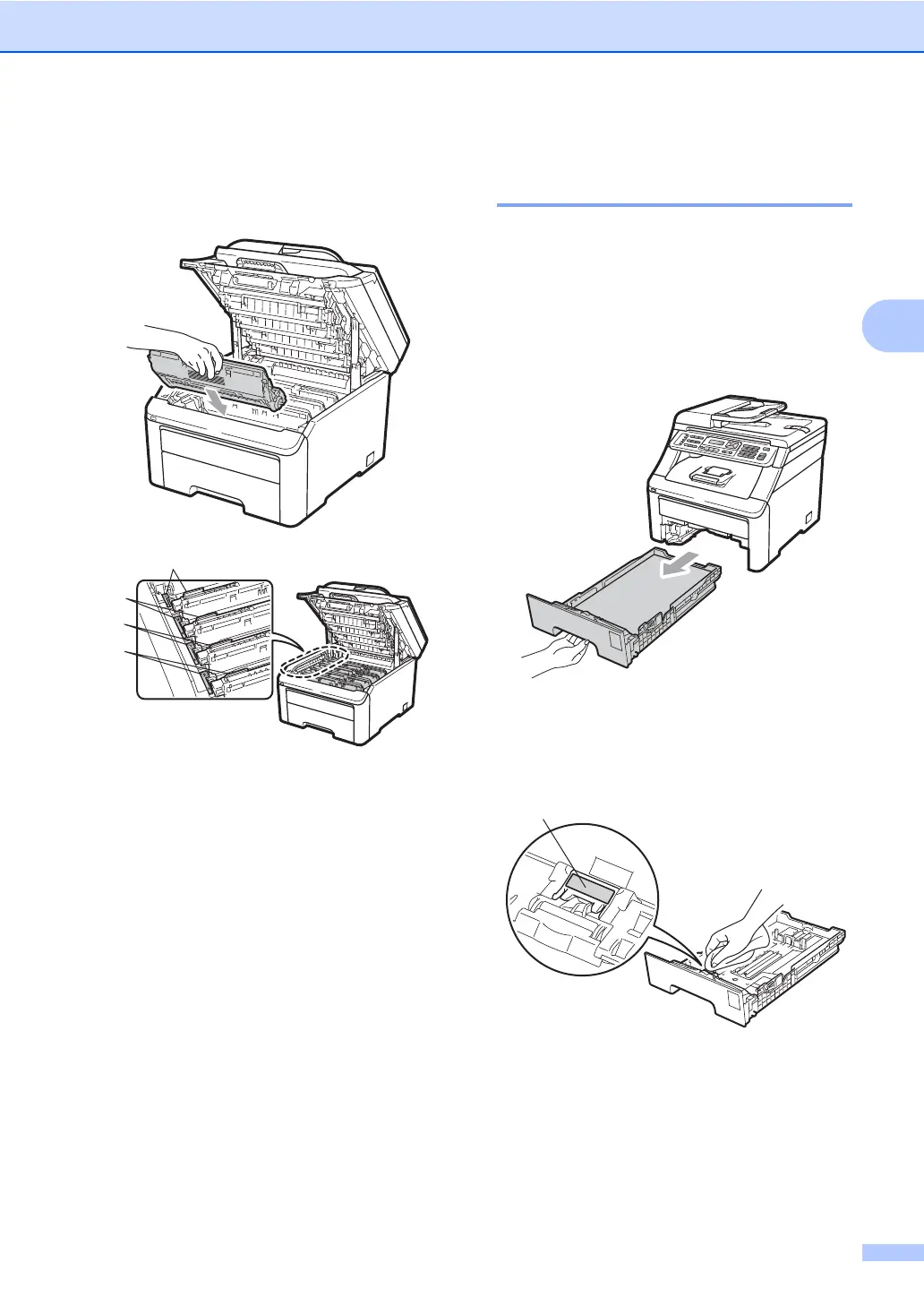Troubleshooting and routine maintenance
167
C
i Slide each drum unit and toner cartridge
assembly into the machine. Make sure
that you match the toner cartridge colour
to the same colour label on the machine.
C-Cyan M-Magenta Y-Yellow K-Black
j Close the top cover of the machine.
k Plug the machine’s power cord back into
the electrical socket first, and then
reconnect all cables and telephone line
cord. Turn on the machine.
Cleaning the paper pick-up
rollers C
If you have paper feed problems, clean the
pick-up rollers as follows:
a Turn off the machine. Unplug the power
cord from the electrical socket.
b Pull the paper tray completely out of the
machine.
c Tightly wring out a lint-free cloth soaked
in lukewarm water, and then wipe the
separator pad (1) of the paper tray with
it to remove dust.
1
