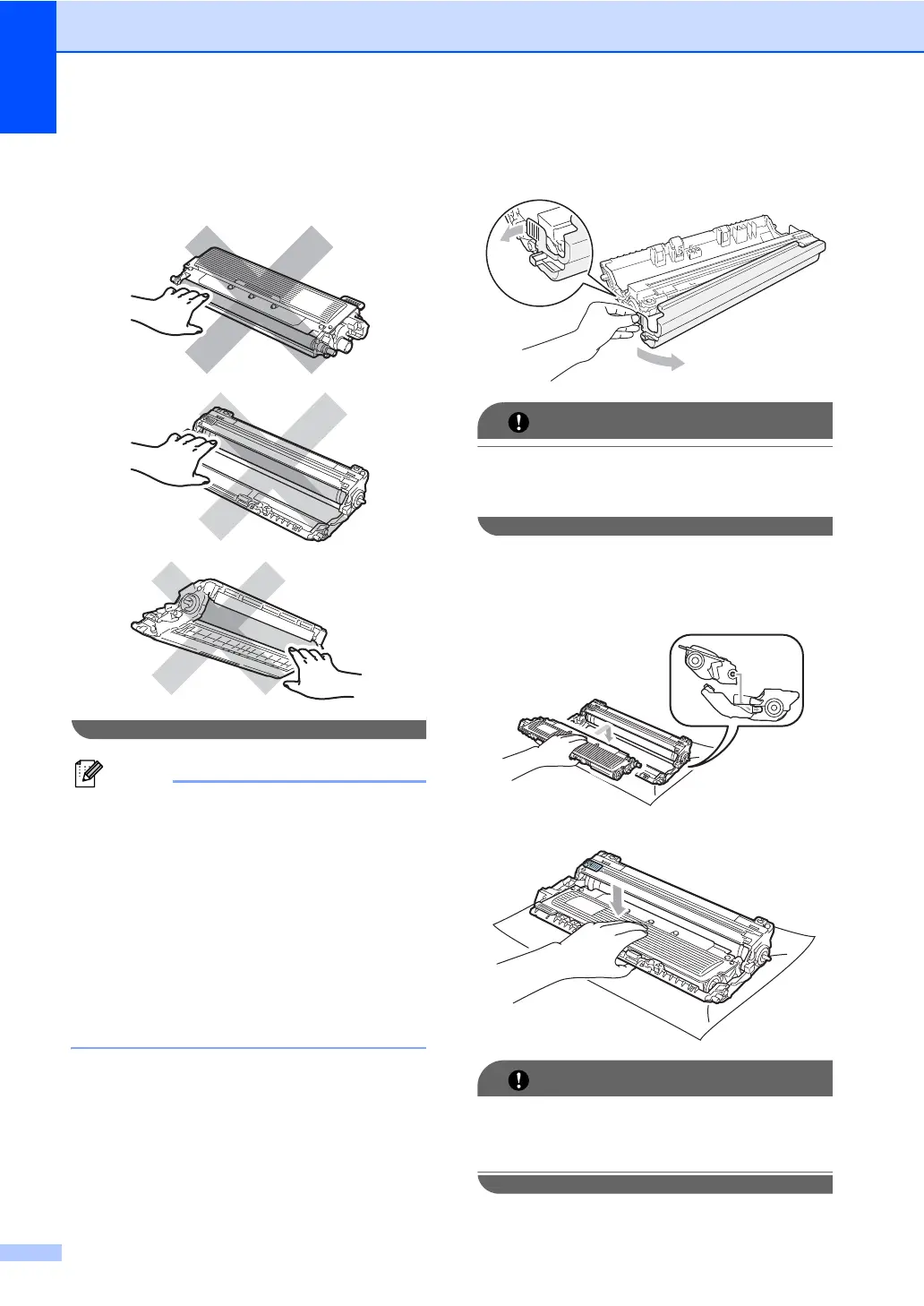180
• To avoid print quality problems, DO NOT
touch the shaded parts shown in the
illustrations.
• Be sure to seal up the toner cartridge
tightly in a suitable bag so that toner
powder does not spill out of the cartridge.
• Discard used consumable items
according to local regulations. If you
choose not to return your used
consumable, please discard the used
consumable according to local
regulations, keeping it separate from
domestic waste. If you have questions,
call your local waste disposal office.
e Unpack the new drum unit and remove
the protective cover.
Unpack the drum unit just before you put it
in the machine. Exposure to direct sunlight
or room light may damage the drum unit.
f Put the toner cartridge firmly into the new
drum unit until you hear it lock into place.
Make sure that you put in the toner
cartridge correctly or it may separate from
the drum unit.
h
