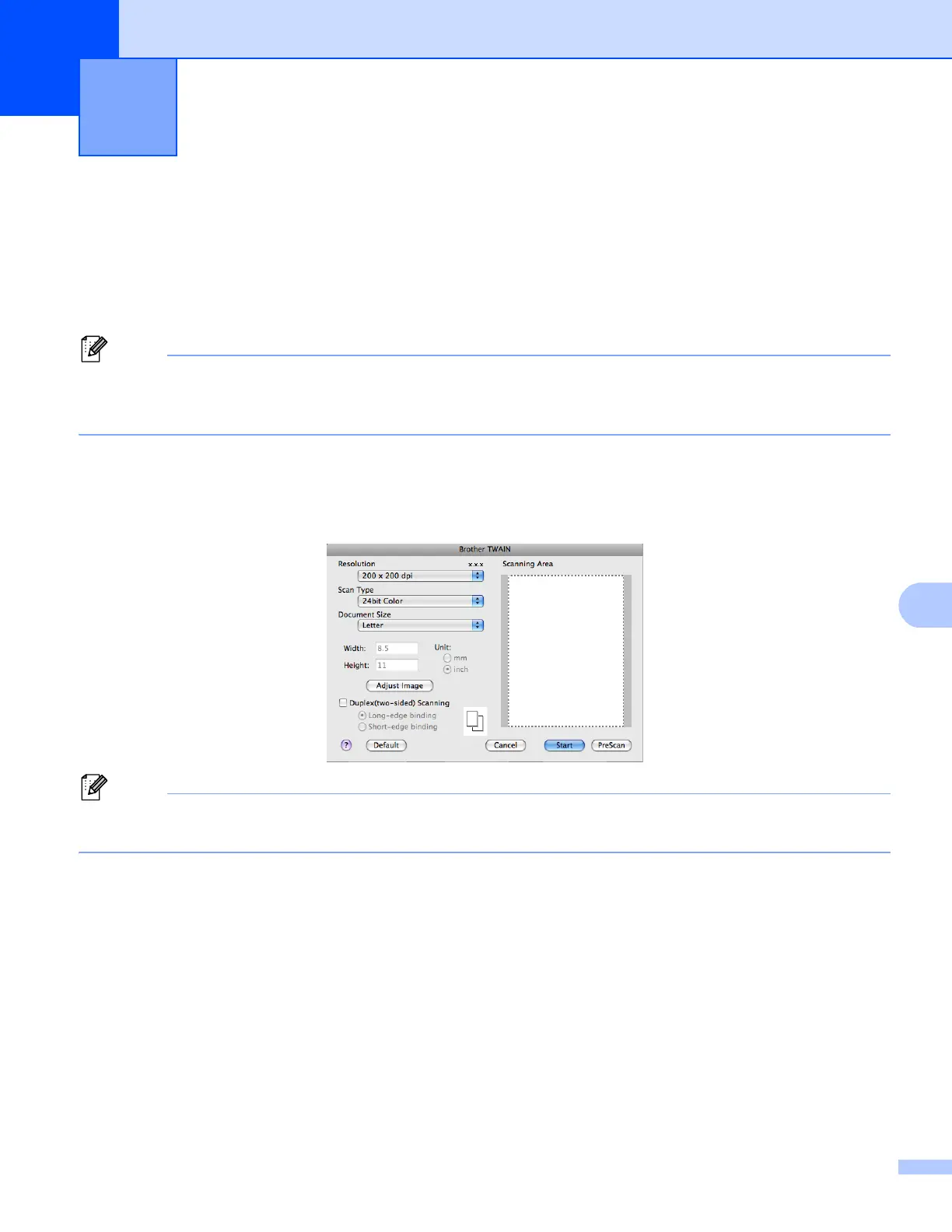151
9
Scanning a document using the TWAIN driver 9
The Brother machine software includes a TWAIN Scanner driver for Macintosh. You can use this Macintosh
TWAIN Scanner driver with any applications that support TWAIN specifications.
When you scan a document, you can either use the ADF (automatic document feeder) or the Flatbed scanner
glass. For more information on loading the documents, see Loading documents in the Basic User's Guide.
If you want to scan from a machine on a network, choose the networked machine in the Device Selector
application located in Macintosh HD/Library/Printers/Brother/Utilities/DeviceSelector or from the
Model pop-up menu of ControlCenter2.
Run your Macintosh TWAIN-compliant application. The first time you use the Brother TWAIN driver, set it as
the default driver by choosing Select Source. For each document you scan after this, choose Acquire Image
Data or Start. The menu option that lets you choose the Scanner driver may vary depending on your
application.
The method of choosing the default driver or scanning a document may vary depending on the application
you are using.
Scanning 9
