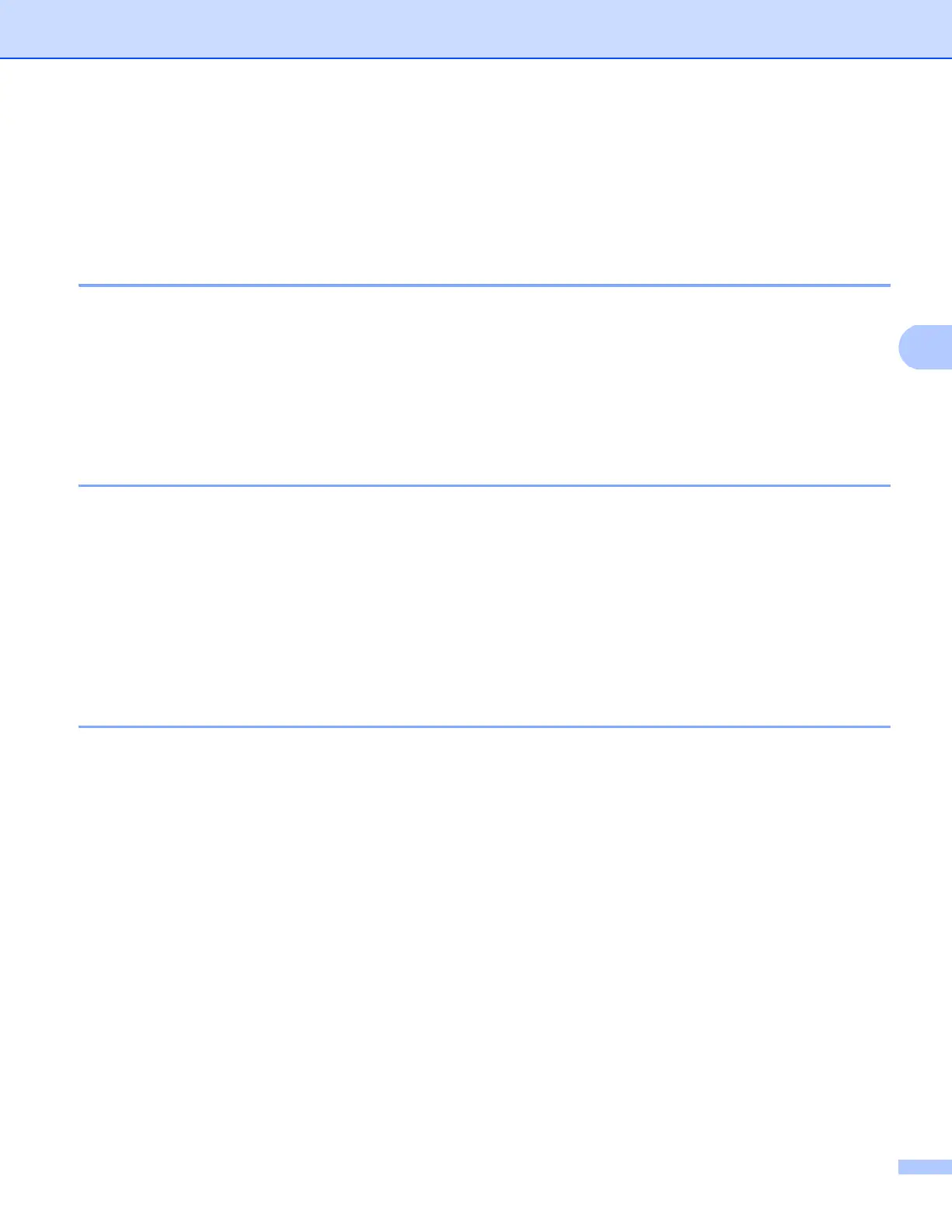ControlCenter4
86
Support tab 4
This section briefly introduces the Support tab function. For more details of each function, click the Help
button in ControlCenter4.
Opening ControlCenter Help 4
The ControlCenter Help lets you open the Help file for detailed information about ControlCenter.
a Select the Support tab.
b Click ControlCenter Help.
c The ControlCenter Help top page will appear.
Using Brother Solutions Center 4
The Brother Solutions Center button lets you open the Brother Solutions Center Web site offering
information about your Brother product including FAQs (Frequently Asked Questions), User’s Guides, driver
updates and tips for using your machine.
a Select the Support tab.
b Click Brother Solutions Center.
c The Brother Solutions Center Web site will be shown in your web browser.
Accessing the Brother CreativeCenter 4
The Brother CreativeCenter button lets you access our Web site for free and easy online solutions for
business and home users.
a Select the Support tab.
b Click Brother CreativeCenter. ControlCenter 4 will launch your web browser and then open the
Brother CreativeCenter Web site.
