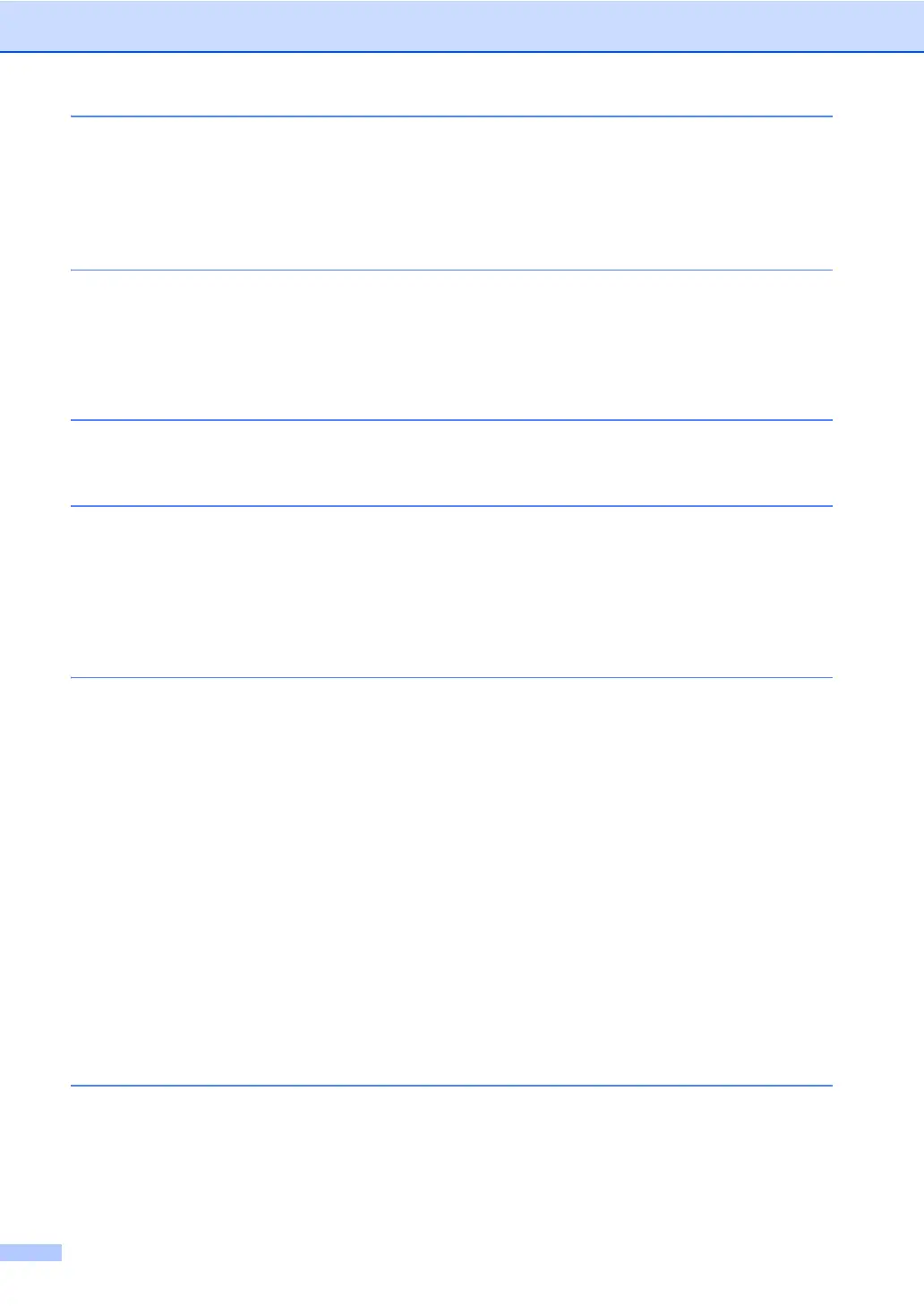iv
8 Making copies 55
How to copy .........................................................................................................55
Stop copying..................................................................................................55
Copy settings .................................................................................................55
9 Printing data from a USB Flash memory drive or digital camera
supporting mass storage 56
Creating a PRN or PostScript
®
3™ file for direct printing ....................................56
Printing data directly from the USB Flash memory drive or digital camera
supporting mass storage ..................................................................................57
Changing the default settings for direct print .................................................58
10 How to print from a computer 59
Printing a document.............................................................................................59
11 How to scan to a computer 60
Scanning a document as PDF file using ControlCenter4 (Windows
®
) ................60
Changing the SCAN key settings ........................................................................63
Before scanning.............................................................................................63
SCAN key settings.........................................................................................63
Scanning using the SCAN key ......................................................................65
A Routine maintenance 66
Replacing the consumable items.........................................................................66
Replacing a Toner cartridge ..........................................................................70
Replacing the drum unit.................................................................................76
Replacing the belt unit ...................................................................................82
Replacing the waste toner box ......................................................................88
Cleaning and Checking the machine ...................................................................95
Cleaning the outside of the machine .............................................................95
Cleaning the scanner glass ...........................................................................96
Cleaning the laser scanner windows .............................................................97
Cleaning the corona wires ...........................................................................101
Cleaning the drum unit ................................................................................105
Cleaning the paper pick-up rollers...............................................................111
Calibration ...................................................................................................112
Auto Registration .........................................................................................113
Manual Registration.....................................................................................114
Frequency (Colour Correction) ....................................................................114
B Troubleshooting 115
Error and maintenance messages .....................................................................115
Transferring your faxes or Fax Journal report .............................................122
