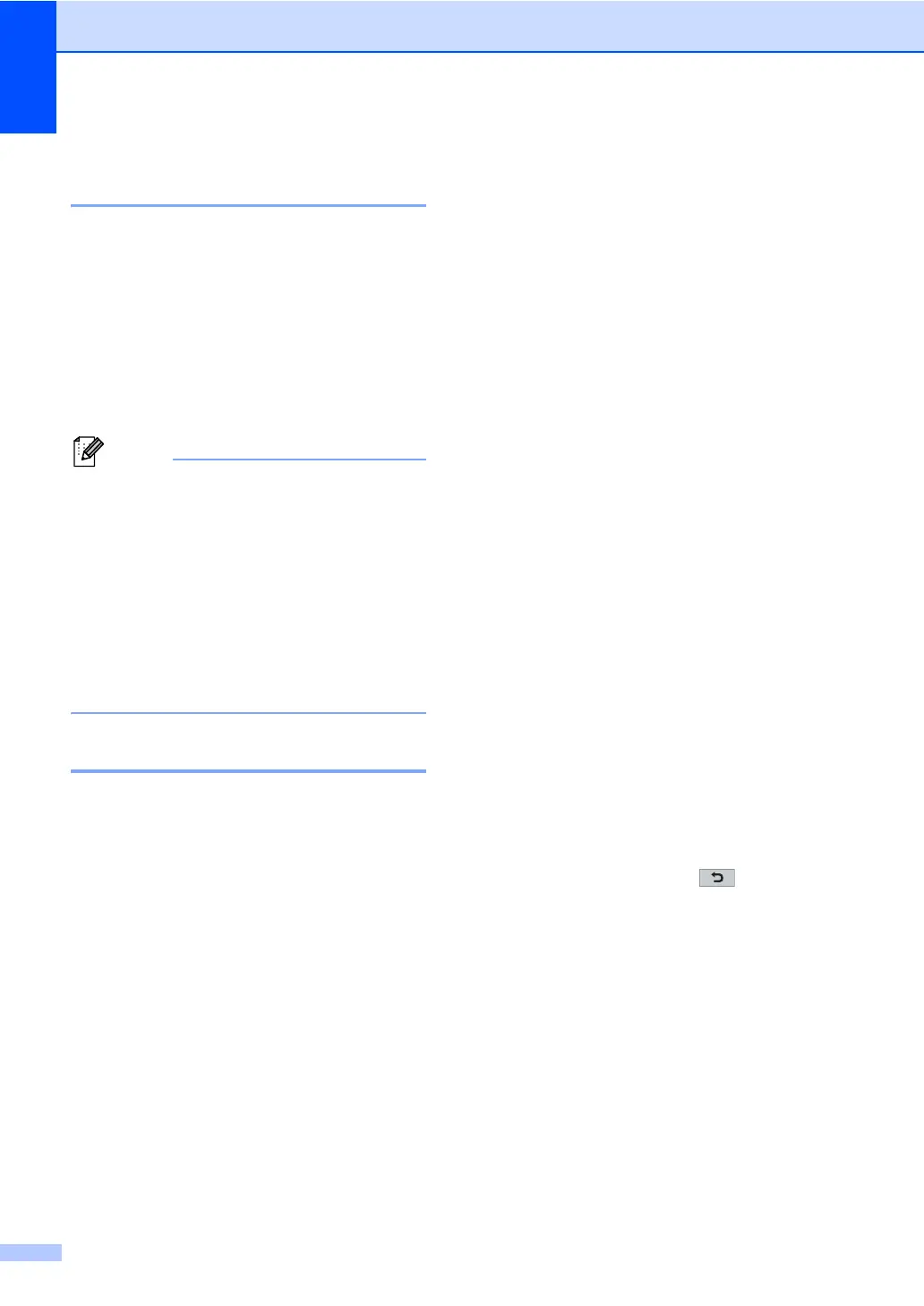Chapter 6
44
Using a non-Brother cordless
external handset 6
If your non-Brother cordless telephone is
connected to the telephone line cord (see
page 43) and you typically carry the cordless
handset elsewhere, it is easier to answer
calls during the Ring Delay.
If you let the machine answer first, you will
have to go to the machine so you can press
Hook to transfer the call to the cordless
handset.
• If you are always disconnected when
accessing your external TAD remotely, try
changing the Remote Activation Code and
Remote Deactivation Code to another
three-digit code using the numbers
0-9, l, #.
• Remote Codes might not work with some
telephone systems.
• Not all brands of cordless telephones are
compatible for use with your machine.
Using Remote Codes 6
Remote Activation Code 6
If you answer a fax call on an external or
extension telephone, you can tell your
machine to receive it by pressing the Remote
Activation Code l 51 (l91 for New Zealand).
Wait for the chirping sounds then replace the
handset. (See Fax Detect on page 35.) Your
caller will have to press start to send the fax.
If you answer a fax call at the external
telephone, you can make the machine
receive the fax by pressing Mono Start or
Colour Start.
Remote Deactivation Code 6
If you receive a voice call and the machine is
in F/T mode, it will start to sound the F/T (fast
double-ring) after the initial ring delay. If you
pick up the call on an extension telephone
you can turn the F/T ring off by pressing #51
(#91 for New Zealand) (make sure you press
this between the rings).
If the machine answers a voice call and fast
double-rings for you to take over, you can
take the call at the external telephone by
pressing Hook.
Turning on the Remote Codes 6
You need to turn the Remote Codes setting to
on to use the Fax Receive Code and
Telephone Answer Code.
a Press MENU.
b Press a or b to display Fax.
Press Fax.
c Press a or b to display
Setup Receive.
Press Setup Receive.
d Press a or b to display Remote Codes.
Press Remote Codes.
e Press On.
f If you do not want to change the Remote
Activation Code, press on the LCD.
g Press Stop/Exit.
