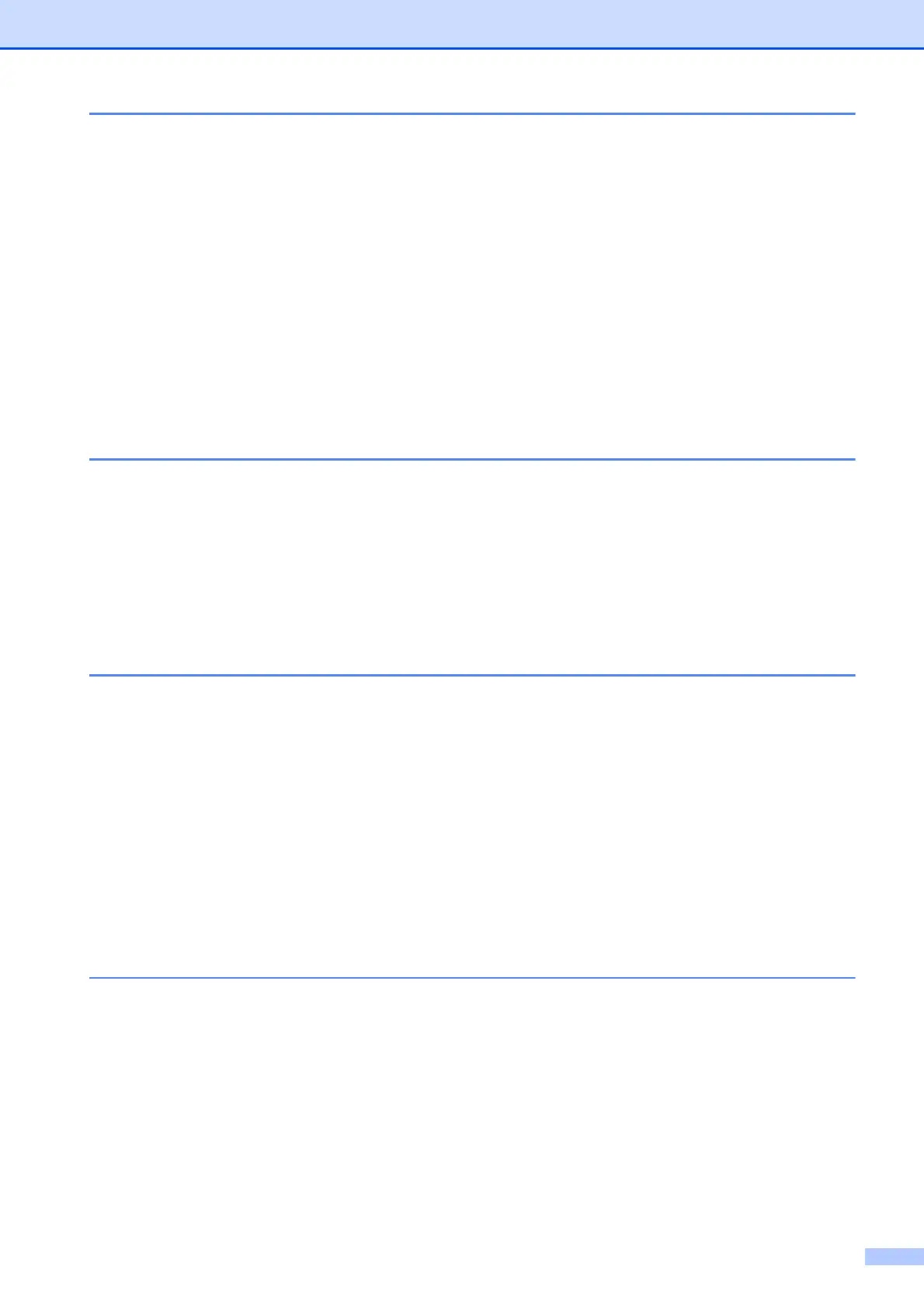v
B Troubleshooting 62
Error and Maintenance messages.......................................................................62
Error animations display ................................................................................66
Transferring your faxes or Fax Journal report ...............................................66
Document jam (MFC-J410 and MFC-J415W only) .......................................67
Printer jam or paper jam................................................................................68
Troubleshooting ..................................................................................................71
If you are having difficulty with your machine ................................................ 71
Dial Tone detection........................................................................................78
Telephone line interference / VoIP ................................................................78
Machine Information ............................................................................................ 79
Checking the serial number........................................................................... 79
Reset functions..............................................................................................79
How to reset the machine..............................................................................79
C Menu and features 80
On-screen programming......................................................................................80
Menu table...........................................................................................................81
Entering Text .......................................................................................................96
Inserting spaces ............................................................................................ 96
Making corrections ........................................................................................96
Repeating letters ...........................................................................................96
Special characters and symbols....................................................................96
D Specifications 97
General................................................................................................................97
Print media...........................................................................................................99
Fax.....................................................................................................................100
Copy ..................................................................................................................101
PhotoCapture Center™ ..................................................................................... 102
Scanner .............................................................................................................103
Printer ................................................................................................................104
Interfaces...........................................................................................................105
Computer requirements.....................................................................................106
Consumable items .............................................................................................107
Network (MFC-J265W and MFC-J415W only) ..................................................108
EIndex 109
