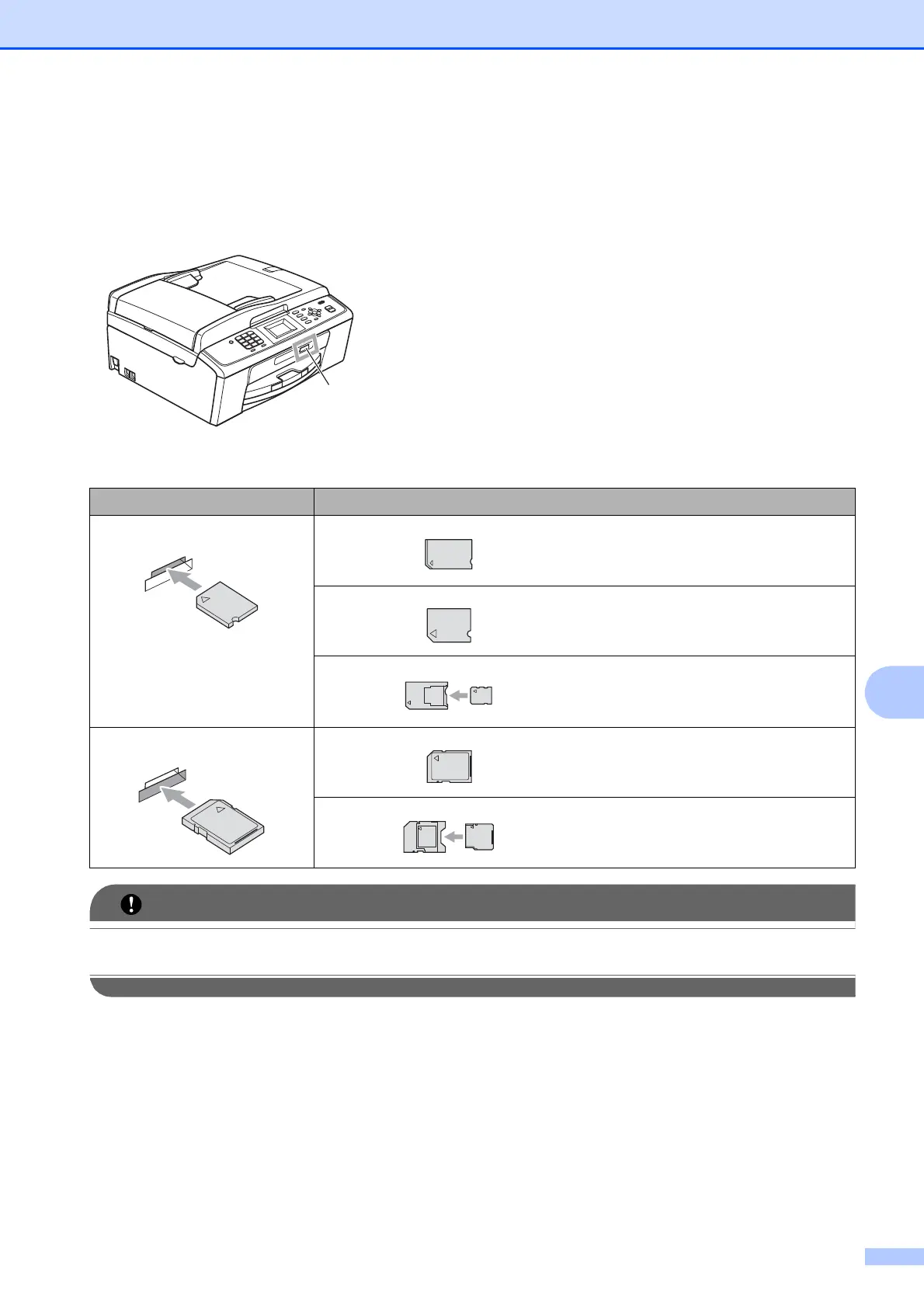Printing photos from a memory card
49
9
Getting started 9
Firmly put a memory card into the correct slot.
DO NOT insert a Memory Stick Duo™ into the lower SD slot, this may cause damage to the
machine.
1 Memory card slot
Slot Compatible memory cards
Upper slot
Memory Stick™
Memory Stick PRO™
Memory Stick Duo™
Memory Stick PRO Duo™
Memory Stick Micro™
(Adapter required)
Lower slot
SD
SDHC
mini SD (Adapter required)
micro SD (Adapter required)
1
