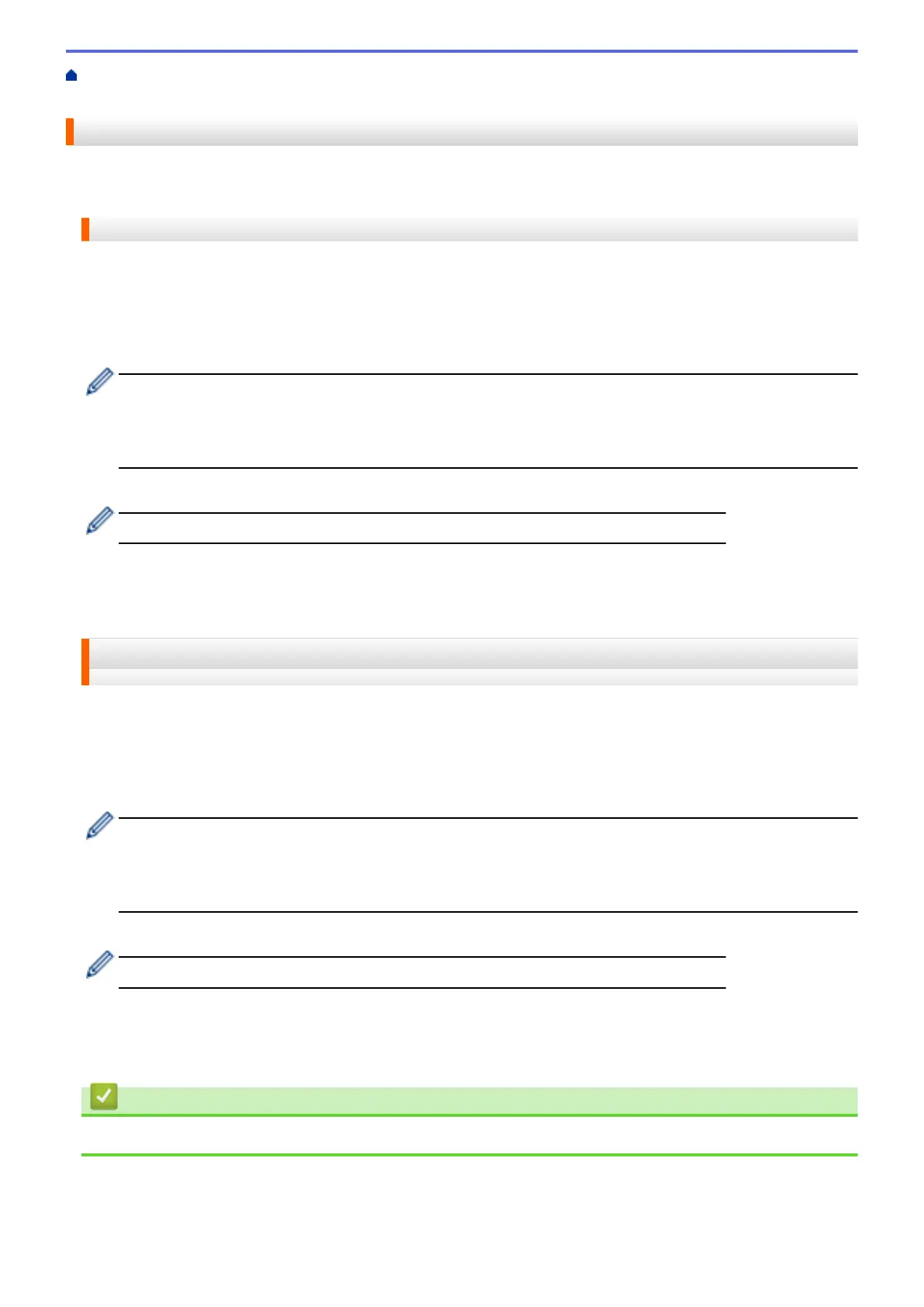Home > About Outline, Scan, and Copy or Cut > Outline, Scan, and Copy or Cut Parts of Your
Documents > Copy an Outlined Section
Copy an Outlined Section
>> DCP-J4120DW/MFC-J2320/MFC-J4420DW/MFC-J5320DW
>> MFC-J2720/MFC-J4620DW/MFC-J4625DW/MFC-J5620DW/MFC-J5625DW/MFC-J5720DW/MFC-J5920DW
DCP-J4120DW/MFC-J2320/MFC-J4420DW/MFC-J5320DW
1. Using a thick red pen or marker, outline the areas of the document that you want to copy.
2. Load your document.
3. Press d or c to display Apps.
Press Apps.
• If information regarding the Internet connection is displayed on the machine’s LCD, read it, and then
press OK.
• Occasionally, updates or announcements about Brother Web Connect's features will be displayed on
the LCD. Read the information, and then press OK.
4. Press Outline&Copy > Copy outlined area.
If information regarding Copy outlined area is displayed, read it, and then press OK.
5. Change your Print Quality or your Paper Size if needed. Press OK.
6. Press OK.
The machine scans the document.
MFC-J2720/MFC-J4620DW/MFC-J4625DW/MFC-J5620DW/MFC-J5625DW/
MFC-J5720DW/MFC-J5920DW
1. Using a red pen, outline the areas of the document that you want to copy.
2. Load your document.
3. Swipe left or right, or press d or c to display the More1 screen.
4. Press Apps.
• If information regarding the Internet connection is displayed on the machine’s LCD, read it, and then
press OK.
• Occasionally, updates or announcements about Brother Web Connect's features will be displayed on
the LCD. Read the information, and then press OK.
5. Press Outline&Copy > Copy outlined area.
If information regarding Copy outlined area is displayed, read it, and then press OK.
6. Change your Print Quality or your Paper Size if needed. Press OK.
7. Press OK.
The machine scans the document.
Related Information
• Outline, Scan, and Copy or Cut Parts of Your Documents
47
