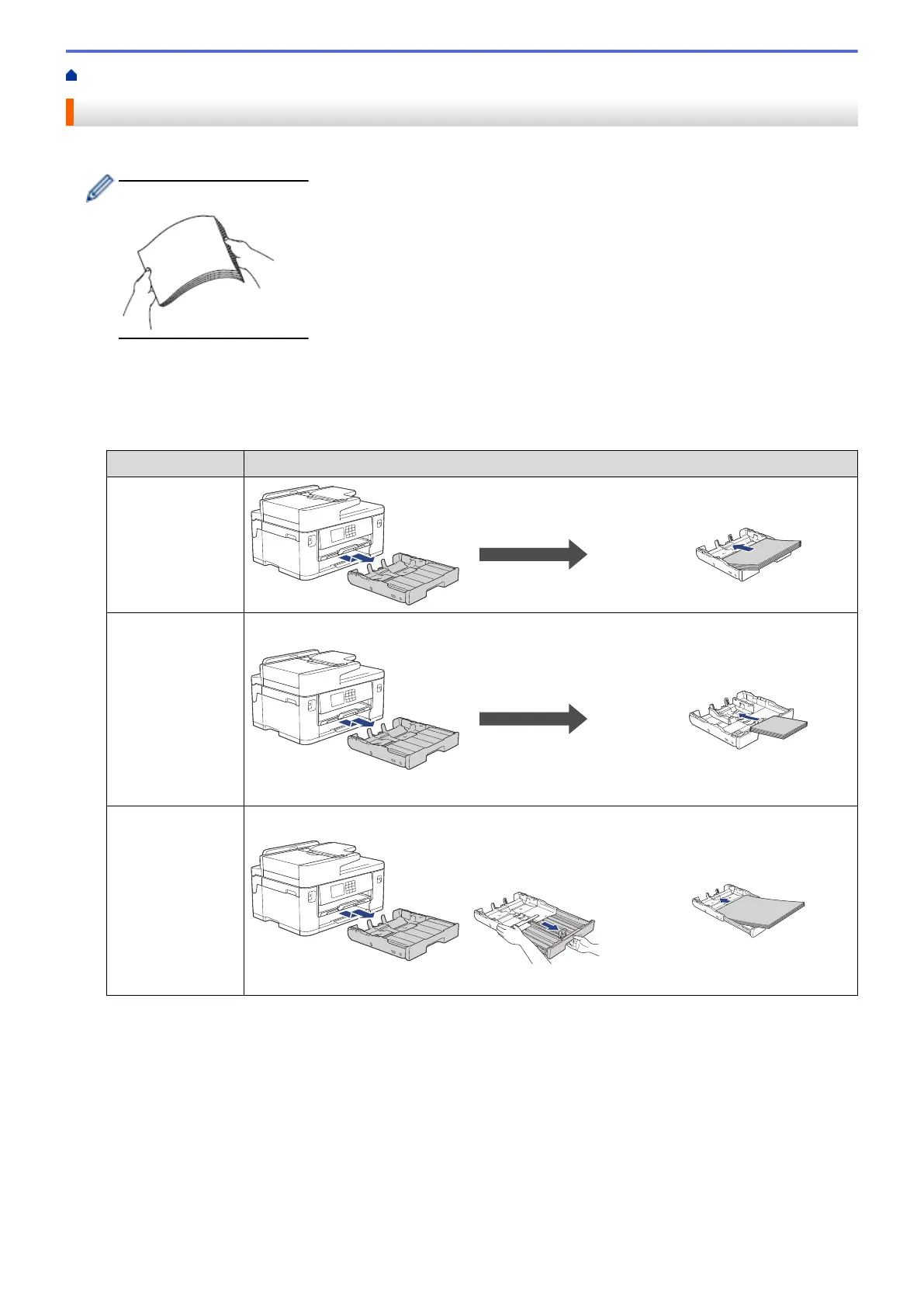Home > Paper Handling > Load Paper > Loading Paper Overview
Loading Paper Overview
1. Load the paper in the paper tray as follows.
Fan the stack of paper well.
The paper size determines the orientation when loading paper.
Paper Tray
Tray #1 How to Load Paper
A4
Letter
Executive
B5 (JIS)
Adjust the paper guides.
Landscape orientation
16K (195 x 270 mm)
A5
A6
Photo
Photo L
Photo 2L
B6 (JIS)
Index card
Envelopes
Adjust the paper guides.
Portrait orientation
A3
Ledger
B4 (JIS)
Legal
Folio
Mexico Legal
India Legal
(Glossy photo paper
is not supported.)
Extend the tray using the
green slider, then adjust
the paper guides.
Portrait orientation
25
