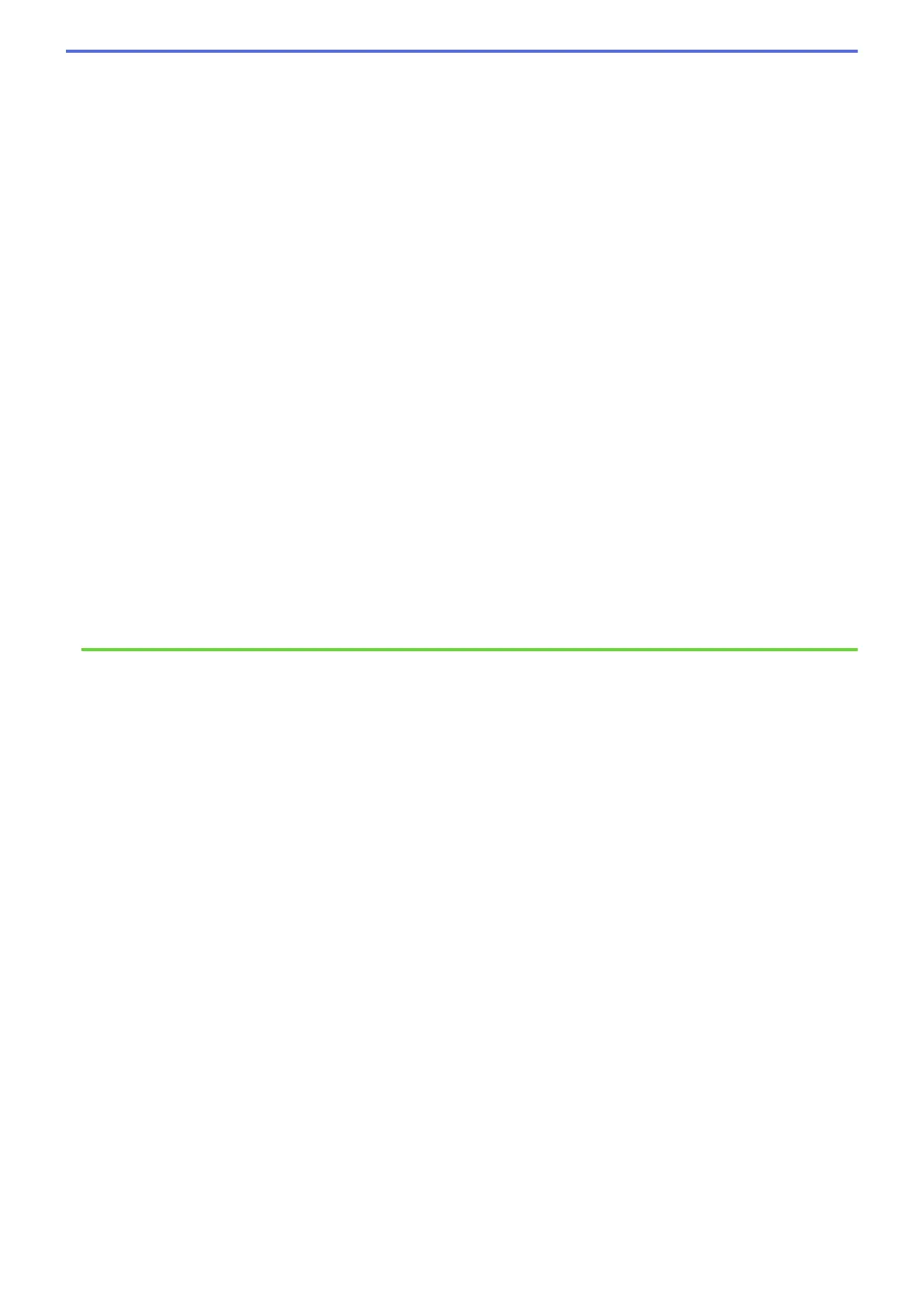• Replace the Ink Cartridges
• Check the Print Quality
• Acceptable Print Media
• Clean the Print Head from Your Brother Machine
• Clean the Print Head Using Web Based Management
• Clean the Print Head from Your Computer (Windows)
• Check the Print Alignment from Your Brother Machine
• Load Paper
• Clean the Machine's Printer Platen
• Clean the Paper Feed Rollers
• Clean the Paper Pick-up Rollers
• Printer Jam or Paper Jam
• Shrink Page Size of an Oversized Incoming Fax
• Print Settings (Windows)
• Prevent Smudged Printouts and Paper Jams (Windows)
• Clean the Base Pad
• Change the Print Options to Improve Your Print Results
• Reduce Printing Noise
• Remove Paper Scraps
• Correct the Paper Feed to Clear Vertical Lines
• Unprintable Area
• Change the Paper Size and Paper Type
• Paper Orientation and Capacity of the Paper Trays
425
