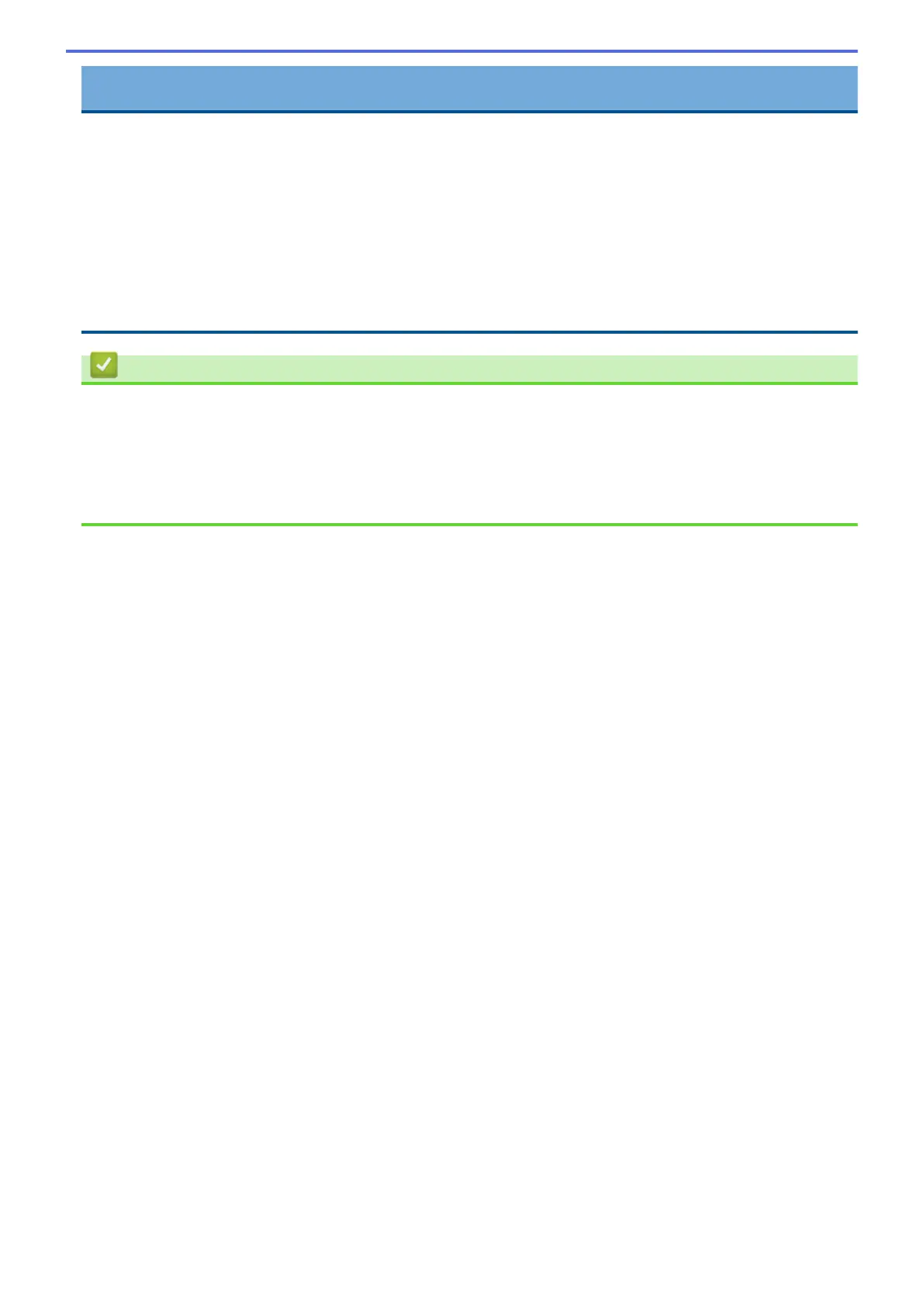IMPORTANT
• DO NOT shake the ink cartridges, once installed into the machine. If ink stains your skin or clothing, wash
with soap or detergent at once.
• DO NOT remove ink cartridges if you do not need to replace them; otherwise, the machine will not know
the ink quantity left in the cartridge.
• DO NOT touch the ink cartridge insertion slots; the ink may stain your skin.
• If you mix the colors by installing an ink cartridge in the wrong position, clean the print head several times
after correcting the ink cartridge installation.
• Use unopened ink cartridges by the expiration date written on the ink cartridge package.
• DO NOT dismantle or tamper with the ink cartridge; this can cause the ink to leak out of the ink cartridge.
Related Information
• Routine Maintenance
Related Topics:
• Error and Maintenance Messages
• Paper Handling and Printing Problems
• Pack and Ship Your Machine
449