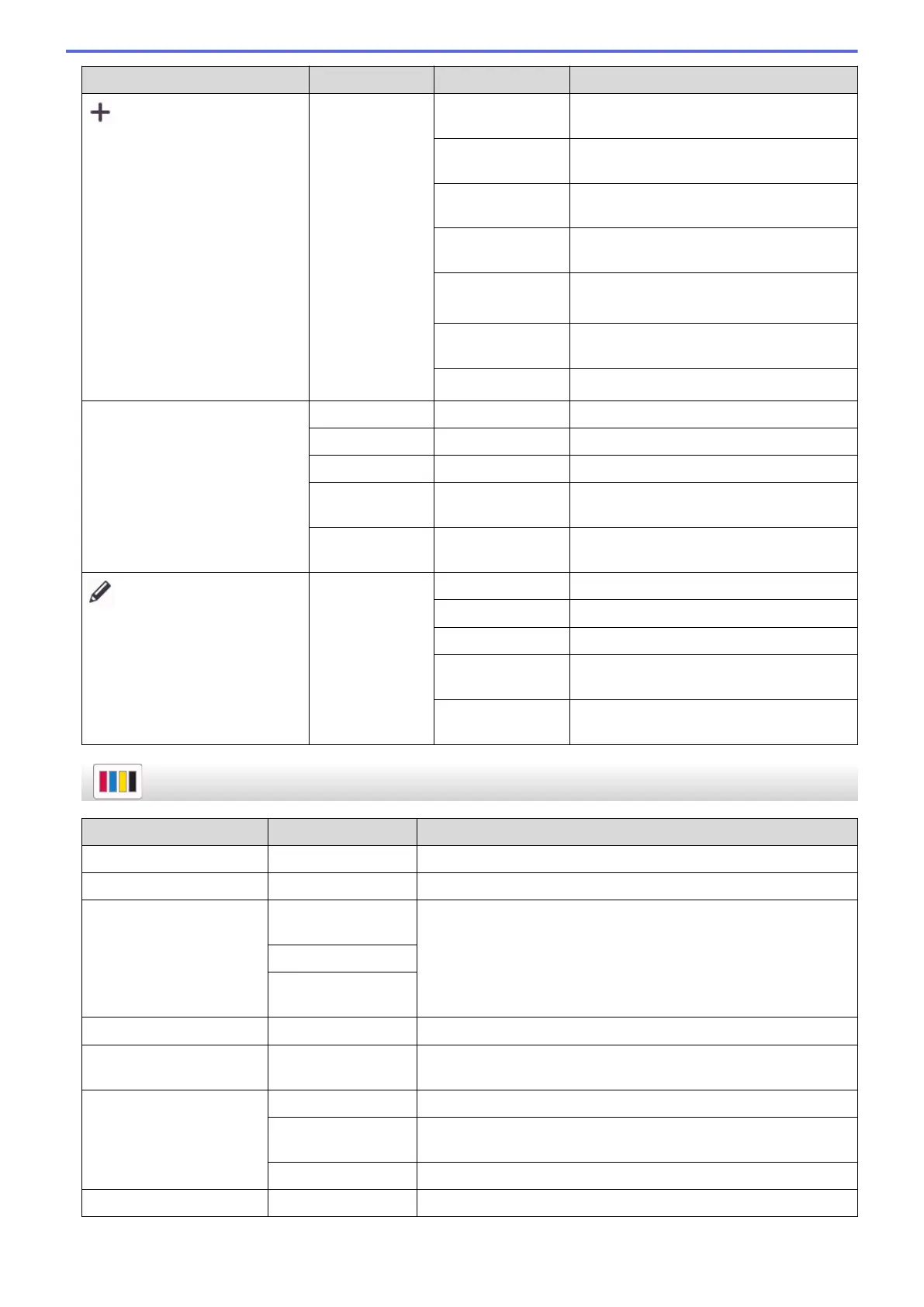Level 2 Level 3 Level 4 Descriptions
Add Shortcut
Scan to PC(File)
Scan documents and save them to a
folder on your computer.
to PC(OCR)
Convert your scanned document to an
editable text file.
to PC(Image)
Scan photos or graphics into your
graphics applications.
to PC(E-mail)
Send a scanned document as an email
attachment.
to E-mail
Server
Scan a monochrome or a colour
document to your email server.
to Network
Send scanned data to a CIFS server on
your local network or on the Internet.
to FTP
Send scanned data via FTP.
This list appears when each
Shortcut icon is pressed for 2
seconds.
Rename
- Change the shortcut name.
Edit
- Change the shortcut settings.
Delete
- Delete the shortcut.
Register
Card/NFC
- Assign a Shortcut to an IC card.
Delete
Card/NFC
- Remove a Shortcut from an IC card.
Edit/Delete
(Select shortcut
button.)
Rename
Change the shortcut name.
Edit
Change the shortcut settings.
Delete
Delete the shortcut.
Register
Card/NFC
Assign a Shortcut to an IC card.
Delete
Card/NFC
Remove a Shortcut from an IC card.
[Ink]
Level 2
Level 3 Descriptions
Ink Volume
- Check the available ink volume.
Ink Cartridge Model
- Check your ink cartridge numbers.
Improve Print
Quality
Check Print
Quality
Check and correct the print quality, alignment and paper feeding
according to the LCD instructions.
Alignment
Correct Paper
Feed
Print Head Cleaning
- Clean the print head according to the LCD instructions.
Remove Paper Scraps
- Remove a piece of paper in the machine according to the LCD
instructions.
Print Options Reduce Smudging
Reduce smudging on the paper or paper jams during printing.
Reduce Uneven
Lines
Reduce uneven lines on the paper during printing.
Enhance Print
Improve print quality and reduce blurriness.
Ink Cartridge Check
- View your ink cartridge information.
525