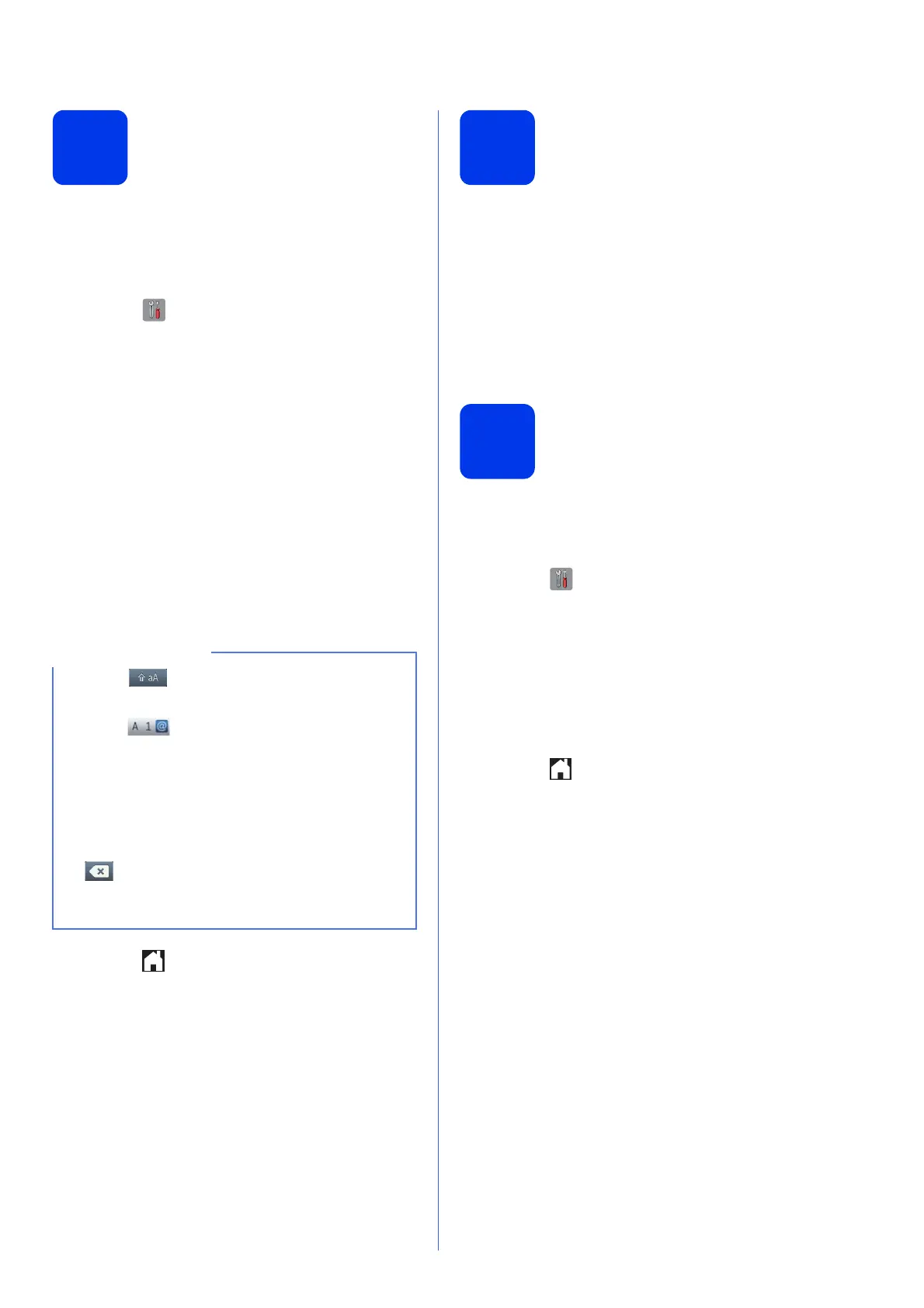11
10
Enter personal
information (Station ID)
You should store your name and fax number to be
printed on all fax pages that you send.
If you are not using this machine for faxing, skip this
step.
a Press (Settings).
b Press All Settings.
c Press a or b to display Initial Setup.
Press Initial Setup.
d Press Station ID.
e Press Fax.
f Enter your fax number (up to 20 digits) on the
Touchscreen, and then press OK.
g Press Name.
h Enter your name (up to 20 characters) using
the Touchscreen, and then press OK.
i Press .
11
Transmission
Verification Report
Your Brother machine is equipped with a
Transmission Verification Report that can be used as
confirmation that you sent a fax. This report lists the
name or fax number of the receiving party, the date,
time, and duration of the transmission, the number of
pages transmitted, and whether or not the
transmission was successful.
Instructions on using this feature uuBasic User’s
Guide: Transmission Verification Report
12
Set Tone or Pulse
dialling mode
Your machine comes set for a Tone dialling service. If
you have a Pulse dialling (rotary) service, you need to
change the dialling mode.
a Press (Settings).
b Press All Settings.
c Press a or b to display Initial Setup.
Press Initial Setup.
d Press Tone/Pulse.
e Press Pulse (or Tone).
f Press .
• Press to cycle between lower case and
upper case.
• Press to cycle between letters, numbers
and special characters. (The characters
available may differ depending on your
country.)
• If you entered a number or a character
incorrectly and want to change it, press d or c
to move the cursor to the incorrect one. Press
and then enter the correct character.
• To enter a space, press Space. Or, you can
press c to move the cursor.
