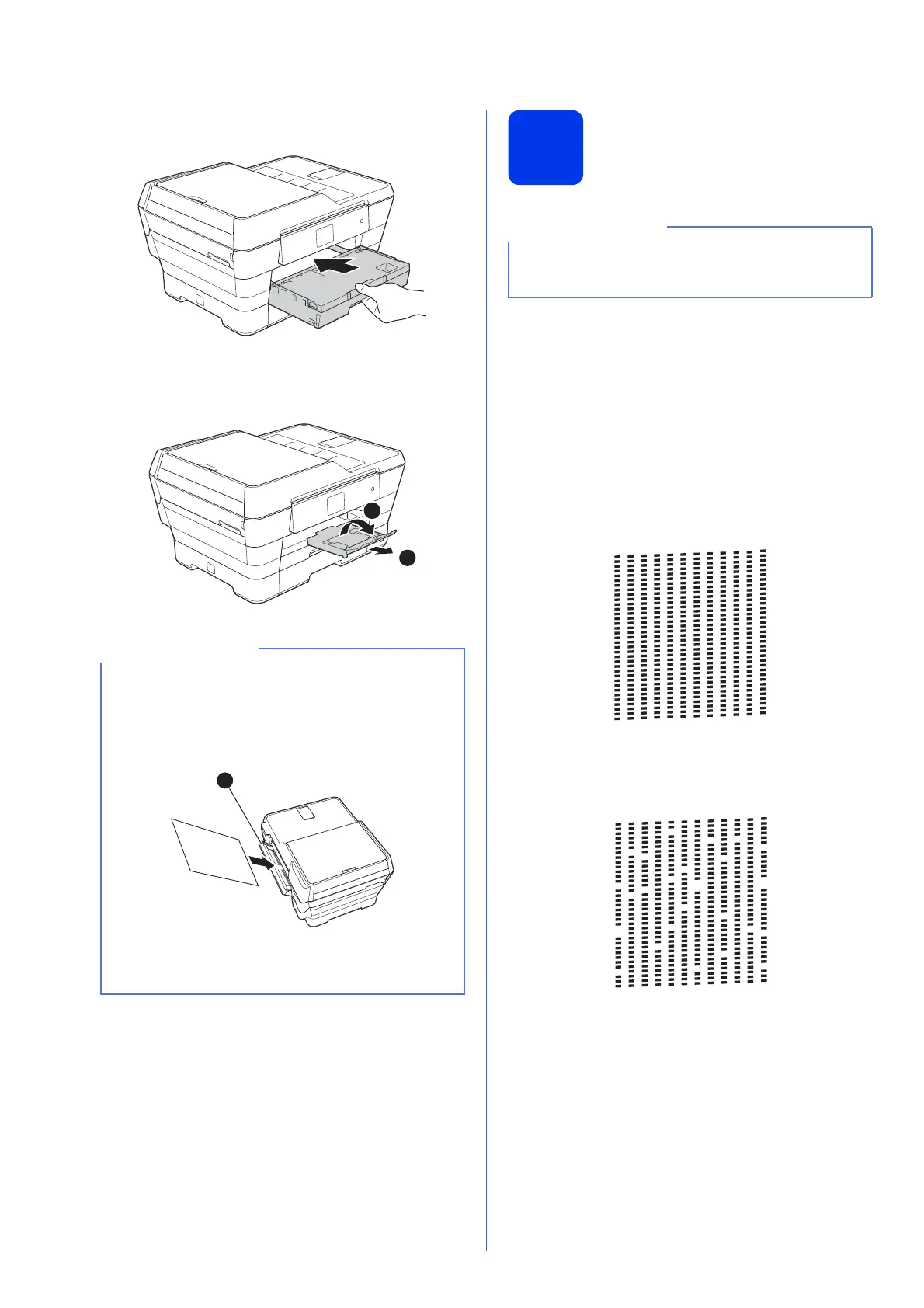8
j Slowly push the paper tray completely into the
machine.
k While holding the paper tray in place, pull out
the paper support a until it clicks, and then
unfold the paper support flap b.
5
Check the print quality
a When the preparation process has finished, the
Touchscreen shows Load paper and
press [OK].
Press OK.
b Check the quality of the four colour blocks on
the sheet (black/yellow/cyan/magenta).
c If all lines are clear and visible, press Yes to
finish the quality check and go to the next step.
If lines are missing, press No and follow the
steps on the Touchscreen.
• For printing and copying on special print media,
open the manual feed slot a on the back of the
machine. Feed only one sheet at a time.
For more information uuBasic User’s Guide:
Loading paper in the manual feed slot
• (MFC-J3720)
For information about tray #2 uuBasic User’s
Guide: Loading paper in paper tray #2
If your machine has two paper trays, make sure
there is paper in tray #1, the upper tray, when
checking the print quality.
OK
Poor
