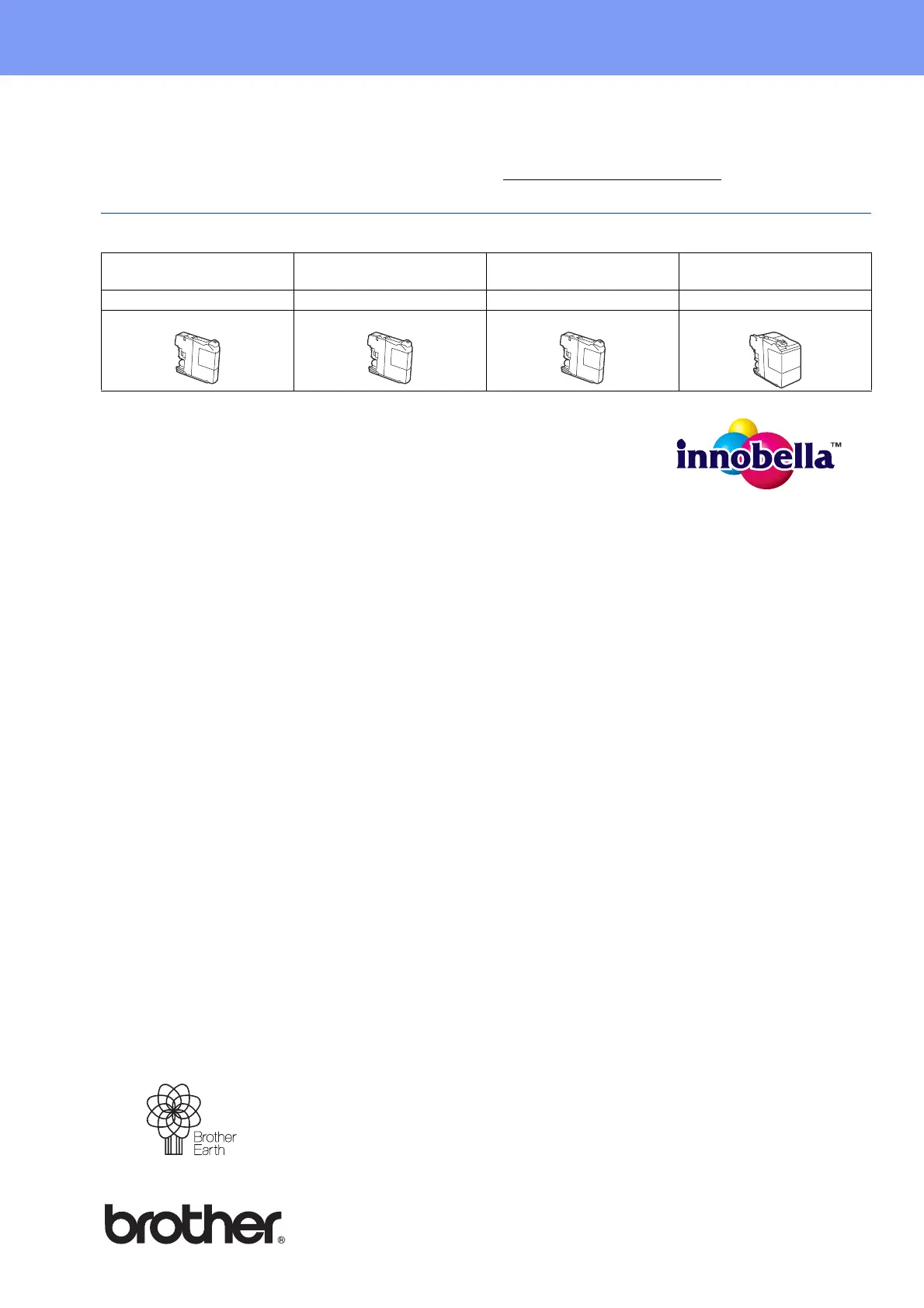Consumables
www.brotherearth.com
Replacement consumables
When the time comes to replace ink cartridges, an error message will be indicated on the Touchscreen. For more
information about the ink cartridges for your machine, visit http://www.brother.com/original/
or contact your local
Brother re-seller.
Ink cartridge
Trademarks
The Brother logo is a registered trademark of Brother Industries, Ltd.
Brother is a trademark of Brother Industries, Ltd.
Windows, Windows Vista and Windows Server are either registered trademarks or trademarks of Microsoft Corporation in the United States
and/or other countries.
Apple, Macintosh, Mac OS and OS X are trademarks of Apple Inc., registered in the United States and other countries.
AirPrint is a trademark of Apple Inc.
Android is a trademark of Google Inc. Use of this trademark is subject to Google Permissions.
Adobe and Reader are either registered trademarks or trademarks of Adobe Systems Incorporated in the United States and/or other countries.
AOSS is a trademark of Buffalo Inc.
Wi-Fi and Wi-Fi Protected Access are registered trademarks of the Wi-Fi Alliance.
WPA, WPA2, Wi-Fi Protected Setup and Wi-Fi Protected Setup logo are trademarks of the Wi-Fi Alliance.
Each company whose software title is mentioned in this manual has a Software License Agreement specific to its proprietary programs.
Any trade names and product names of companies appearing on Brother products, related documents and any other
materials are all trademarks or registered trademarks of those respective companies.
Compilation and Publication
Under the supervision of Brother Industries, Ltd., this manual has been compiled and published, covering the latest product descriptions and
specifications.
The contents of this manual and the specifications of this product are subject to change without notice.
Brother reserves the right to make changes without notice in the specifications and materials contained herein and shall not be responsible for
any damages (including consequential) caused by reliance on the materials presented, including but not limited to typographical and other
errors relating to the publication.
Copyright and License
©2014 Brother Industries, Ltd. All rights reserved.
This product includes software developed by the following vendors:
©1983-1998 PACIFIC SOFTWORKS, INC. ALL RIGHTS RESERVED.
©2008 Devicescape Software, Inc. All rights reserved.
This product includes the “KASAGO TCP/IP” software developed by ZUKEN ELMIC,Inc.
Magenta
(Super High Yield)
Cyan
(Super High Yield)
Yellow
(Super High Yield)
Black
(Super High Yield)
LC595XLM LC595XLC LC595XLY LC599XLBK
What is Innobella™?
Innobella™ is a range of genuine consumables offered by Brother.
The name “Innobella™” derives from the words “Innovation” and “Bella” (meaning
“Beautiful” in Italian) and is a representation of the “innovative” technology providing you
with “beautiful” and “long lasting” print results.
