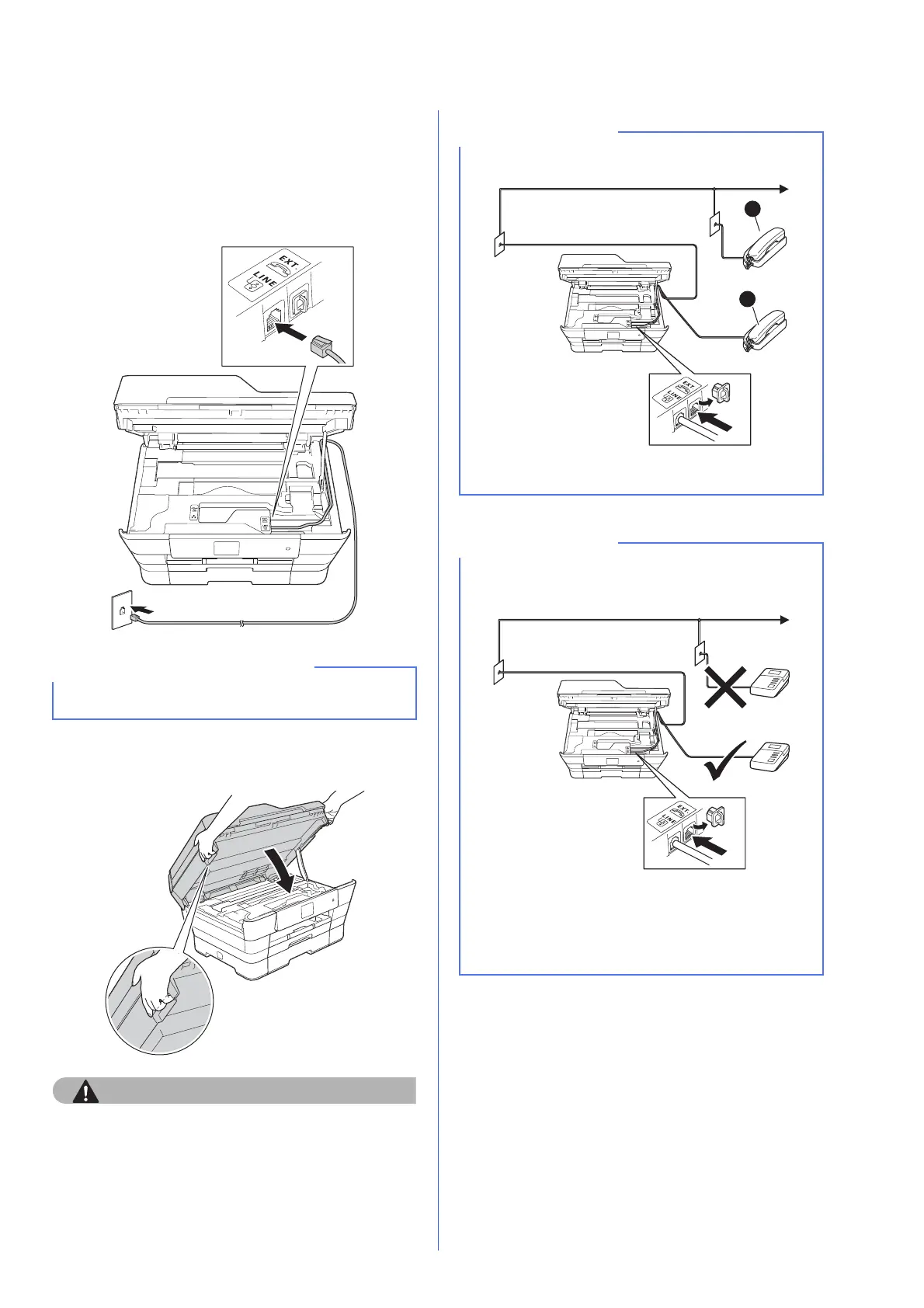3
c Connect the telephone line cord.
Connect one end of the telephone line cord to
the socket marked LINE on the machine.
Carefully guide the telephone line cord into the
cable channel and out the back of the machine.
Connect the other end to a modular wall
socket.
d Gently close the scanner cover using the finger
holds on each side.
Be careful not to pinch your fingers when you
close the scanner cover.
Always use the finger holds provided on each side
of the scanner cover when opening and closing it.
The telephone line cord MUST be connected to
the socket marked LINE on the machine.
If you are sharing one telephone line with an
external telephone, connect it as shown below.
a Extension telephone
b External telephone
If you are sharing one telephone line with an
external telephone answering machine, connect it
as shown below.
Set the receive mode to External TAD if you
have an external answering machine. See
Choose a Receive Mode on page 10. Detailed
information uuBasic User’s Guide: Connecting
an external TAD (telephone answering device)
LINE
EXT.
1
2
LINE
EXT.
