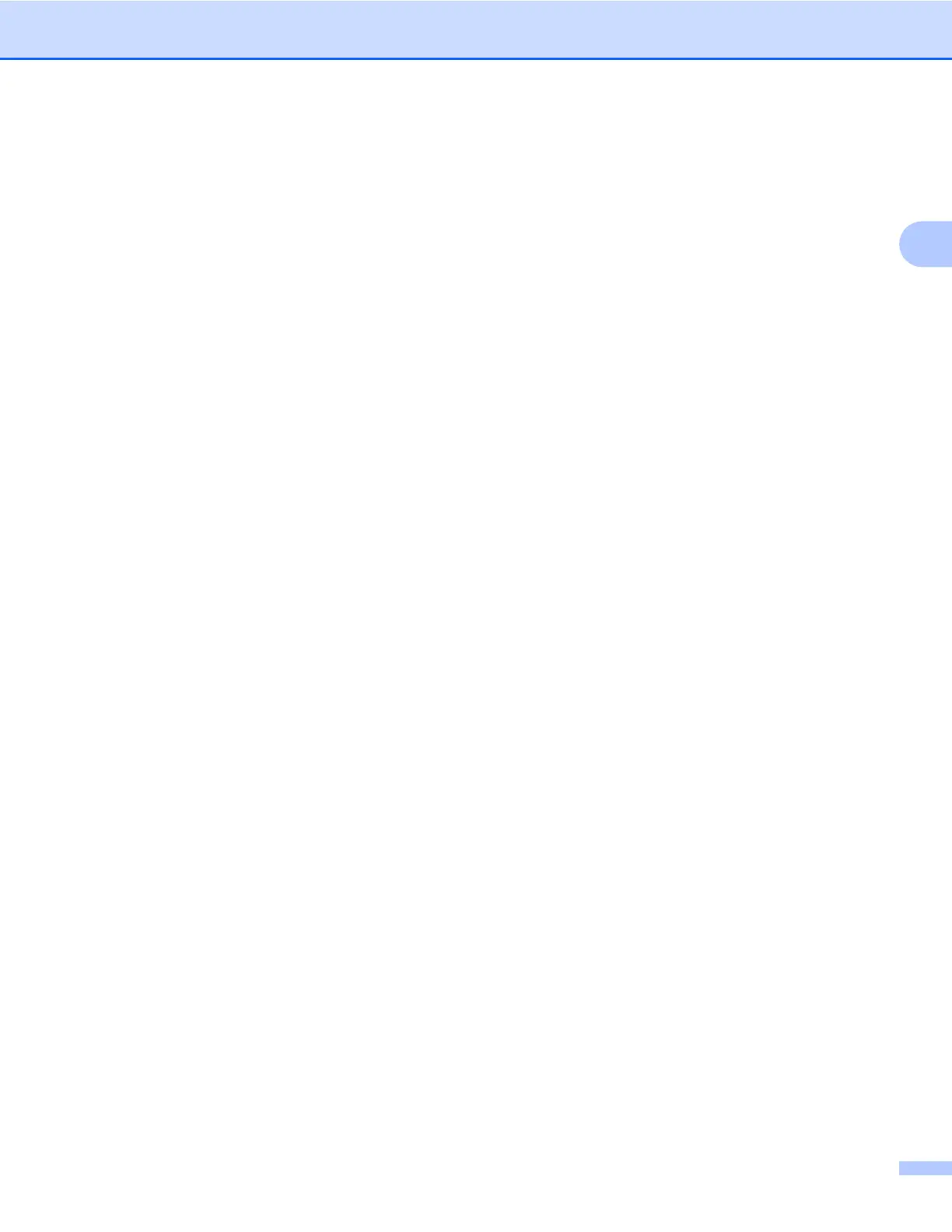Escaneado
43
2
Debe colocar los documentos separados de los bordes del cristal de escaneado, como se muestra en la
imagen.
Debe colocar los documentos con una separación mínima de 10 mm entre ellos.
Recorte automático ajusta la inclinación del documento sobre el cristal de escaneado, pero si la
inclinación es superior a los 10 grados, este ajuste no funcionará.
Recorte automático está disponible para un máximo de 16 documentos dependiendo del tamaño de
estos.
Si activa Recorte automático, no puede seleccionar Preescanear ni Escaneado a doble cara
1
.
1
(Para MFC-J4710DW)
