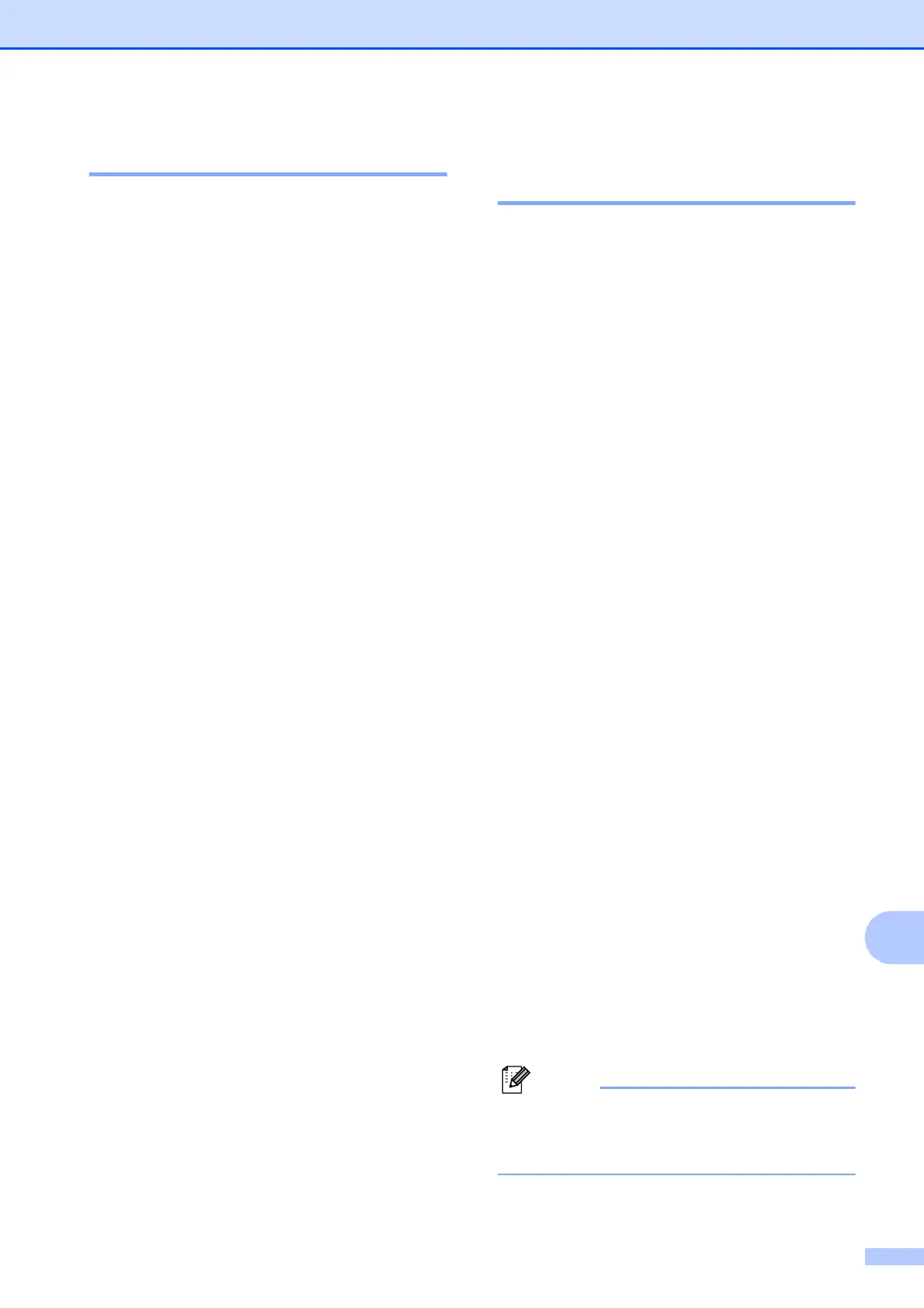Troubleshooting
93
B
Dial Tone B
Setting the dial tone to Detection will shorten
the dial detect pause.
a Press Menu.
b Press s or t to display
Initial Setup.
c Press Initial Setup.
d Press s or t to display Dial Tone.
e Press Dial Tone.
f Press Detection or No Detection.
g Press Stop/Exit.
Telephone line
interference / VoIP B
If you are having problems sending or
receiving a fax due to possible interference
on the telephone line, we recommend that
you change the modem speed to minimize
errors in fax operations.
a Press Menu.
b Press s or t to display
Initial Setup.
c Press Initial Setup.
d Press s or t to display
Compatibility.
e Press Compatibility.
f Press High, Normal or
Basic(for VoIP).
Basic(for VoIP) reduces the
modem speed to 9,600 bps and
turns off color fax receiving and
ECM, except for color fax-sending.
Unless interference is a recurring
problem on your telephone line, you
may prefer to use it only when
needed.
To improve compatibility with most
VoIP services, Brother recommends
changing the compatibility setting to
Basic(for VoIP).
Normal sets the modem speed at
14,400 bps.
High increases the modem speed to
33,600 bps. (factory setting)
g Press Stop/Exit.
VoIP (Voice over IP) is a type of phone
system that uses an internet connection,
rather than a traditional phone line.
