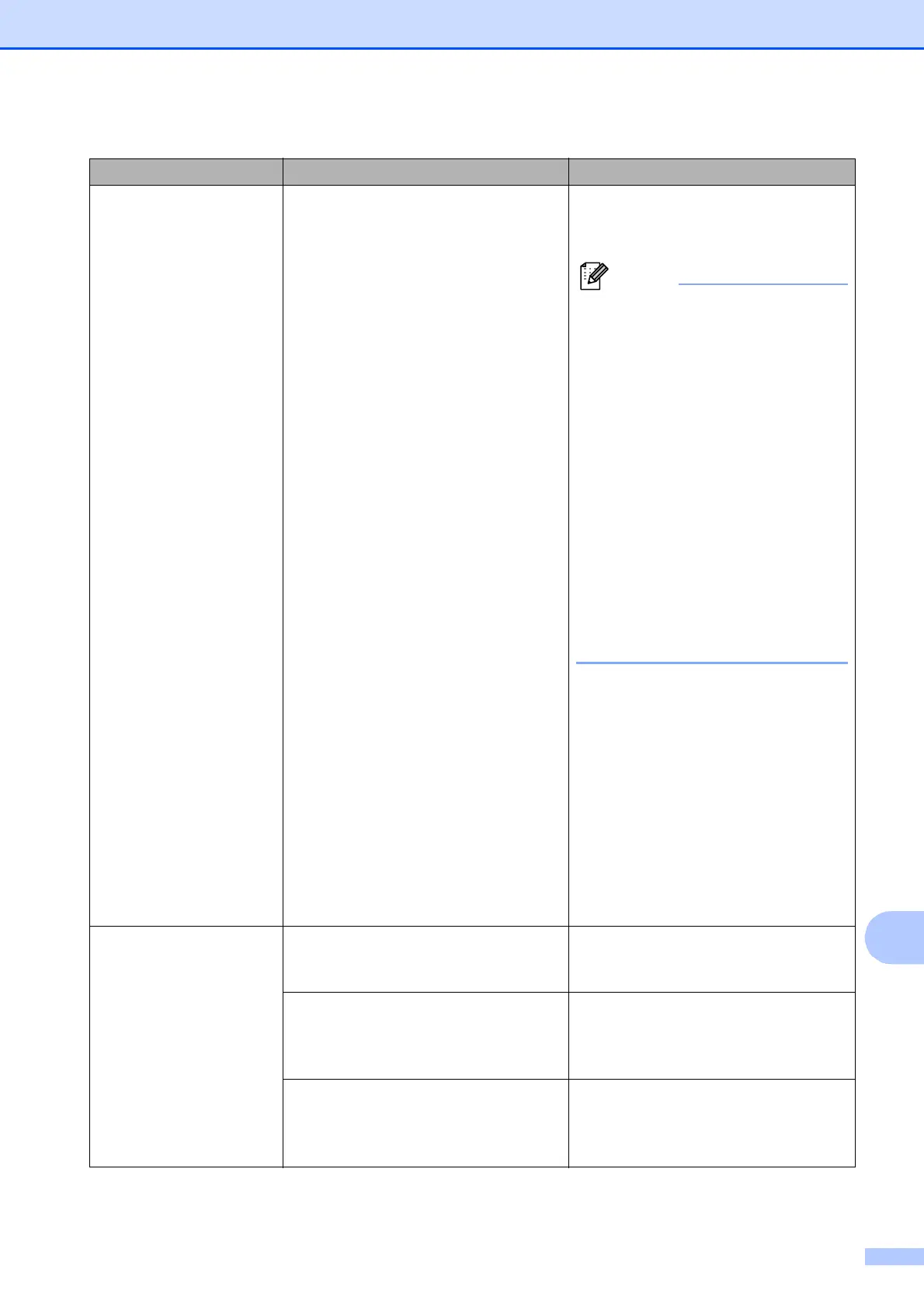Troubleshooting
65
B
Error Message Cause Action
B&W Print Only
Replace Ink
One or more of the color ink cartridges
have reached the end of their life.
You can use the machine in
black & white mode for approximately
four weeks depending on the number
of pages you print.
While this message appears on the
screen, each operation works in the
following way:
Printing
If you choose Grayscale in the
Advanced tab of the printer driver
you can use the machine as a
black & white printer.
Duplex print is not available when
this message appears.
Copying
If the paper type is set to
Plain Paper you can make
copies in black & white.
Duplex copy is not available when
this message appears.
Faxing
If the paper type is set to
Plain Paper or
Inkjet Paper, the machine will
receive and print the faxes in
black & white.
If a sending machine has a color
fax, the machine’s “handshake”
will ask that the fax be sent as
black & white.
Replace the ink cartridges. (See
Replacing the ink cartridges
uu page 58.)
The machine will stop all print
operations and you will not be able to
use the machine until you change to a
new ink cartridge in the following
cases:
• If you unplug the machine or take
out the ink cartridge.
• If the paper type is set to
Other Glossy, Brother BP71
or Brother BP61.
• (Windows
®
users) If you check
Slow Drying Paper in the Basic
tab of the printer driver.
(Macintosh users) If you check
Slow Drying Paper in the
Print Settings of the printer driver.
Cannot Detect You installed a new ink cartridge too
quickly and the machine did not detect
it.
Take out the new ink cartridge and
re-install it slowly until it clicks.
If you are not using Genuine Brother
Innobella™ ink the machine may not
detect the ink cartridge.
Use a new Genuine Brother
Innobella™ Ink Cartridge. If the error
is not cleared, call Brother Customer
Service.
An ink cartridge is not installed
properly.
Take out the new ink cartridge and
re
-install it slowly until it clicks. (See
Replacing the ink cartridges
uu page 58.)
